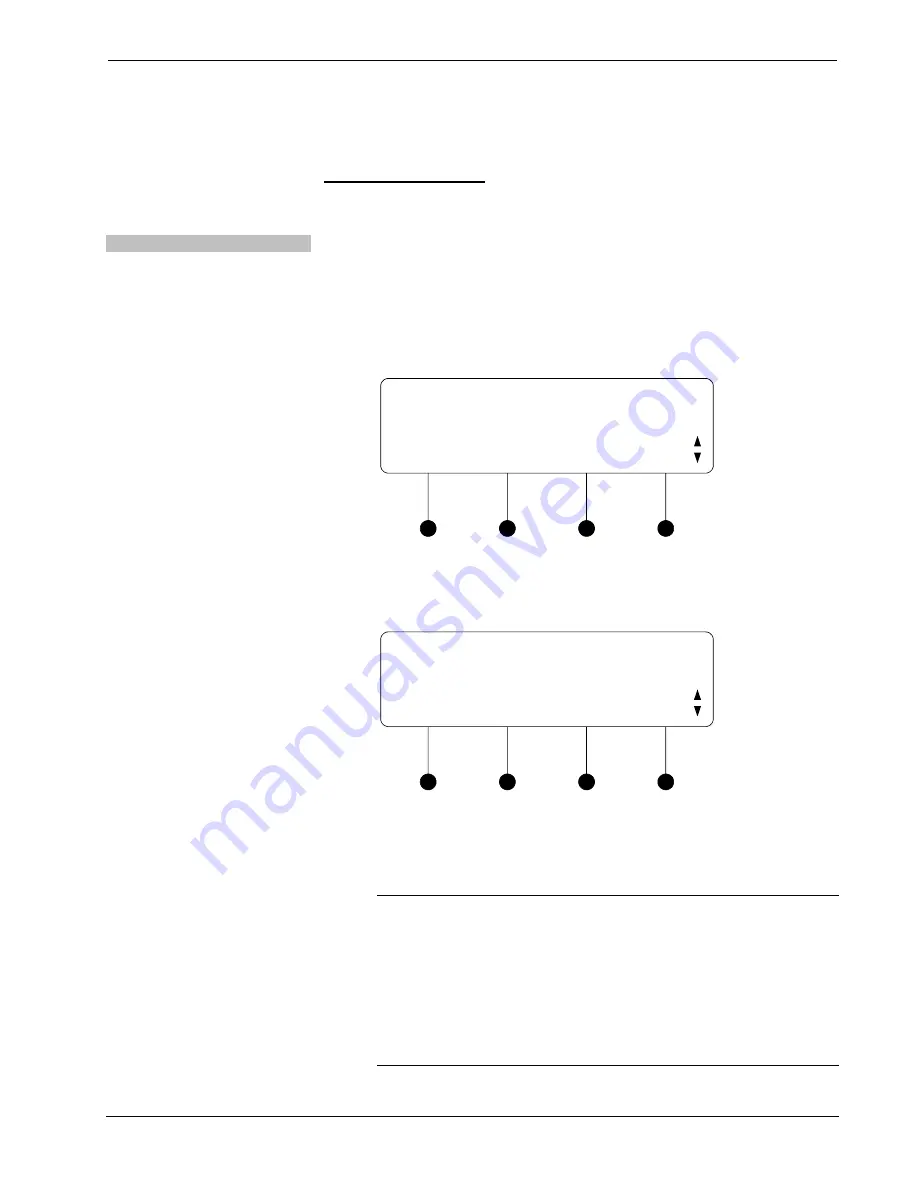
Multimedia Presentation System 250
Crestron
MPS-250
•
Press
MENU
or
ENTER
to save changes and return to the previous screen.
Input Compensation
The compensation level of each input can be set from the MPS-250’s front panel.
The line outputs are not affected by changes made to the input compensation level.
Set the Compensation Level
To set the compensation level for an input:
•
Access the Audio Setup menu described on page 38.
•
Press the
k
or
j
buttons until “Input Compensation” is displayed on the
LCD and press
ENTER
to open the Select Input to Compensate controls as
shown in the following diagram.
Select Input to Compensate
Input Compensation
Input 1 Comp.
•
To select the input to compensate, press the
k
or
j
buttons until the
desired input is displayed and press
ENTER
.
Adjust Compensation Level
Input 1 Comp.
0db
•
Adjust the compensation level with the
j
and
k
buttons. Press the
k
button to increase the compensation level. Press the
j
button to lower the
compensation level. Compensation can range from -10db to 10db. A
compensation level of 0db will provide neutral compensation.
NOTE:
The input compensation level of the
QM INPUT 6
input cannot
be adjusted. Its value can only be displayed. The compensation level can
only be adjusted at the QM source. For more information, refer to the
source device’s Operations guide.
NOTE:
While adjusting the compensation level, the master volume level
can be adjusted by turning the volume control clockwise to raise the
volume, or counterclockwise to lower the volume. When adjusting the
volume, the display will change to indicate the volume level.
52
•
Multimedia Presentation System 250: MPS-250
Operations Guide – DOC. 6647A
















































