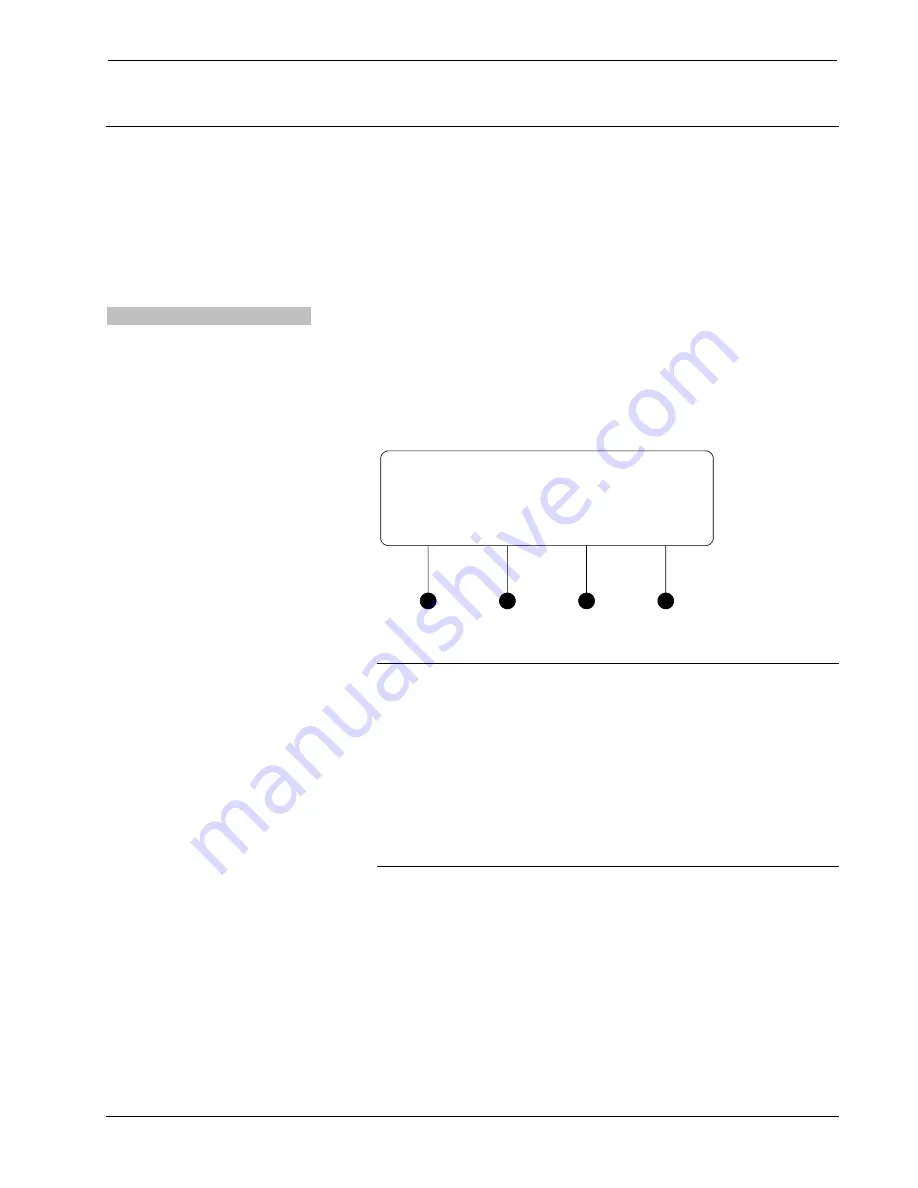
Multimedia Presentation System 250
Crestron
MPS-250
Configuration & Operation
The MPS-250 can be used for audio and video switching without any programming
required. This is ideal for those that need a basic audio-video switching system. Prior
to operation, the MPS-250 must be configured for use.
Configuration
The MPS-250 is configured using the built-in menu.
Access the Menu
To access the menu:
•
Press
SYS PWR
to turn on the system.
•
Press the
MENU
button. Instructions for entering the password will be
displayed followed by a blinking cursor that prompts you to enter the
password.
Enter Password
Enter Password
_
•
Enter the password with the volume control and the
j
and
k
buttons.
NOTE:
Administrator and user passwords can be created in SystemBuilder
when creating a custom program. Refer to the SystemBuilder help file for
more information. Users who enter an administrator password can change
any of the MPS-250 settings. Users who enter a user password can only
view the MPS-250 settings. The MPS-250 can determine when an
administrator or user password is entered.
NOTE:
If running the out-of-the-box program, the default password
(which has the same rights as an administrator password) is
12345
. It can be
changed within the Control Setup menu. Refer to page 68 for more
information.
⇒
Turn the volume control until the correct digit is displayed.
⇒
Press the
k
button to move the cursor to the next digit and select the
next digit in the password with the volume control. Press the
j
button
to move to the previous digit.
⇒
Press
ENTER
once the password is displayed. If an incorrect password
is entered, the display will show “Invalid Password” and return to the
Enter Password screen.
36
•
Multimedia Presentation System 250: MPS-250
Operations Guide – DOC. 6647A
















































