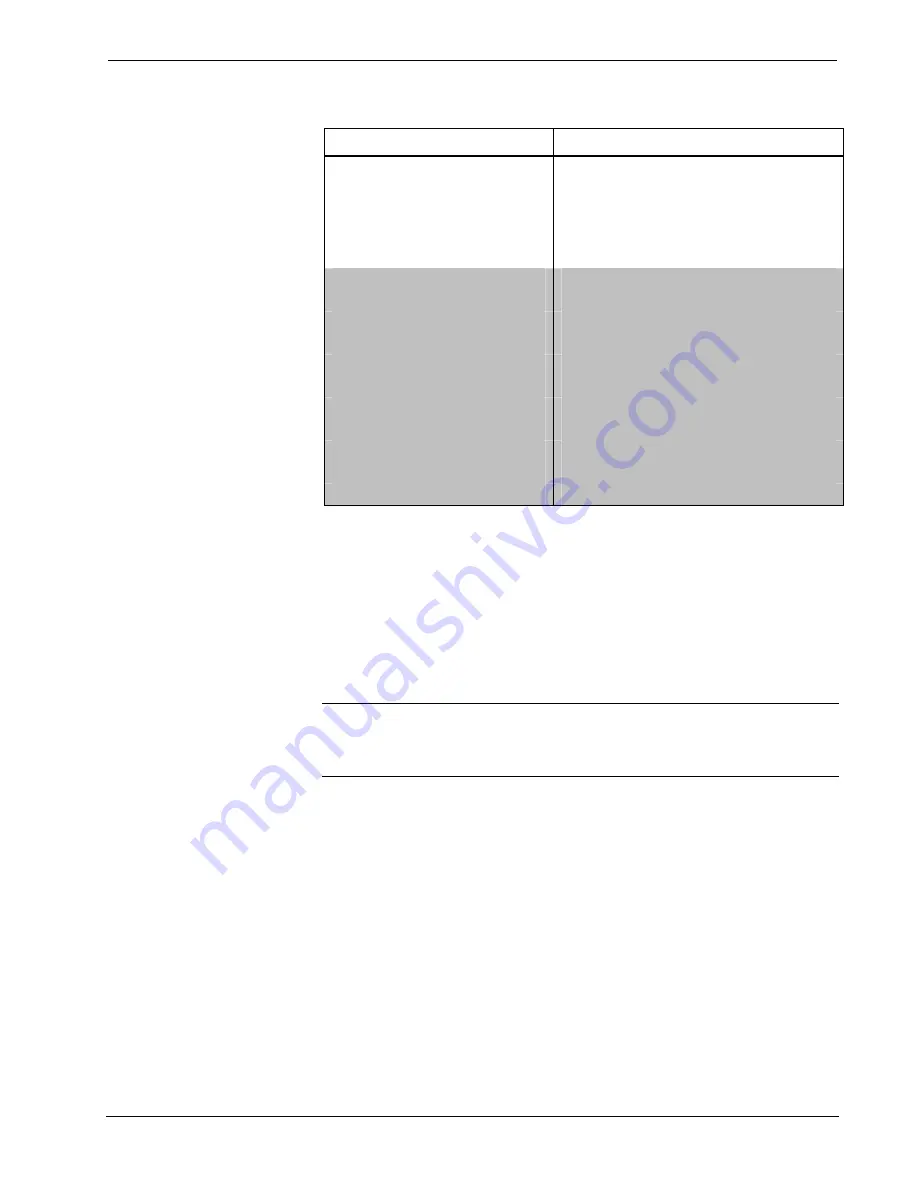
Isys
®
12” Tilt Touch Screen
Crestron
TPMC-12
TPMC-12 Specifications (Continued)
SPECIFICATION DETAILS
Included Accessories
TPMC-CH-IMC
CAT5 Balanced AV Interface 15 ft
(4.6 meter) triamese cable
Refer to the latest revision of the
TPMC-CH-IMC Operations Guide (Doc.
6345) for more information
Available Accessories
CEN-NVS100
Network Video Streamer
CEN-NVS100-PWE
Network Video Streamer with PoE Injector
CresCAT
®
D
Crestron Home
®
CAT5 Balanced AV Cable
CresCAT-IM
iMedia Cable
CresCAT-QM
QuickMedia Cable
Cresnet
Cresnet Control Cable
QM-TX
QuickMedia Transmitter
SMK-12/15/17
Swivel Mount Kit
TPMC-CH-IMW
CAT5 Balanced AV Interface Wall Plate
TPS/TPMC-CBL-T
Triamese Interface Cables
1. By design, the touch screen will not load dynamic graphics if they are located on a password protected
FTP or HTTP server.
2. Contact Crestron for a current list of compatible devices and embedded applications. To ensure
reliable performance, new device drivers and applications are available only from Crestron through
firmware updates.
3. The supported VNC viewer is UltraVNC version 1.0.2. Other VNC viewers may work but are not
guaranteed.
4. Refer to “Identity Code” on page 15 for details.
5. The latest software versions can be obtained from the Crestron Web site. Refer to the NOTE
following these footnotes.
6. Crestron 2-Series control systems include the AV2 and PRO2. Consult the latest Crestron Product
Catalog for a complete list of 2-Series control systems.
NOTE:
Crestron software and any files on the Web site are for authorized Crestron
dealers and Crestron Authorized Independent Programmers (CAIPs) only. New users
may be required to register to obtain access to certain areas of the site (including the
FTP site).
6
•
Isys
®
12” Tilt Touch Screen: TPMC-12
Operations Guide – DOC. 6675C











































