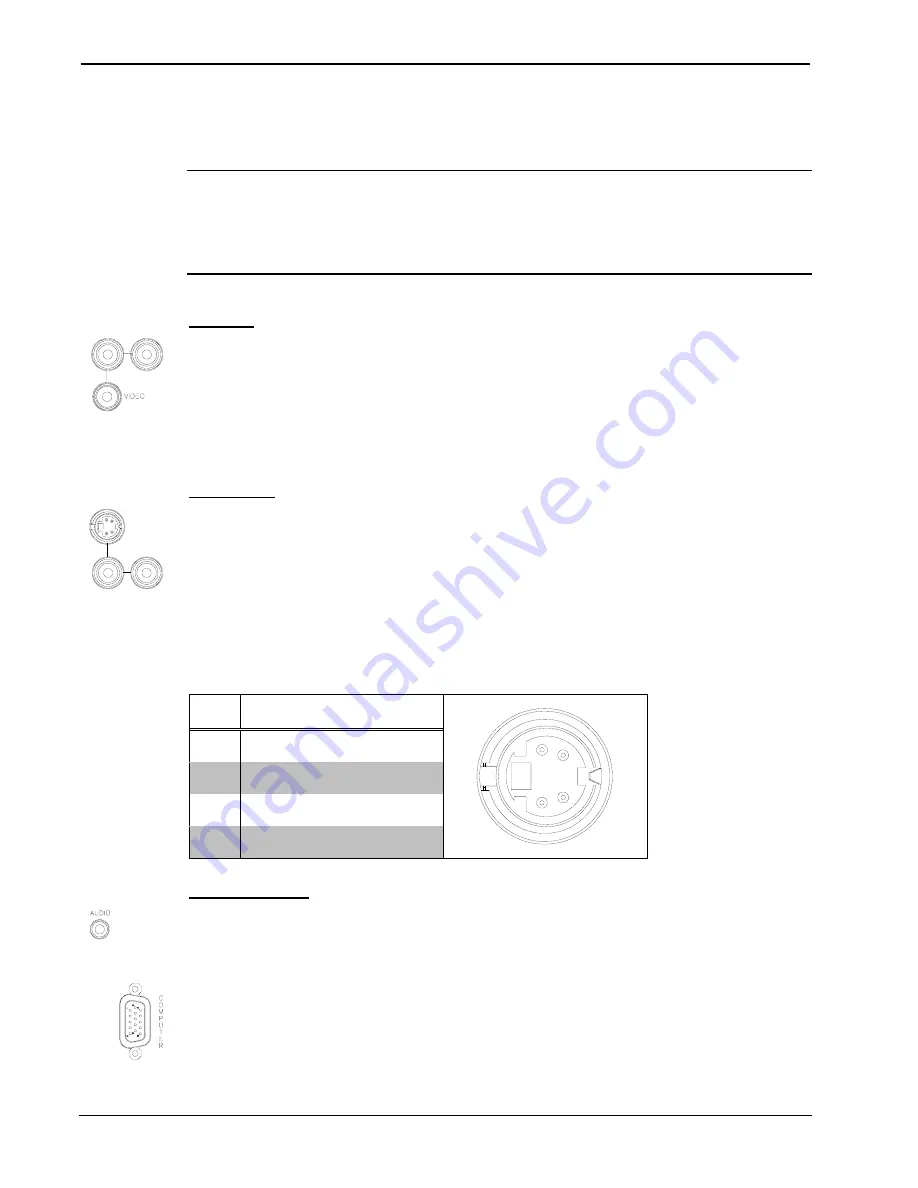
Wall Plate Media Center
Crestron
QM-WMC
are made on the rear of the unit. Refer to the illustrations and
descriptions, which follow.
NOTE:
Interface connectors for the NET ports are provided with the
QM-WMC.
NOTE:
Images shown are for illustrative purposes only.
VIDEO
R
L
The yellow RCA connector is used for connecting a composite video
source to the presentation system. A corresponding set of stereo RCA
audio inputs (red and white) are provided for the video source’s audio
program. This port can automatically detect the presence of a composite
video signal. An LED indicates the presence of a composite video signal.
S-VIDEO
L
R
AUDIO
S-VIDEO
This 4-pin DIN-type connector is used for connecting an S-video source
to the presentation system. A corresponding set of stereo RCA audio
inputs (red and white) are provided for the video source’s audio program.
This port can automatically detect the presence of a luminance video
signal on pin 3. An LED indicates the presence of a luminance signal.
Refer to the following table for pin assignments.
S-Video Pin Assignments
PIN DESCRIPTION
1 Ground
2
Ground
3 Luminance
4
Chrominance
1
2
3
4
COMPUTER
This female connector is used for connecting a computer’s RGB video
output to the presentation system. A corresponding 3.5mm mini-jack is
provided for the computer sound card output. This port can automatically
detect the presence of an H-sync video signal on pin 15. An LED near
the RGB connector indicates the presence of an H-sync signal. Refer to
the following table for pin-assignments.
10
•
Wall Plate Media Center: QM-WMC
Operations & Installation Guide - DOC. 6237A














































