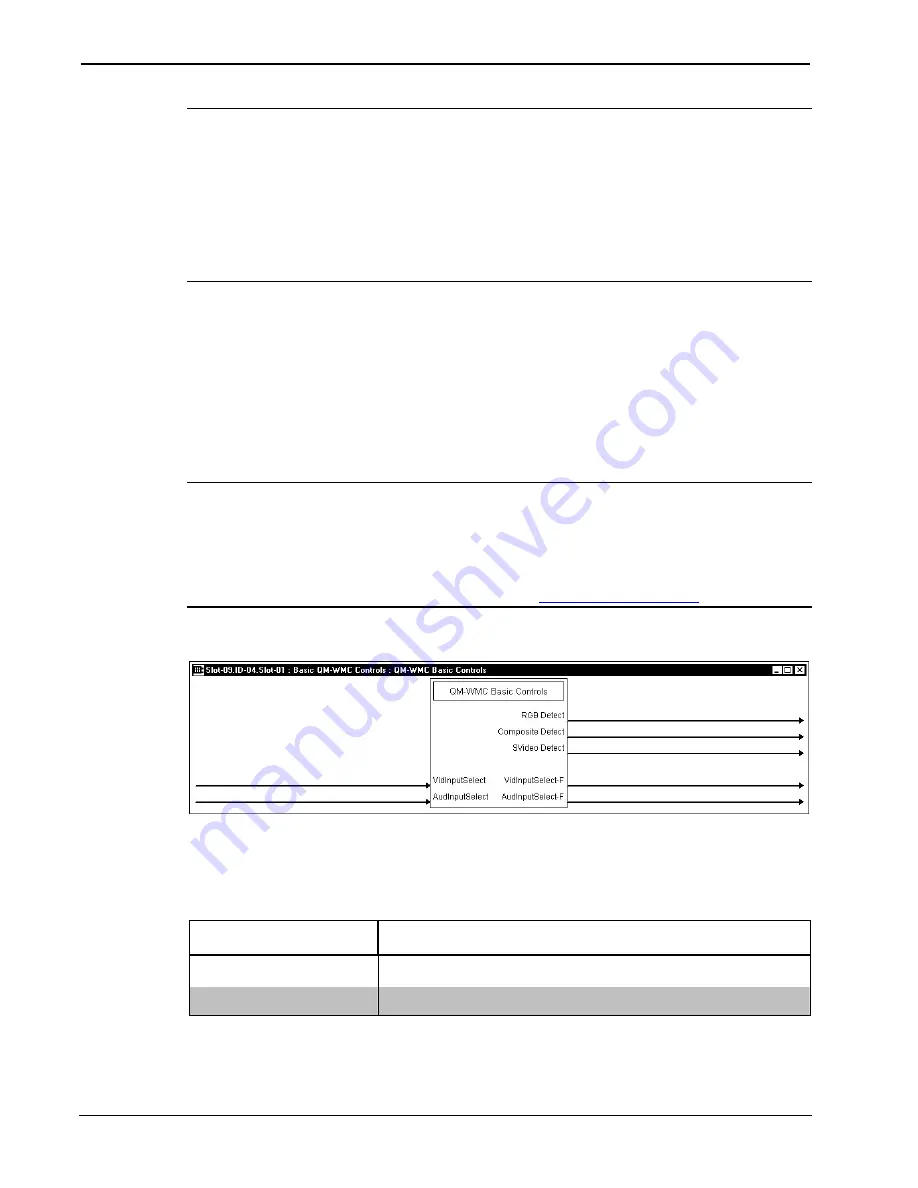
Wall Plate Media Center
Crestron
QM-WMC
NOTE:
This procedure sets the Net ID for the QM-WMC in the program
only. It does not automatically set the Net ID for the wall plate itself.
SIMPL Windows automatically changes Net ID values of a device added
to a program if a duplicate device or a device with the same Net ID
already exists in the program. Always ensure that the hardware and
software settings of the Net ID match. For Net ID hardware setting
details, refer to “Identity Code” on page 18.
QM-WMC Symbol in Programming Manager
Programming Manager is where programmers “program” a Crestron
control system by assigning signals to symbols. The following describes
the QM-WMC symbol in the SIMPL Windows Programming Manager.
The signals for the QM-WMC are in Slot 1 of the QM-WMC symbol.
Double-click
Slot 1
to view the symbol.
NOTE:
Slot 2 of the QM-WMC symbol contains the symbol for the
QM-WMIC. For more information on the QM-WMIC symbol, refer to
the latest revision of the QM-WMIC Operations and Installation Guide
(Doc. 6245) which can be downloaded from the Downloads | Product
Manuals section of the Crestron website (
QM-WMC (Slot 1) symbol in SIMPL Windows Programming Manager
The following tables list the symbol’s input and output signals,
respectively, and their functional descriptions.
QM-WMC Analog Input Signal Descriptions
INPUT DESCRIPTION
VidInput Select
Selects the video source to be used.
AudInput Select
Selects the audio source to be used.
32
•
Wall Plate Media Center: QM-WMC
Operations & Installation Guide - DOC. 6237A
















































