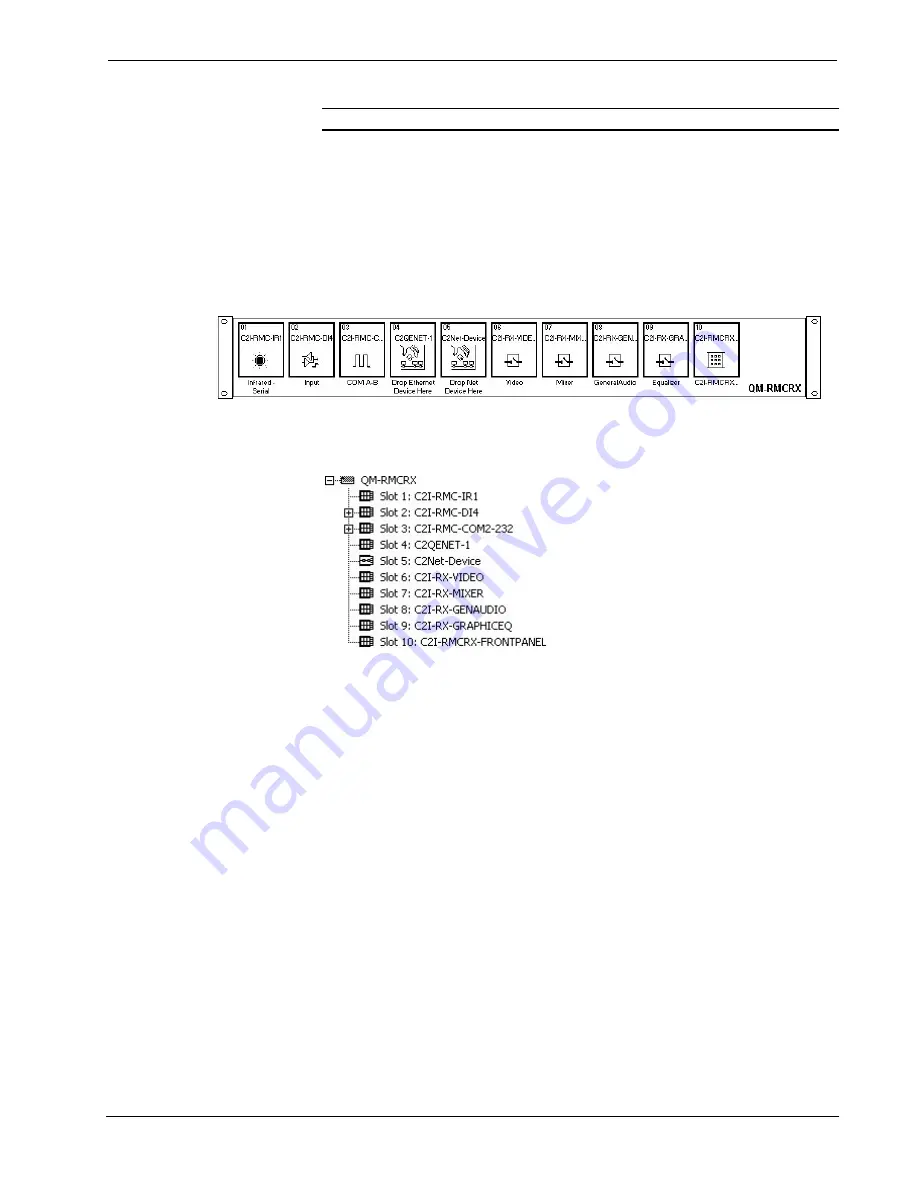
Crestron
QM-MD5x1
QuickMedia™ Matrix Switcher/Mixer
NOTE
: In the following description, the QM-RMCRX control system is used.
This section explains how to create a SIMPL Windows program that includes an
MD5x1.
Configuration Manager is where programmers “build” a Crestron control system by
selecting hardware from the
Device Library
. In Configuration Manager, drag the
QM-RMCRX from the Control Systems
folder of the
Device Library
and drop it in
the upper pane of the
System Views
. The QM-RMCRX with its associated
communication ports is displayed in the
System Views
upper pane.
QM-RMCRX System View
The
System Views
lower pane displays the QM-RMCRX system tree. This tree can
be expanded to display and configure the communications ports.
Expanded QM-RMCRX System Tree
C2Net-Device Slot in Configuration Manager
To incorporate an MD5x1 into the system, drag the QM-MD5x1 from the Cresnet
Control Modules | QM Series folder of the
Device Library
and drop it in
System
Views
. The QM-RMCRX system tree displays the QM-MD5x1 in Slot 5, with a
default Net ID of 1D as shown in the following illustration.
Auto Compensation is a feature that is used to recall the stored source compensation
settings on a QM transmitter. If Auto Compensation is to be used, all QM
transmitters, midpoints, and endpoints in a program must use QM devices with Auto
Compensation. Devices with Auto Compensation capabilities are listed in the
Device
Library
along with devices that do not have Auto Compensation.
The MD5x1 symbol already has Auto Compensation installed. There is no MD5x1
device without Auto Compensation.
QM devices with Auto Compensation can be used in a system that does not use Auto
Compensation. However, the Auto Compensation feature will not be available. QM
devices without Auto Compensation can be upgraded to include Auto Compensation
via firmware upgrade.
When using SystemBuilder to build a system, parameters that would be managed by
Auto Compensation are automatically programmed in SystemBuilder.
For more information on Audio Compensation, refer to “Slot 5: General Audio
Controls” on page 47.
Operations Guide - DOC. 6300
QuickMedia™ Matrix Switcher/Mixer: QM-MD5x1
•
25
















































