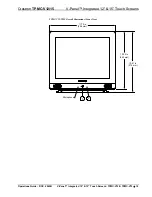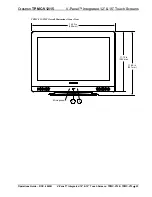Crestron
TPMC-V12/15
V-Panel™ Integrated 12” & 15” Touch Screens
Connectors, Controls & Indicators
#
CONNECTORS
1
,
CONTROLS &
INDICATORS
DESCRIPTION
1 HARD
KEY (1) Programmable push button, also reboots the
touch screen if held for six seconds
2
Power LED
(1) Green LED, indicates touch screen is in active
state
3
24 Y Z G
(1) 4-pin 3.5 mm detachable terminal block,
Cresnet slave port and power input;
Normally connects to TPMC-V-IMCW interface
module
2
via TPMC-V-CBL-S, CRESCAT,
CRESCAT-D-HP, CRESCAT-QM, DB-CBL,
CRESNET or CRESNET-HP cable
3, 4, 5
;
Refer to TPMC-V-IMCW interface module
specifications for other connectors;
May also be connected directly to a Cresnet
network or power supply
4
VIDEO/LAN
6
(1) Shielded 10P8C modular jack
(RJ-45 or RJ-50 compatible);
10/100BASE-T Ethernet and balanced video port;
Normally connects to TPMC-V-IMCW interface
module
2
via TPMC-V-CBL-S, CRESCAT,
CRESCAT-D-HP, CRESCAT-QM, DB-CBL or
generic CAT5e/6 cable
3, 4, 5
;
Refer to TPMC-V-IMCW interface module
specifications for other connectors;
May also be connected directly to an Ethernet
LAN (negates video connectivity)
5
USB
(1) USB Type A female;
USB 2.0 host port for connection of a
mouse/keyboard or other USB HID (Human
Interface Device) compliant device or for flash
drive
6
MEMORY
EXPANSION
(1) MMC compatible card slot;
Accepts Multimedia Memory Card (MMC) up to
4 GB for memory expansion
1. Interface connectors for
24 Y Z G
and
VIDEO/LAN
ports are provided with the unit.
2. Item included; refer to individual product specifications for additional information.
3. The TPMC-V12/15 models include (1) TPMC-V-CBL-S3 3 foot (0.9 meter) Siamese Cable.
The TPMC-V12/15-TILT models include (1) TPMC-V-CBL-S6 6 foot (1.8 meter) Siamese Cable.
The TPMC-V12/15-WALL models do not include any cable.
4. For wiring between the TPMC-V12 and interface module, use a TPMC-V-CBL-S Siamese Cable,
CresCAT, CresCAT-D-HP, CresCAT-QM, DM-CBL or quality CAT5e/CAT6. CAT5e/6 requires an
additional CRESNET or CRESNET-HP for Cresnet and power or else a single wire pair for power
only. The maximum length for CRESCAT-D-HP, CAT5e/6 + CRESNET-HP or CAT5e/6 + 14 AWG
power wire is 330 feet (100 meters) minus the length of any Ethernet cable connected to the LAN jack
on the rear of the interface module. The maximum length for CresCAT, CresCAT-QM, DM-CBL,
CAT5e/6 + CRESNET or CAT5e/6 + 18 AWG power wire is 155 feet (47 meters) minus the length of
any additional Ethernet cable beyond 175 feet (53 meters).
5. For wiring between the TPMC-V15 and interface module, use a TPMC-V-CBL-S Siamese Cable,
CresCAT, CresCAT-D-HP, CresCAT-QM, DM-CBL or quality CAT5e/CAT6. CAT5e/6 requires an
additional CRESNET or CRESNET-HP for Cresnet and power or else a single wire pair for power
only. The maximum length for CRESCAT-D-HP, CAT5e/6 + CRESNET-HP or CAT5e/6 + 14 AWG
power wire is 330 feet (100 meters) minus the length of any Ethernet cable connected to the LAN jack
on the rear of the interface module. The maximum length for CresCAT, CresCAT-QM, DM-CBL,
CAT5e/6 + CRESNET or CAT5e/6 + 18 AWG power wire is 148 feet (45 meters) minus the length of
any additional Ethernet cable beyond 182 feet (55 meters).
6. To determine which is pin 1 on the cable, hold the cable so the end of the eight pin modular plug is
facing away from you, with the clip down and copper side up. Pin 1 is on the far left.
Operations Guide – DOC. 6940B
V-Panel™ Integrated 12” & 15” Touch Screens: TPMC-V12 & TPMC-V15
•
25