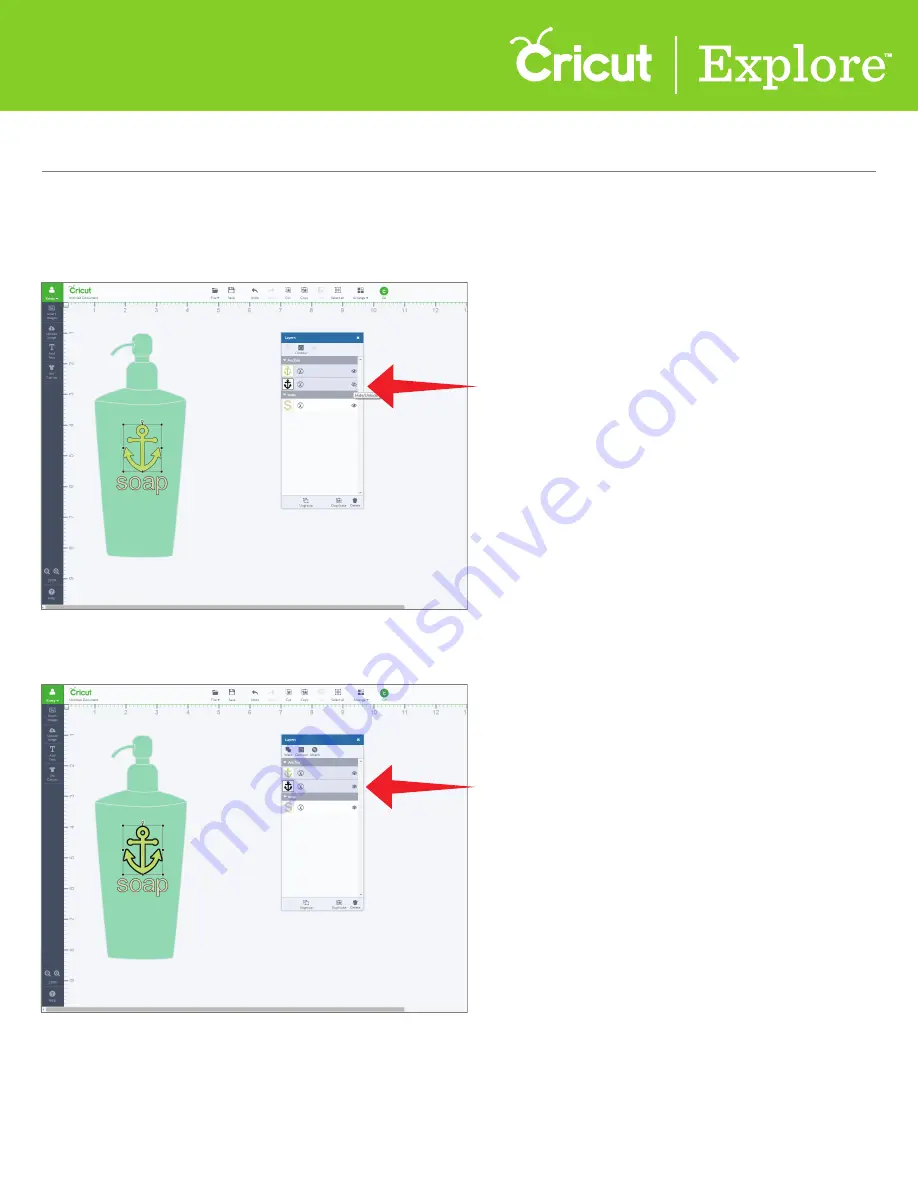Reviews:
No comments
Related manuals for Explore

RCGS 155M
Brand: Royal Catering Pages: 17

95326
Brand: Gude Pages: 70

AWS-125
Brand: Alpha Pages: 32

GT-S 2-27
Brand: Wolf Garten Pages: 83

LI-ION POWER RR 3000
Brand: Wolf Garten Pages: 142

790 008 001
Brand: Orbitalum Pages: 60

PRO 21
Brand: QEP Pages: 8

Maxi Bella 105
Brand: SIRI Pages: 36

105 COMBI
Brand: Stiga Pages: 76

BC225DL
Brand: RedMax Pages: 40

P5200BC
Brand: P1PE Pages: 32

HT 615 Bp
Brand: Kärcher Pages: 272

61952
Brand: XPOtool Pages: 4

Laserbox Pro
Brand: Xtool Pages: 37

GTS33
Brand: SANLI Pages: 29

DC-535
Brand: Duplo Pages: 27

4100NH2X
Brand: Makita Pages: 12

FSA 60 R
Brand: Stihl Pages: 416