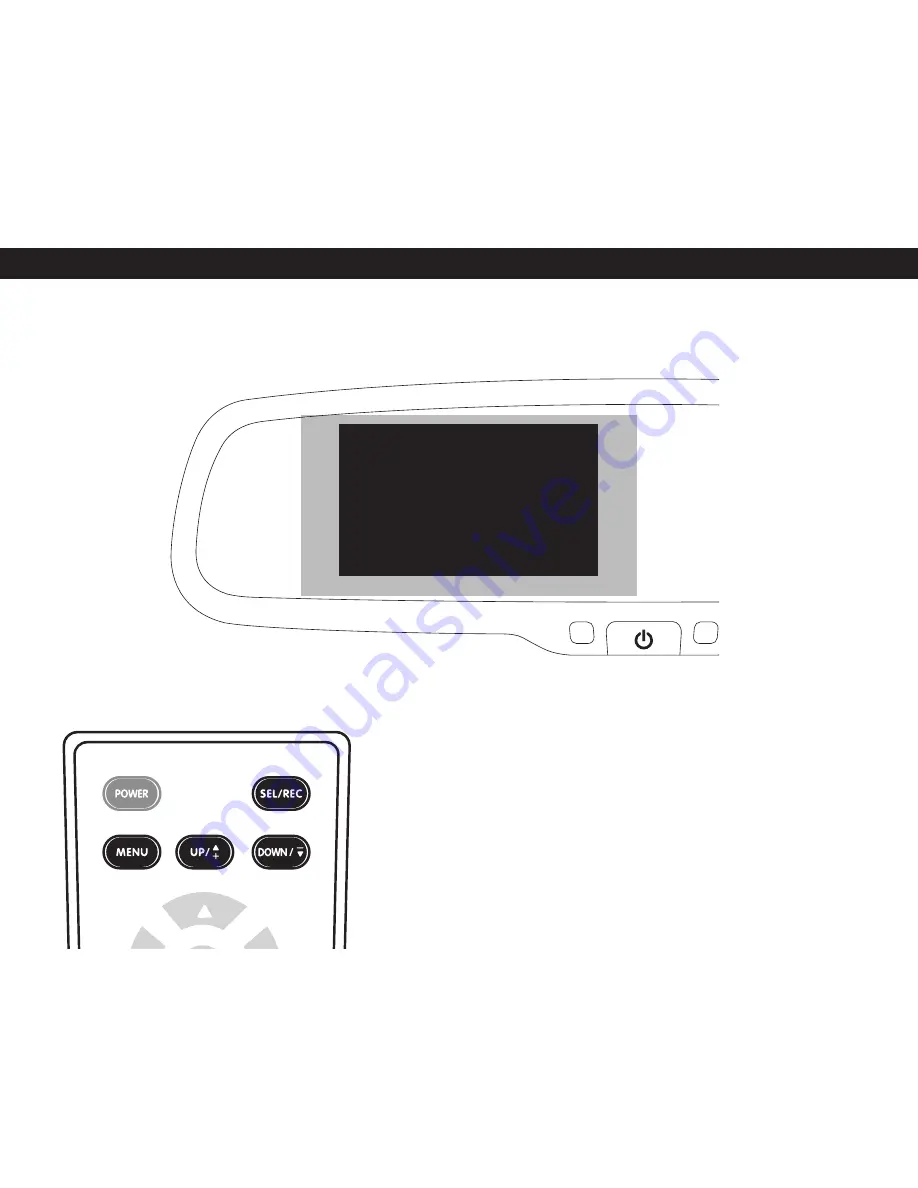Reviews:
No comments
Related manuals for MIR-ACT

250-9900
Brand: Voxx Pages: 7

6411
Brand: Easy@Home Pages: 28

Heating Overblanket
Brand: Lanaform Pages: 84

Aroma Globe
Brand: Lanaform Pages: 84

Aroma Design
Brand: Lanaform Pages: 72

Aroma Decor
Brand: Lanaform Pages: 80

MS12A
Brand: X10 Pages: 1

KX-TVA50
Brand: Panasonic Pages: 72

AS5000 - Transcription Kit - Digital Voice...
Brand: Olympus Pages: 17

POF5K00
Brand: Öhlins Pages: 2

Mechatronics 35007-01
Brand: Öhlins Pages: 4

McPherson Strut MIR 5H02
Brand: Öhlins Pages: 2

KA 590
Brand: Öhlins Pages: 4

Padrone Smart CC-PA500B
Brand: Cateye Pages: 145

4950300
Brand: Ryobi Pages: 14

6086 Canon HF G30
Brand: Ikelite Pages: 8

PIR V3
Brand: Camtraptions Pages: 10

Bora 2003
Brand: CAMPAGNOLO Pages: 133