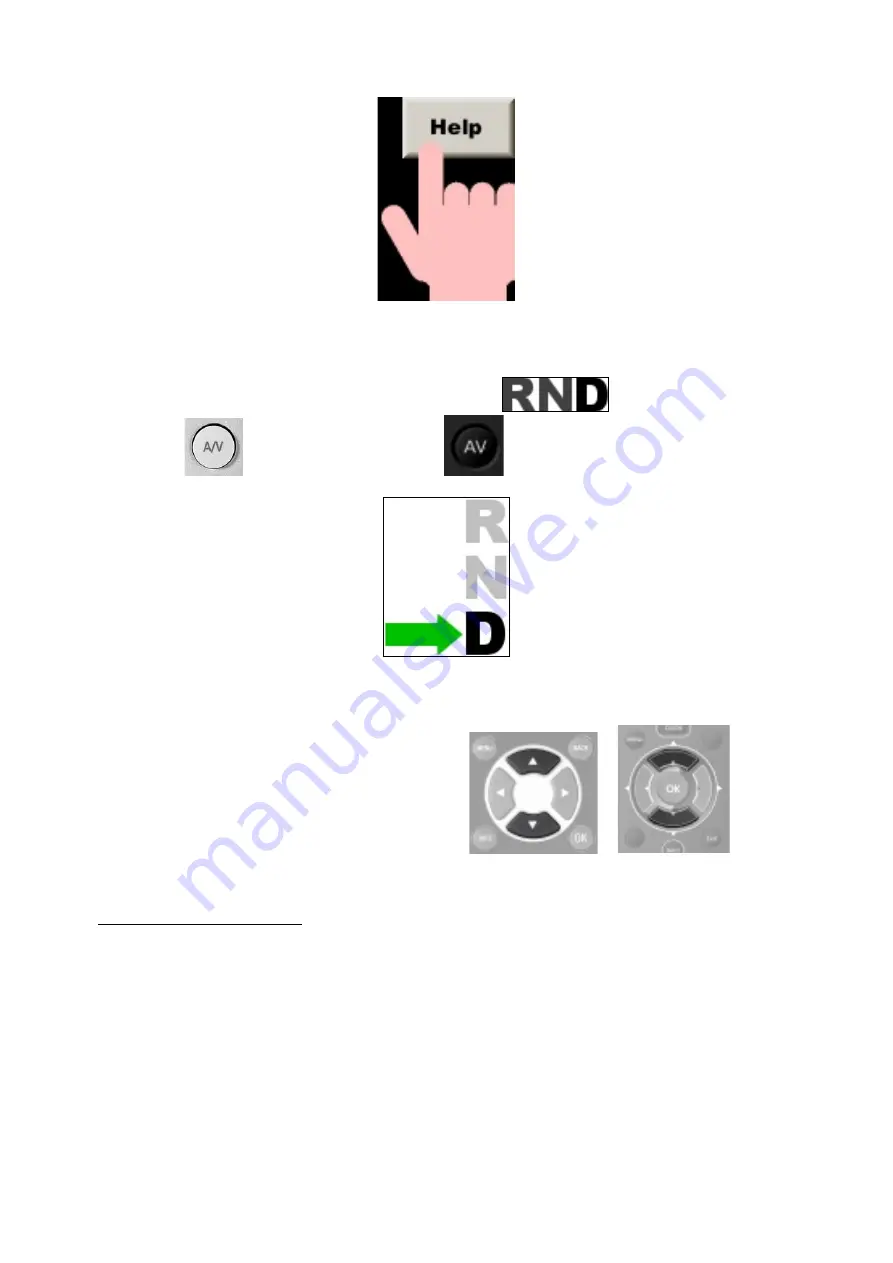
RR400/420 User Manual - CRISARTECH
Firmware version 190122 - © CRISARTECH 2019 - Page 10 / 29
3 Forward / Reverse, Stop
To access the RND panel (analogy to the automatic gearboxes):
-
press the screen (top-middle of preference) then on the button
that appears in the top left,
-
press the
key on remote control Philips or
key on the “one for all”
-
R
for "Reverse"
-
N
for "Neutral" or stop counting,
-
D
for "Drive" or Forward.
Then press the desired operating mode or use remote control:
or
This panel will only be displayed when the position is different from "Drive".
Special case in GPS measurement:
Tunneling is a serious problem because the signal is gradually lost and the speed transmitted by the GPS becomes
erroneous before the signal is lost. To avoid this, it is possible to block the speed before entering the tunnel. By
driving at constant speed, it is possible to cross the tunnel without too much distance error. The manipulations to do
are the following:
-
display the above sign before arriving in the tunnel,
-
press D to block the speed and display the following panel:











































