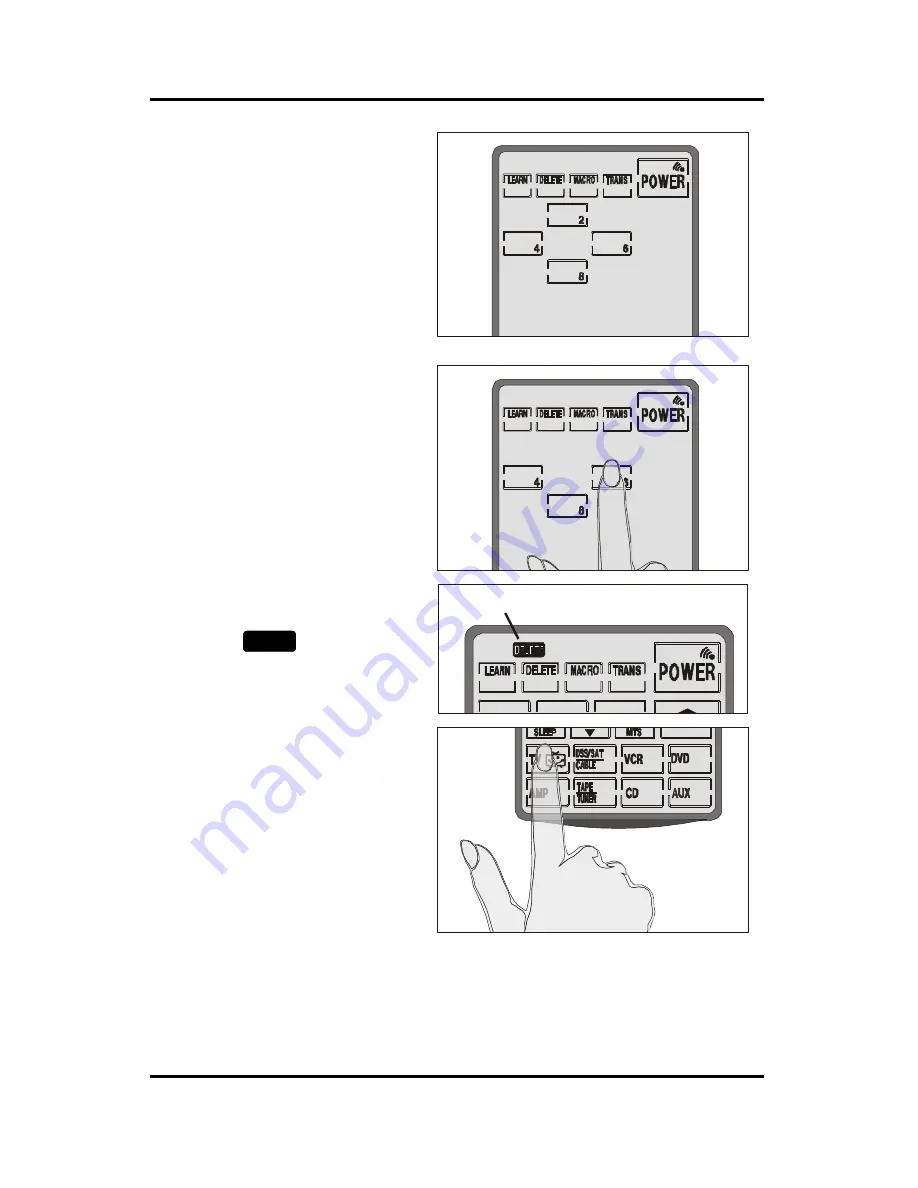
UCommand User’s Guide
Using the Delete Function
17
You will hear a beep,
and then you will see
the
setup mode
enable screen
to the
right.
Note:
This screen
prevents you from
accidentally modifying
your UCommand.
Press each number
button until it
disappears.
The device screen
appears again, with
the
DELETE
icon above
the Delete button.
Delete icon
Press the button of the
device that you want
to configure.
Summary of Contents for UCommand UC-515
Page 1: ...Universal LCD Remote Control UC 515 With Touchscreen Learning Function User s Guide TM...
Page 6: ......
Page 10: ...Chapter 1 Introduction 4 NOTES...
Page 16: ...Chapter 2 Getting Started 10 NOTES...
Page 40: ...Chapter 3 Operating UCommand UC 515 34 NOTES...
Page 42: ...Appendix A All available Icons for the UCommand 36 ALL AVAILABLE ICONS FOR THE UCOMMAND...




































