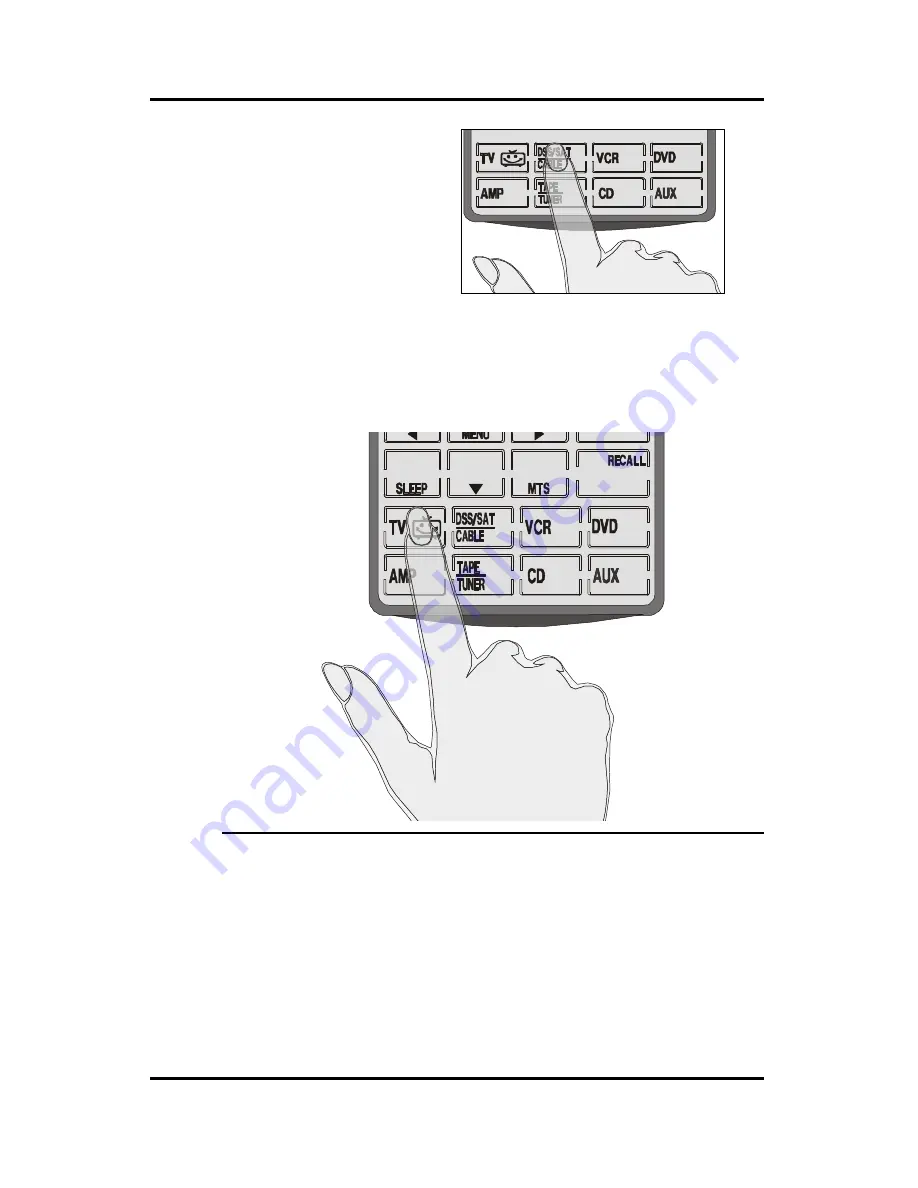
Chapter 3-Operating UCommand UC-515
32
When you have
finished making your
adjustment, press any
of the Device buttons
to exit.
Turning Off the Beep Signal
This function toggles the beep signal off and on. To turn off
the beep signal, press the active device button. To turn it
back on, press the same device button again.
Figure 3-2: Turning off the beep signal
Summary of Contents for UCommand UC-515
Page 1: ...Universal LCD Remote Control UC 515 With Touchscreen Learning Function User s Guide TM...
Page 6: ......
Page 10: ...Chapter 1 Introduction 4 NOTES...
Page 16: ...Chapter 2 Getting Started 10 NOTES...
Page 40: ...Chapter 3 Operating UCommand UC 515 34 NOTES...
Page 42: ...Appendix A All available Icons for the UCommand 36 ALL AVAILABLE ICONS FOR THE UCOMMAND...

























