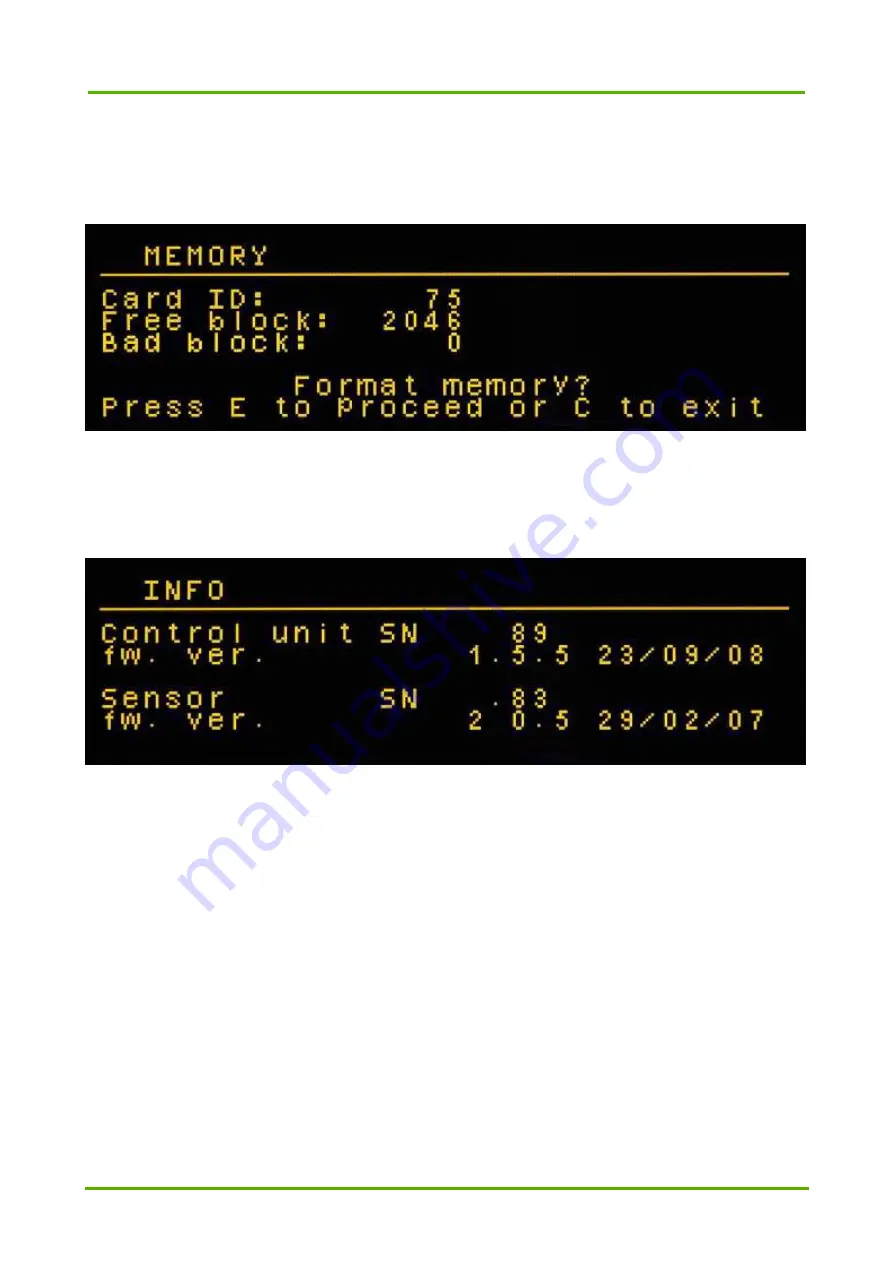
F
IBER
S
CAN
ONE
™
Information on the internal flash memory and memory erase can be done by
pressing ENTER on menu item “
Format memory
”.
A sub menu shows the memory information (see picture below). To erase the
whole memory, it is sufficient to press one more time the ENTER key.
Figure 37 - Format memory menu
Information like the instrument serial number/firmware version/sensor head
can be found by pressing ENTER on item “
Info
”.
Figure 38 - Info menu
FiberScanONE™
User
manual
rev.
1.0.3
Page
49 of 74
















































