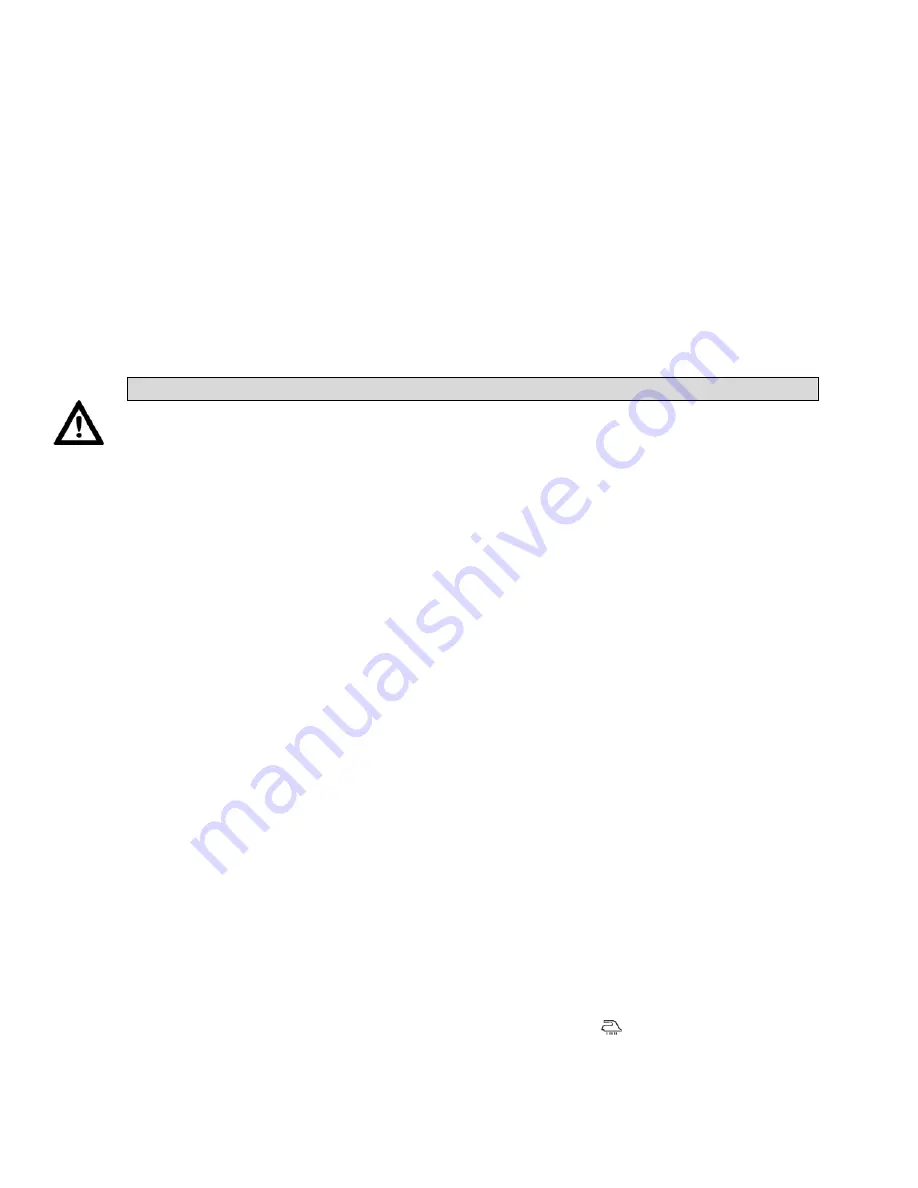
If the iron is left motionless in the vertical position for more than 8 minutes, the
iron will be switched off, automatically.
To indicate that the iron has shut off automatically, the auto shut-off indicator
will start blinking and six sound signals will be audible.
WARNING RISK OF BURNING: Please be aware that when the auto shut-off
indicator is activated the soleplate is still extremely hot and will need adequate
time to cool down. DO NOT TOUCH HOT SOLEPLATE!
To switch the iron back on after it has automatically been shut off please note
the following instructions:
•
When picking up the iron again, the auto shut-off indicator will stop blinking.
•
The temperature indicator light will illuminate indicating that the iron is heating up.
•
Wait for the temperature indicator light to go off indicating that the iron has reached
its desired temperature. Then you can resume ironing.
MAINTENANCE
CAUTION:
Always be sure that the appliance is unplugged before cleaning or attempting to store
the item.
MAINTENANCE AND CLEANING
WARNING: Unplug the iron first!
Allow to cool completely.
Hold the iron at an angle and empty the water tank.
After iron is thoroughly cooled wipe the housing and the soleplate with a damp
cloth only. If the soleplate is very dirty, iron a linen cloth soaked in white vinegar
then wipe with a clean damp cloth.
Avoid scratching the plate with steel wool.
DO NOT immerse the iron in any liquid.
Store the iron upright and not on the soleplate (risk of corrosion).
Do not wind power cord tightly around iron.
Avoid hard water with impurities that cause residue build-up.
Regularly clean the soleplate.
Avoid pressing iron over sharp objects like zippers and buttons.
Do not place iron face down on rough areas.
Empty the tank after each use and hold horizontally for a few seconds until
remaining moisture is removed. (Use caution as steam and boiling water can
cause burns).
Do not use abrasive cleaners to remove burnt-on residues.
Self Cleaning Function
It is important to apply “self-cleaning” at least every two weeks to remove impurities
etc. The harder the water the more the iron should be self-cleaned.
1.
Open the water filling inlet and fill the water tank up to the MAX position, then
close the inlet cover.
2.
Plug in steam iron into electrical wall socket.
3.
Set the temperature control to MAX.
4.
Allow the iron to heat up until the temperature indicator light goes off.
5.
Hold the iron horizontally over the sink.
6.
Turn the steam control knob to the self-clean position
.
7.
Remove the steam control knob as described in the section below “Removing the
Variable Steam Control Knob”
8
































