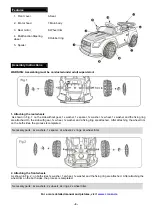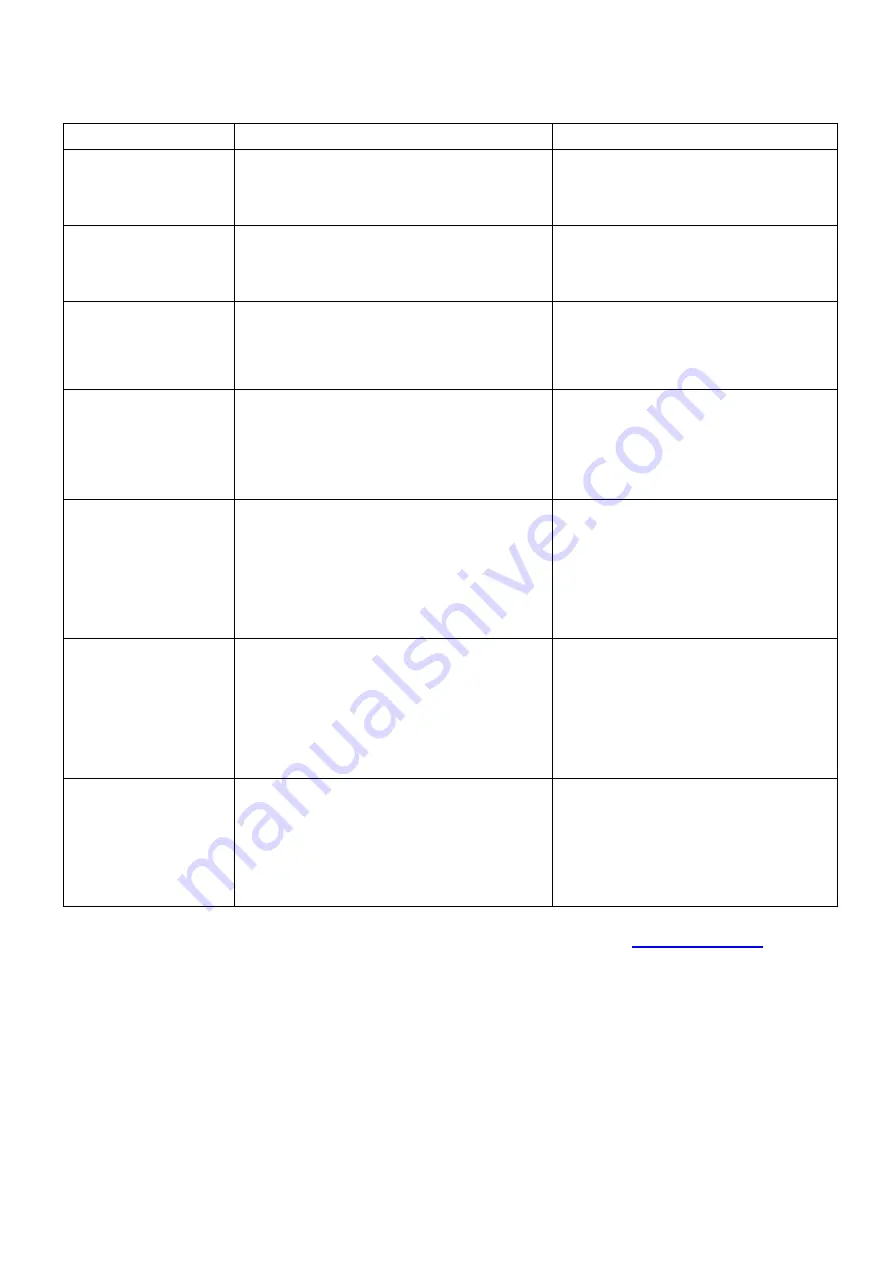
-12-
Troubleshooting
Problem
Possible Cause
Solution
No sound, no light, the
vehicle doesn’t move
1. Cable connections are loose.
2. Check the fuse.
3. Main switch is not on ‘‘I’’.
Check the cable connections. Ensure
that the batteries are in their place
under the steering wheel. Change the
fuse. Turn the main switch to ‘‘I’’.
Although the motor
works, the vehicle
doesn’t move
1. Check if the rear wheels turn as well.
2. Loose motor connection
3. Defected
gearbox
Ensure that the the rear wheels touch
the ground. Remove the gearbox and
tighten the screws. Change the
gearbox.
Motor doesn’t work
1. Loose cable
2. Fuse
3. No contact with the gas pedal.
Check if the cable connections are
correct.
Change the fuse.
Change the foot switch
Forward motion is OK,
backward motion
doesn’t function or
backward motion is
OK, forward motion
doesn’t function
1. Check the Forward/Backward switch with
a circuit analyzer
Check if the cable connected to the
switch is placed correctly.
Change the Forward/Backward switch.
Speed is very low
1. Check if the batteries supply more or less
than 6V.
2. Connect the motor (together with the
gearbox) directly with the battery and
check if the speed increases.
3. Remove the gearbox and check if it is in a
good situation.
Charge the batteries again.
The reason for speed loss might be the
condition of the area in which the
vehicle is operated.
Change the motor and gearbox.
Batteries cannot be
charged
1. Check if the output voltage of the charger
is 6V.
2. Plug the charger, remove the connector
from both sides of the battery and check
directly the battery if 6±0,1V is supplied.
3. Check the connector of the charger and
the soldering point.
Change the charger.
Change the batteries.
Ensure that the charger is connected
correctly.
Check the fuse.
Remote control
doesn’t work
1. Check if the vehicle is on.
2. Turn the switch to ‘‘ON’’ to control
remotely.
3. Ensure that the Control-Display of the
remote control flashes up.
Check the places of 0-I switches on the
vehicle.
Check the batteries of the remote
control.
Check the fuse.
Change the control unit.
Replacement parts can be found on Online-Shop on
www.crooza.de
Summary of Contents for DBX-6788
Page 14: ... 14 ...
Page 15: ... 15 ...