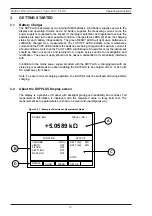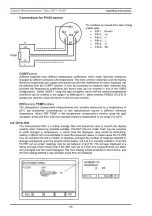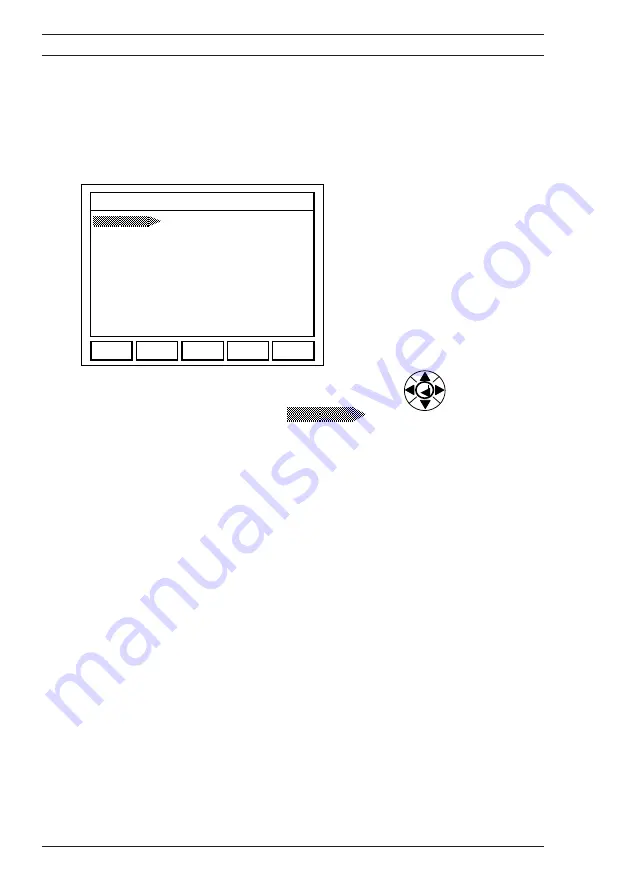
4
Instrument Set-up
4.1 Setting the DO7PLUS instrument configuration
These are the instrument housekeeping settings and once your preferences are selected and
stored they will seldom need to be changed.
To select and change a setting proceed as follows:
PRESS F4 (SETUP) and the following screen will display
HINT
: To navigate around the screen use the navigation arrows
Where an item is highlighted with an arrow
this indicates that additional options are available for that parameter and the right
navigation arrow should be pressed to reveal those options.
The table Fig. 4 2.1 below shows the options available together with a brief description
BACKLIGHT
SETUP MENU
EXIT
60 SECS
AUTO OFF
15 MIN
KEY BEEP
OFF
BEEPER
ON
DATE FORMAT
DD/MM/YY
DATE
29/04/08
TIME
16:23
LANG
ENG
LINE FREQ
50HZ
TEMP UNIT
G
C
BACKLIGHT
Operating Instructions
Digital Microhmmeter Type DO7 PLUS
14