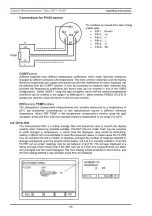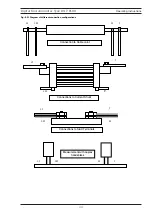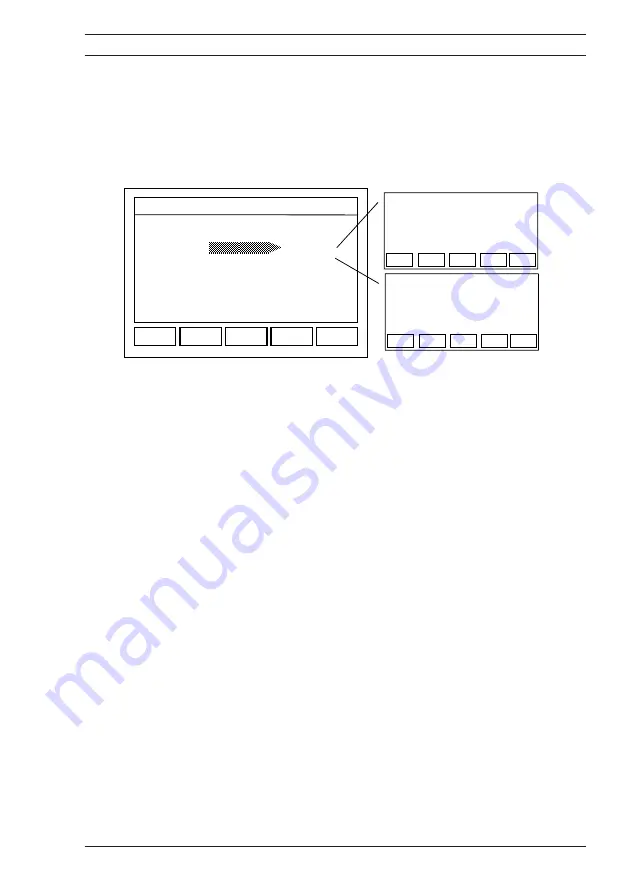
4.9.11 SETTLING
The settling algorithm is particularly useful when measuring inductive devices such as motors,
generators and transformers. With such devices it can take several seconds, and in the more
extreme cases minutes, for the ohmmeter measuring current to charge the inductance and
provide a steady and stable reading. When the settling algorithm is selected, and the
‘MEASURE’ button pressed, continuous measurements will be made until the number of
consecutive readings is within the selected limit. The value will then be displayed. If the
selected number of readings is reached without the measurements settling an error message
will display and the measurement stopped.
From the Settling mode window the settling function may be switched on or off. The number
of settling readings and the limit of the readings may also be set.
NUMBER of READINGS
Highlight and selected, using the right navigation arrow, No RDGS in the settling window. The
reading number can now be entered in the range 2 to 999.
This is the number of consecutive readings in which the measured values must fall within the
limits set before that value is displayed.
SETTLING LIMIT
Highlight and select, using the right navigation arrow, LIMIT and enter the number of digits in
the range 1 to 999.
This is the number of display digits by which the number of readings set may differ for the
measurement to be defined as settled. The settled value will then be displayed.
If the readings do not then an error message “FAILED TO SETTLE” will be displayed and the
measurement stopped.
The settling function should normally be used in the Single trigger mode, but if continuous
mode is used the operation is the same except that once the measurement has settled the
measurement will stop and the measurement current disconnected.
EFFECT ON OTHER FUNCTIONS
Selecting the Settling facility will:
x
Cause the Autorange to change range in a downward direction only.
(Therefore, only ‘Auto1’ autorange mode should normally be used.)
x
Deselect the Filter function.
x
Change Average current mode to Positive current mode.
PARAMETERS WHICH WILL DESELECT THE SETTLING FACILITY
The Settling facility will be deselected if:
x
Filter facility is selected.
x
Average current mode is selected.
INSTRUMENT MENU
SETTLING: OFF
ON
2
LIMIT
2
ESC
OK
NUMBER OF
READINGS:
(2 999)
ESC
CLEAR
OK
No RDGS
SETTLING
LIMIT:
DIGITS
(1 999)
ESC
CLEAR
OK
Operating Instructions
Digital Microhmmeter Type DO7 PLUS
29