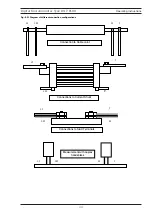I f e x t r a , r e d u n d a n t p a r a m e t e r s a r e s e n t i n a p a r a m e t e r l i s t t h e y a r e s i m p l y i g n o r e d .
N o e r r o r i s p r o d u c e d .
e . g . S E N S e : F R E S i s t a n c e : R A N G e
6 0 O H M , 6 0 0 O H M
{ i g n o r e d }
I n t h e d e s c r i p t i o n o f c o m m a n d s t h a t f o l l o w s , v a r i o u s s y m b o l s a r e u s e d f o r d i f f e r e n t
f e a t u r e s :
<
parameter
>
r e p r e s e n t s a f i e l d n a m e .
< O N | O F F >
t h e v e r t i c a l b a r i n d i c a t e s O R
[
o p t i o n a l
]
s q u a r e b r a c k e t s i n d i c a t e o p t i o n a l c o m m a n d s o r
p a r a m e t e r s .
“ s t r i n g ”
i n d i c a t e s a n A S C I I t e x t s t r i n g .
Data Types
T h e b u s c o n t r o l l e r c a n a l s o s e n d d a t a i n a r a n g e o f f o r m a t s , b u t t h e i n s t r u m e n t
a l w a y s r e s p o n d s i n a p r e c i s e f o r m a t . T h e r e a r e f o u r p r i n c i p a l d a t a t y p e s ;
N u m e r i c P a r a m e t e r s a r e d e c i m a l n u m b e r s w h i c h i n c l u d e a n o p t i o n a l s i g n ,
m a n t i s s a , d e c i m a l p o i n t a n d e x p o n e n t . E n g i n e e r i n g s u f f i x u n i t s a r e n o t a c c e p t e d .
D i s c r e t e P a r a m e t e r s h a v e l i m i t e d v a l u e s e . g . S I N G l e , I N F i n i t e , a n d l i k e c o m m a n d
k e y w o r d s t h e y c a n h a v e l o n g a n d s h o r t f o r m s , u p p e r a n d l o w e r c a s e .
B o o l e a n P a r a m e t e r s h a v e a s i n g l e b i n a r y v a l u e . T h e c o n t r o l l e r c a n s e n d O F F o r 0 ,
O N o r 1 , b u t t h e i n s t r u m e n t r e s p o n s e i s a l w a y s 0 o r 1 .
S t r i n g P a r a m e t e r s c o n t a i n t e x t a s A S C I I c h a r a c t e r s .
Input Data Format
N u m e r i c d a t a s e n t t o t h e i n s t r u m e n t s h o u l d b e i n O h m s o r D e g r e e s u n l e s s s t a t e d
o t h e r w i s e . T h e v a l u e c a n b e i n a n y s t a n d a r d s c i e n t i f i c f o r m a t .
e . g .
3 k O h m c a n b e s e n t a s :
3 0 0 0 , 3 E 3 , 3 . 0 0 0 E + 0 3 , 0 . 3 E 4 e t c .
T h e u n i t s a r e n o t s e n t .
Output Data Format
N o n M e a s u r e m e n t q u e r i e s
A S C I I c h a r a c t e r s t r i n g
M e a s u r e m e n t q u e r i e s
S D D D D . D D D D E S D D < c r > < l f >
W h e r e
S
=
s i g n
( + / )
D
=
d e c i m a l
d i g i t
( 0 9 )
E
=
E x p o n e n t i a l
< c r > = c a r r i a g e r e t u r n c h a r a c t e r
< l f > = l i n e f e e d c h a r a c t e r
M e a s u r e m e n t q u e r i e s a l w a y s r e t u r n v a l u e s e x p r e s s e d i n O h m s o r D e g r e e s , a n d t h e
u n i t s a r e o m i t t e d . R e s i s t a n c e v a l u e s a r e r e t u r n e d w i t h e n g i n e e r i n g e x p o n e n t s
r e f l e c t i n g t h e r e s o l u t i o n a n d u n i t s d i s p l a y e d o n t h e i n s t r u m e n t ’ s d i s p l a y .
e . g . D i s p l a y
R e t u r n e d V a l u e
3 0 . 3 2 1
:
3 0 . 3 2 1
( 6 0
:
r a n g e )
2 . 9 6 5 7
k
:
2 . 9 6 5 7 E + 0 3 ( 6 k
:
r a n g e )
1 0 6 . 4 5
m
:
1 0 6 . 4 5 E 0 3
( 6 0 0 m
:
r a n g e )
I f a q u e r y ( ? ) c o m m a n d r e s u l t s i n a n e r r o r , t h e n t h e I E E E 4 8 8 e r r o r v a l u e o f
+ 9 . 9 0 E + 3 7 i s s e n t t o t h e o u t p u t b u f f e r .
Operating Instructions
Digital Microhmmeter Type DO7 PLUS
44