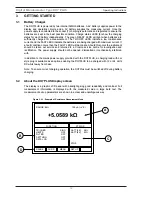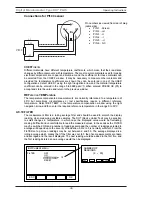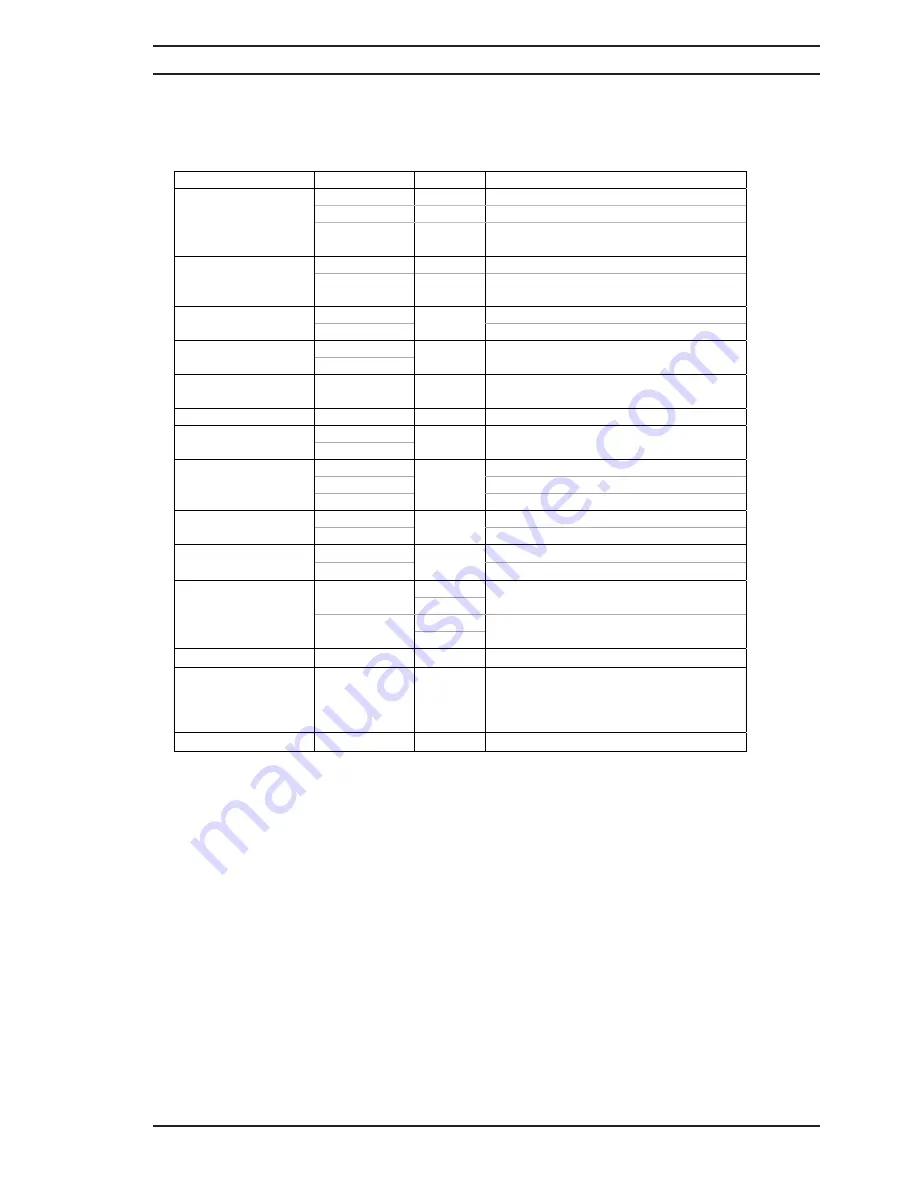
4.2 F4 SETUP
To enter the configuration menu PRESS F4 (SETUP) the following can then be set.
Fig4.2.1
FUNCTION OPTIONS
Description
OFF
Switches backlight OFF
ON
Switches Backlight ON
BACKLIGHT
AUTO
10–60
seconds
Automatically switches off after 10...60
seconds selectable
OFF
Disables
Auto-OFF
AUTO OFF
ON
10-60
minutes
Automatically switches off after 10...60
minutes selectable
OFF
Switches beep on key press OFF
KEY BEEP
ON
Switches beep on key press ON
OFF
BEEPER
ON
Switches warning Beep ON or OFF
DD/MM/YY
DATE FORMAT
MM/DD/YY
Displayed date format may be selected
DATE
28/04/08
Correct date may be entered
11:37
TIME
(HH:MM)
Correct time may be entered
ENG
Selects English Language
FRA
Selects French Language
LANGUAGE
DEU
Selects German Language
50Hz
Selects 50Hz line frequency
LINE FREQUENCY
60Hz
Selects 60Hz line frequency
q
C Selects
q
C temperatures for display
TEMPERATURE
UNIT
q
F Selects
q
F temperature for display
9600
BAUD RATE
19200
Selects interface baud rate
OFF
REMOTE
TALK ONLY
ON
Switches Talk Only mode OFF or ON
VERSION
Ver 1.0
Version of firmware installed
PASSCODE
Enables Passcode to be changed,
Passcode is required for calibration
menu and to update firmware.
Factory set Passcode = 9252
CAL
See section 6 for Calibration Mode
Operating Instructions
Digital Microhmmeter Type DO7 PLUS
15
Summary of Contents for DO7 PLUS
Page 60: ...551A550 Rev 3 ...