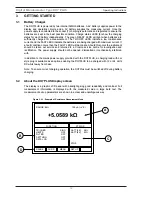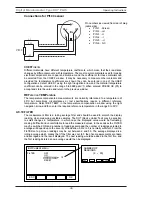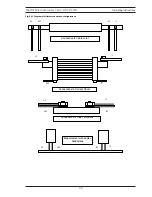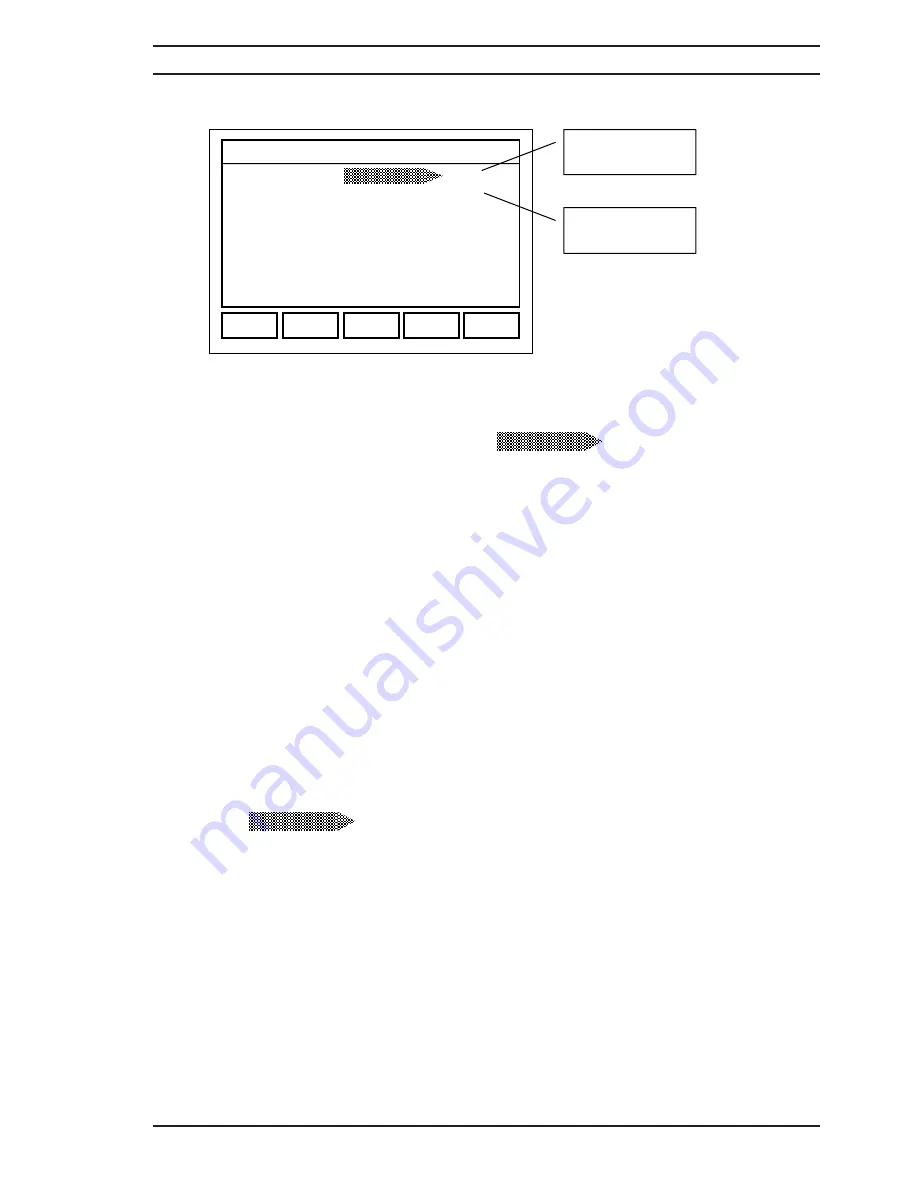
4.9.3
TRIGGER:
Fig. 4.9.1
The DO7PLUS measurement can be triggered in several ways.
Setting Single or Continuous Measurement Mode
The DO7PLUS may be set to continuous or single measurement mode.
When in the TRIGGER menu window select
Fig: 4.9.1 press the right
navigation arrow key and then select either SINGLE or CONTINUOUS. Once this mode is set
it will apply to both the manual and automatic trigger modes. Press OK (F5) to accept choice.
Single Measurement Mode
When this mode is set, a single pulse measurement will be made and the value held on the
display.
HINT:
This mode is particularly useful when you want to avoid the self heating effect of the
measurement current.
WARNING:
this trigger mode is
NOT
suitable for measuring inductive samples such as
transformers or motor windings. For these applications a continuous measurement current
should be used.
Continuous Measurement Mode
If continuous measurement is selected then the measurement will start when the
MEASURE/STOP button is pressed. The measurement current will flow continuously in the +I
and –I current modes and will be continuously switched in the AVERAGE current mode.
Continuous measurements will be taken and displayed, to Stop the measurement press the
MEASURE/STOP key and the measurement current will be disconnected and the last
measured value held on the display.
Setting Manual or Automatic Measurement Mode
To set the measurement for manual or automatic triggering select Auto when in the trigger
menu
press the right hand navigation arrow key and then select either
MAN for Manual triggering or AUTO for automatic triggering. Press OK (F5) to accept choice.
Manual Measurement Mode
In this mode all measurements are started and stopped manually using the MEASURE/STOP
key. When the measurement is stopped the measuring current is disconnected and the last
measured value held on the display.
INSTRUMENT MENU
TRIGGER:
SING
AUTO
MEAS
AUTO
ESC
OK
SINGLE
CONTINUOUS
MAN
AUTO
MEAS
AUTO
Operating Instructions
Digital Microhmmeter Type DO7 PLUS
21
Summary of Contents for DO7 PLUS
Page 60: ...551A550 Rev 3 ...