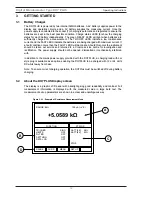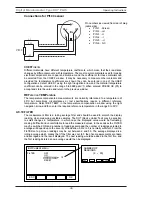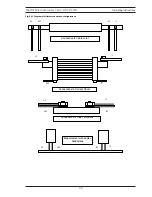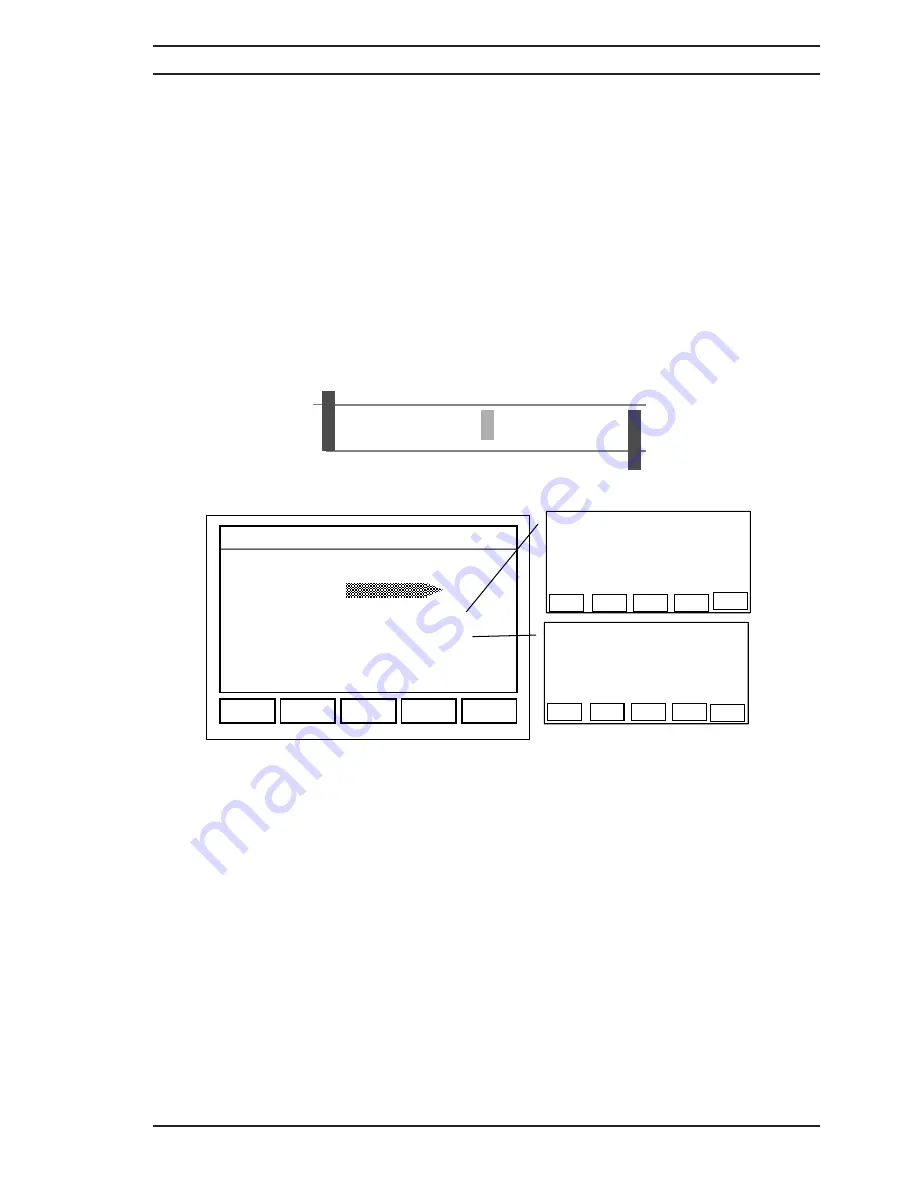
From this menu the LIMITS function may be switched ON or switched OFF. The Maximum
(MAX) and Minimum (MIN) limit value may also be selected.
To switch the LIMITS ON or OFF with the required option highlighted PRESS OK (F5) to set.
The display will return to the previous screen.
Against the MAX and MIN options the limit values previously set are displayed. To change the
limit value highlight the MAX or MIN and select with the right navigation arrow, a new window
will display. In this window the new limit value can be entered. Options to change the UNITS
or CLEAR the digits set will be found on the function keys. Once the required limit value is
set, accept with the OK function key (F5) and the display will return to the previous menu.
LIMIT PASS / FAIL
Once the limit values are set and the limit option turned ON, the DO7PLUS will monitor all
measurements to ensure that they fall inside the MAX and MIN values. For measurements
inside the limits the green Pass led on the front panel will illuminate and <<OK>> will be
displayed in the FUNCTION window of the measurement screen. If the measured value is
outside the limit range set then the red Fail led on the front panel will illuminate and the
FUNCTION window of the measurement screen will display >>Hi>> for values above the set
limit and <<Lo<< for values below.
4.9.5 DATA LOG
The DO7PLUS comes complete with a Data Logging facility. Up to 1000 readings may stored
with date and time stamp. Readings may be stored manually or logged using the built in timer.
Logged values can be reviewed in either graph or table format and statistical analysis of the
stored values may be displayed.
Number Readings
To select the number of readings to be stored in the log, highlight No. RDGS in the DATA
LOG menu screen. The number of readings currently set will be shown. Use the right
navigation arrow key to select the next screen. The number of measurements, up to 1000, to
be stored can now be entered. If the log already has stored values then these may first be
cleared with F4 function key or the new measured values added to the log. The screen will
indicate the number of free stores available.
DATALOG TIMER
OVERVIEW
The purpose of the Datalog Timer is to allow measurements to be made at a selected interval
without intervention from the user. (This can also be achieved via the remote interface, but
the timer allows this without a PC).
Low limit
High limit
Measurement higher
than set limit = FAIL
Measurement within
set limits = PASS
Measurement lower
than set limit = FAIL
INSTRUMENT MENU
DATA LOG:
20
OFF
OFF
ON
REVIEW
DELETE
No. RDGS
TIMER
STATS
GRAPHICS
ESC
OK
REVIEW
NUMBER OF
READINGS:
(1 -- 1000)
(971 FREE)
ESC CLEAR
OK
INTERVAL
TIMER: 00:00:00
(HH:MM:SS)
ESC CLEAR
OK
Operating Instructions
Digital Microhmmeter Type DO7 PLUS
23
Summary of Contents for DO7 PLUS
Page 60: ...551A550 Rev 3 ...