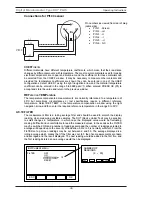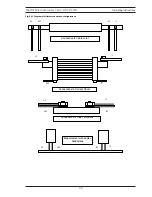4.9.12
CABLE MODE
When the CABLE MODE is selected the DO7PLUS can be used to measure and calculate
the length of cables as either an Ohms/Length or a Length value.
/ LENGTH DISPLAY
In order to obtain this, the user can enter the following:
1. No. of cables (1 – 99).
2. How they are connected (Series/Parallel).
3. Length of one cable (0 – 1000).
4. Length Unit (Metre/Kilometre).
Note that the Length Unit is for display purposes only, and no conversion is made from one
unit to the other due to under/overflow of the calculation. The Ohms unit, however, does alter
as necessary, from μOhm to MOHm.
LENGTH DISPLAY
In order to obtain this, the user can enter the following:
1.
No. of cables (1 – 99).
2.
How they are connected (Series/Parallel).
3.
Resistance per Length of one cable (0 – 1kOhm).
4.
Length Unit (Metre/Kilometre).
Note
that the Length Unit is for display purposes only, and no conversion is made from one
unit to the other due to under/overflow of the calculation.
4.9.13 MEMORIES
Using the MEMORY function up to 10 DO7PLUS configurations can be stored and recalled.
Highlight and select MEMORIES, using the navigation arrows, in the MENU window. From
this window the FUNCTION keys can be used store and recall the memories. When a
memory is stored all the preset measurement parameters of the instrument will be saved,
recalling a memory will reinstate those parameters.
LENGTH
ESC
OK
INSTRUMENT MENU
CABLE MODE: OFF
/LENGTH
LENGTH
ESC
OK
/LENGTH: No CABLES 1
CONN SERIES
LENGTH 1.0000
UNIT METRE
ESC
OK
/LENGTH: No CABLES 1
CONN SERIES
LENGTH 1.0000
/
UNIT METRE
LENGTH
INSTRUMENT MENU
MEMORIES:
ESC LIST
RECALL STORE CLEAR
Operating Instructions
Digital Microhmmeter Type DO7 PLUS
30
Summary of Contents for DO7 PLUS
Page 60: ...551A550 Rev 3 ...