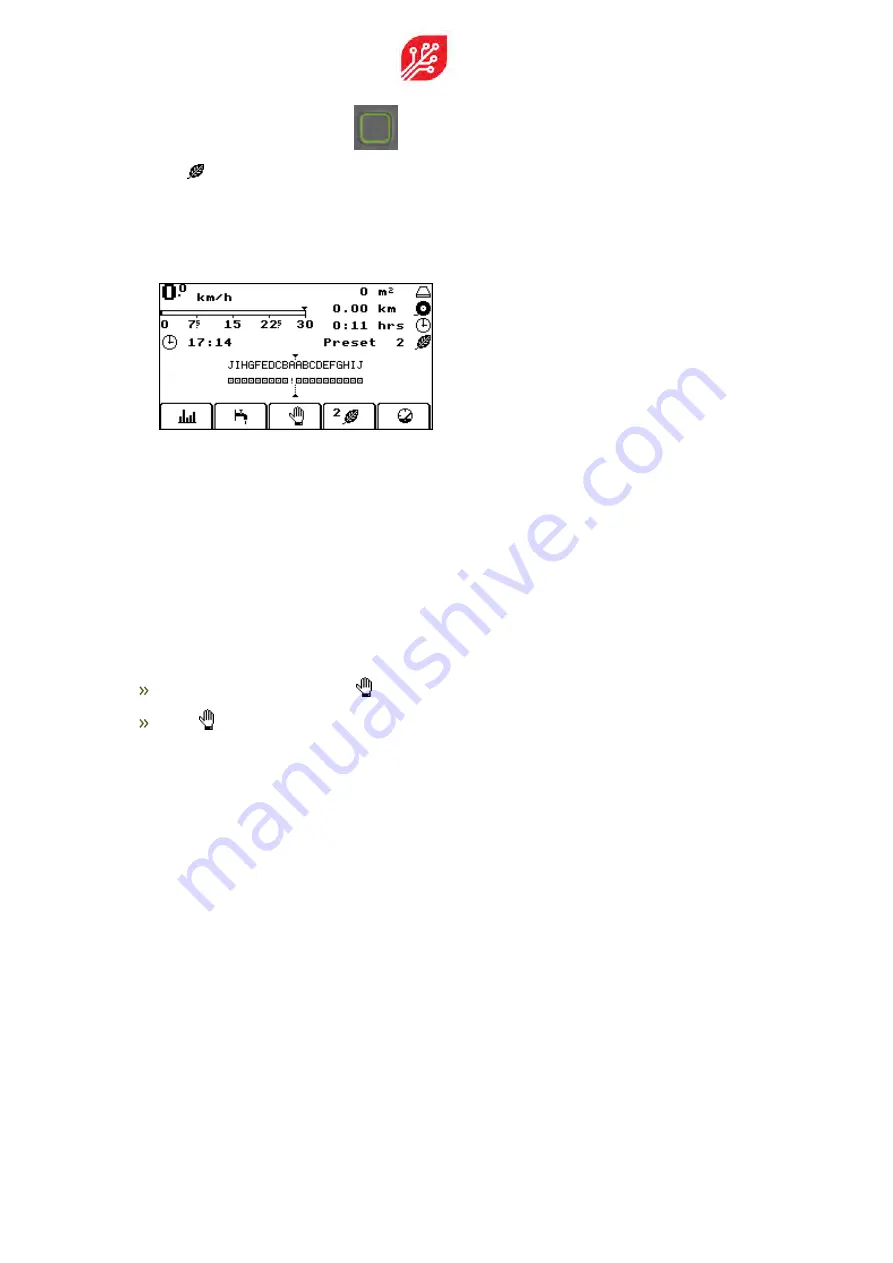
1. From the Main screen, press
once to enter the
Preset
menu.
2. Use
to select the desired preset. This function allows the WEED-IT to be used under
different
/ reflective or changing conditions such as wet surfaces after rain, freshly
harvested crops, in bright sunlight, at night or with very small plants.
Each
preset
has
a
number;
the
number
is
displayed
on
the
sensitivity
key
and
in
the
top
right
of
the
screen.
A
low
number
means
a
high
sensitivity
and
a
high
number
means
a
low
sensitivity:
Figure 4-1 Preset number 2 selected
You may have to experiment to find the appropriate setting. Check the display to
verify sensor response. A series of vertical bars under the sensor icons indicates the
activity of each sensor.
Refer to "Preset menu options " on page 39 for more information on presets.
4.11 Machine on hold
Use the Hold function to temporarily stop spraying, for example when turning on headlands:
In the main screen, press the
function key.
Press
once more to resume spraying.
If you have installed an external hold switch you can use this switch as well as the function
key.
32
/
82
|
WEED-IT
Quadro
|
User
Manual
-
BT-UMWEEDQ-B
Summary of Contents for WEED-IT Quadro
Page 1: ...HT OMMICRO A 1 WWW CROPLANDS COM AU WEED IT QUADRO USER MANUAL BT UMWEEDQ B ...
Page 16: ... this page is left intentionally blank 16 82 WEED IT Quadro User Manual BT UMWEEDQ B ...
Page 24: ... this page is left intentionally blank 24 82 WEED IT Quadro User Manual BT UMWEEDQ B ...
Page 68: ... this page is left intentionally blank 68 82 WEED IT Quadro User Manual BT UMWEEDQ B ...
Page 70: ... this page is left intentionally blank 70 82 WEED IT Quadro User Manual BT UMWEEDQ B ...
Page 81: ...WEED IT Quadro User Manual BT UMWEEDQ B 81 82 ...
















































