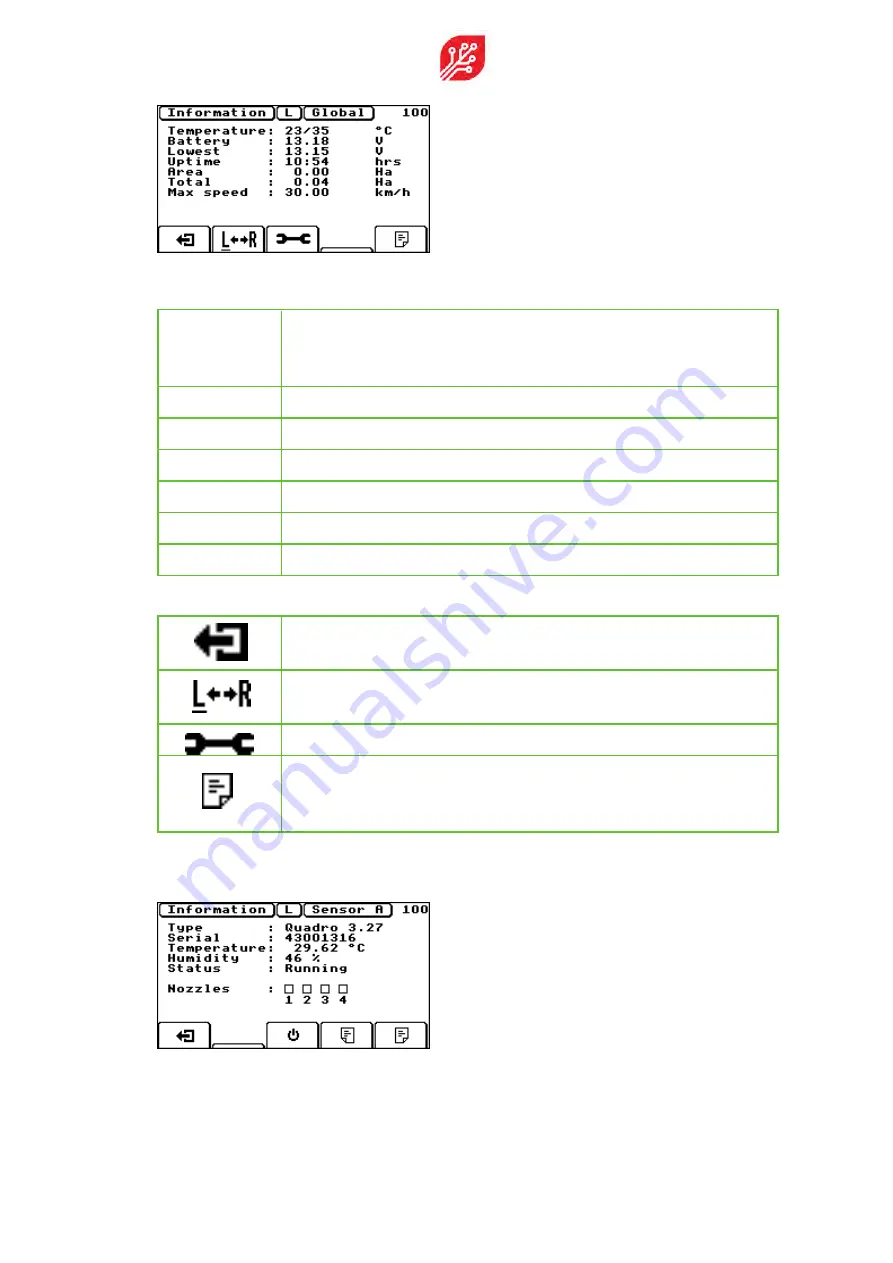
Figure 7-1 Global information screen
Temperature
Shows two values. The first one is the temperature measured inside the
Control unit. The second one is the temperature measured in the Power
converter.
Battery
Shows the current battery voltage.
Lowest
Shows the lowest battery voltage measured during this session.
Uptime
Total hours of use of this unit
Area
Sprayed area during this session.
Total
Total sprayed area (during machine life).
Max speed
Maximum speed that is possible with current machine settings.
Press this key to leave the Service mode and to return to the Main
screen.
Press this key to select the Left boom (L) or the Right boom (R). The
underlined one is the selected one.
Press this key to enter the user configuration menu.
First sensor. Press this key to open information on the first sensor. Note
that the Function keys change when you access the
Sensor information
menu!
The Sensor information menu
Figure 7-2 Information Left Boom, Sensor A
The following information is available on each sensor:
WEED-IT
Quadro
|
User
Manual
-
BT-UMWEEDQ-B
|
41
/
82
Summary of Contents for WEED-IT Quadro
Page 1: ...HT OMMICRO A 1 WWW CROPLANDS COM AU WEED IT QUADRO USER MANUAL BT UMWEEDQ B ...
Page 16: ... this page is left intentionally blank 16 82 WEED IT Quadro User Manual BT UMWEEDQ B ...
Page 24: ... this page is left intentionally blank 24 82 WEED IT Quadro User Manual BT UMWEEDQ B ...
Page 68: ... this page is left intentionally blank 68 82 WEED IT Quadro User Manual BT UMWEEDQ B ...
Page 70: ... this page is left intentionally blank 70 82 WEED IT Quadro User Manual BT UMWEEDQ B ...
Page 81: ...WEED IT Quadro User Manual BT UMWEEDQ B 81 82 ...
















































