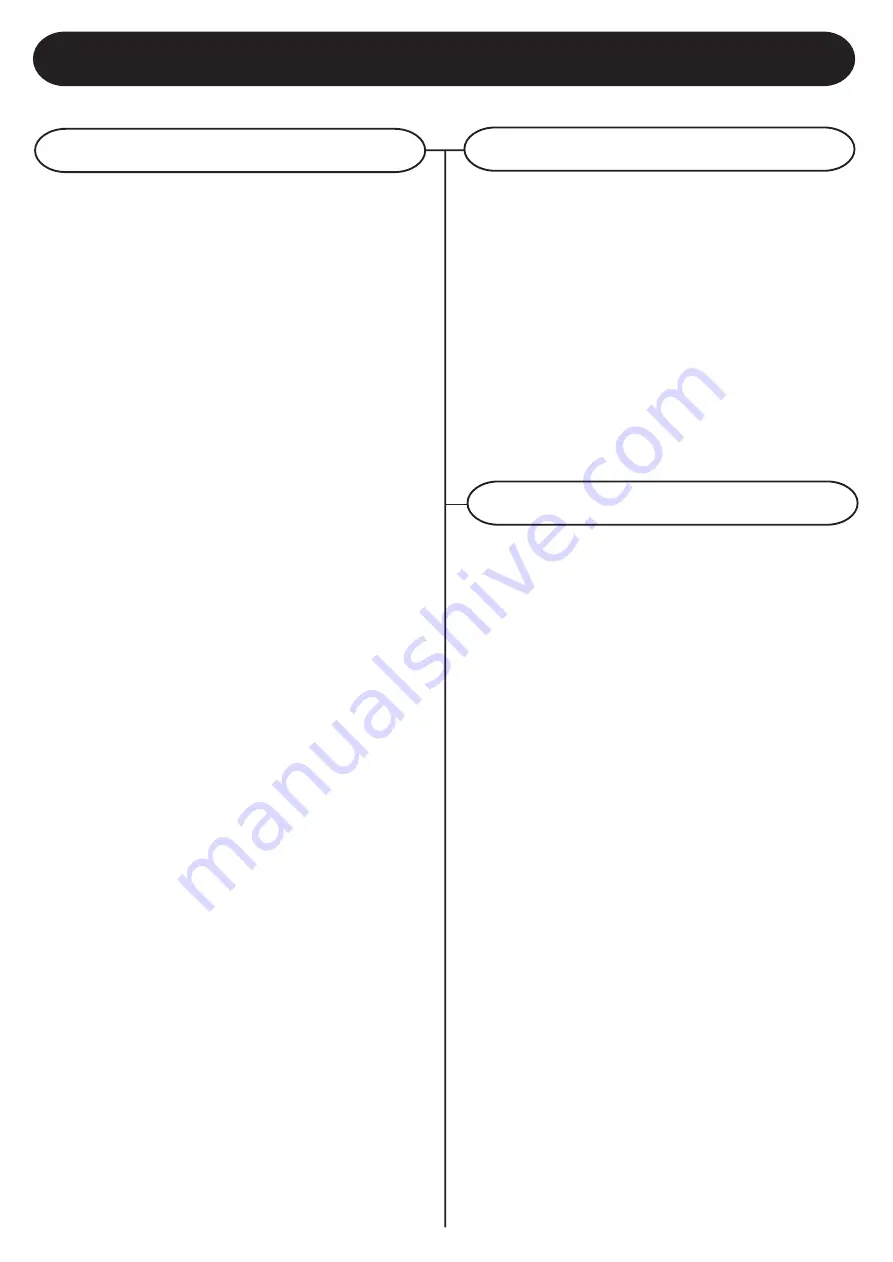
8
Cassette Operation
Radio Operation
1
Slide the FUNCTION SWITCH (8) to the Radio
position.
2
Slide the AM/FM SWITCH (21) to the desired
tuning band.
3
Select the desired radio station by rotating
TUNING KNOB (20).
4
Adjust the VOLUME KNOB (9) to the desired
sound level.
Antenna: for FM reception, the unit is provided with
a FM WIRE ANTENNA (37) , move the wire until
the reception is clear and with no interferences. For
AM reception, the unit is provided with a directional
build-in ferrite antenna. Rotate the set to find the
position in which the best reception is obtained. Do
not connect the FM WIRE ANTENNA (37) to any
outside antenna.
1
Slide the FUNCTION SWITCH (8) to the TAPE
position.
2
Insert a prerecorded tape through the CASSETTE
DOOR (29).Tape will slide into the cassette
mechanism and start playing.
3
Adjust the volume level by turning the VOLUME
KNOB (9).
4
For fast forwarding, press the CASSETTE
EJECT/F.F (28) half way in. Pressing again,
will stop the fast forwarding and return the
cassette to the playing mode.
5
To stop and eject the cassette,press the
CASSETTE EJECT/F.F (28) in completely.
6
When one side of the tape finishes playing, the
cassette will automatically stop.
Note:Remove the tape from the unit when it is not
in use or stopped.
Cassette & Radio Operation
Antenna
































