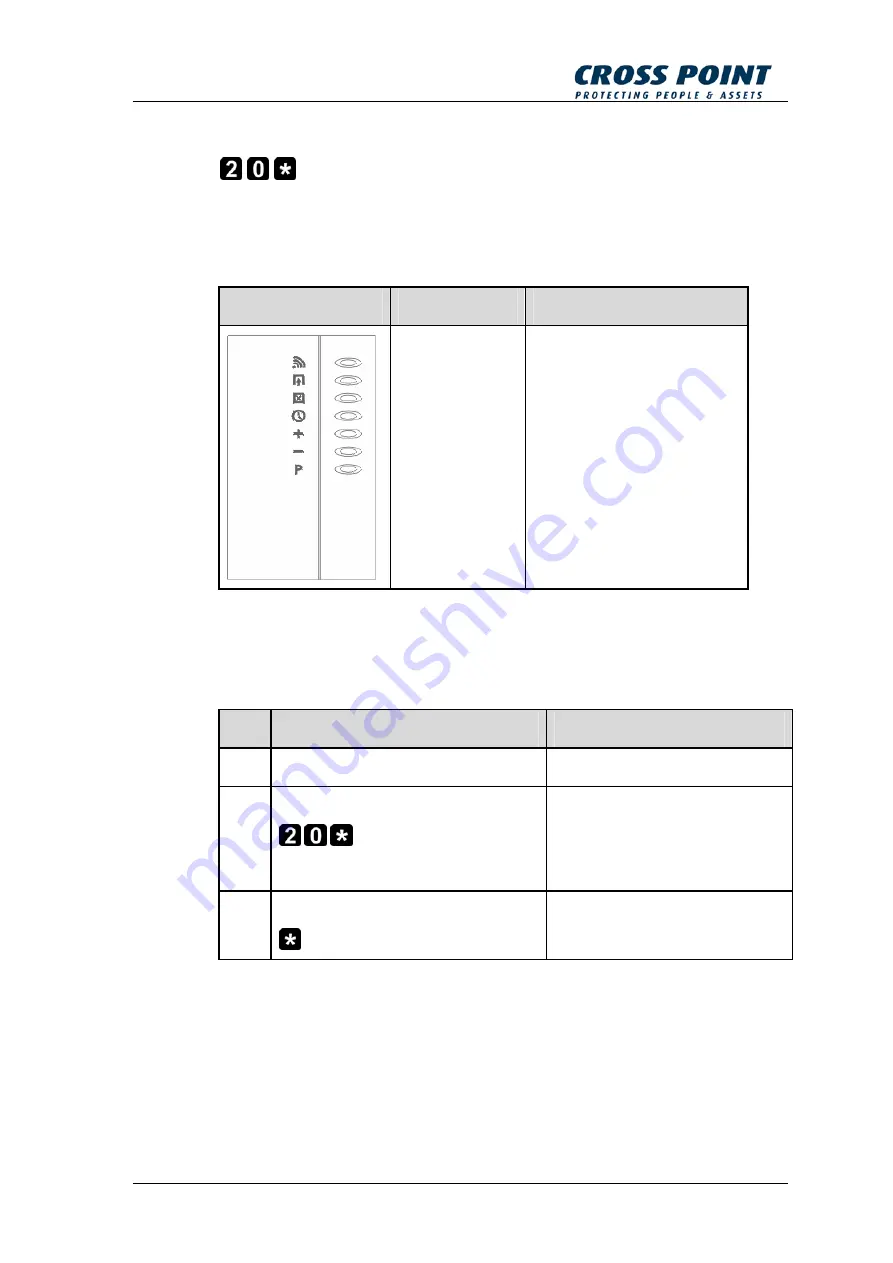
Manual XM3 Remote Programmer: Version 4.1
47
5.1.4
- Display Installer options
The activated Installer options are displayed on the XM3 LED’s.
When a combination of LED’s light up this means that the combination of the
user options is activated.
XM3
LEDs
Activated Installer option
LED 1
LED 2 - ON
LED 3 - ON
LED 4 - ON
LED 5
LED 6
LED 7
Private option
Public option
Egress ption
Table 10
Follow the next procedure to display the activated Installer options:
Step
Action
Result
1
Present Remote Programmer
Program mode entered
2
Activate “User Options”-mode
“Installer Options”-mode is
entered
See Table 9 for LED
explanation
3
Close “Installer Options”-mode
XM3 resumes normal
operation
Summary of Contents for XM3 MICROPROXS
Page 1: ...MANUAL Remote Programmer XM3...
Page 2: ......
















































