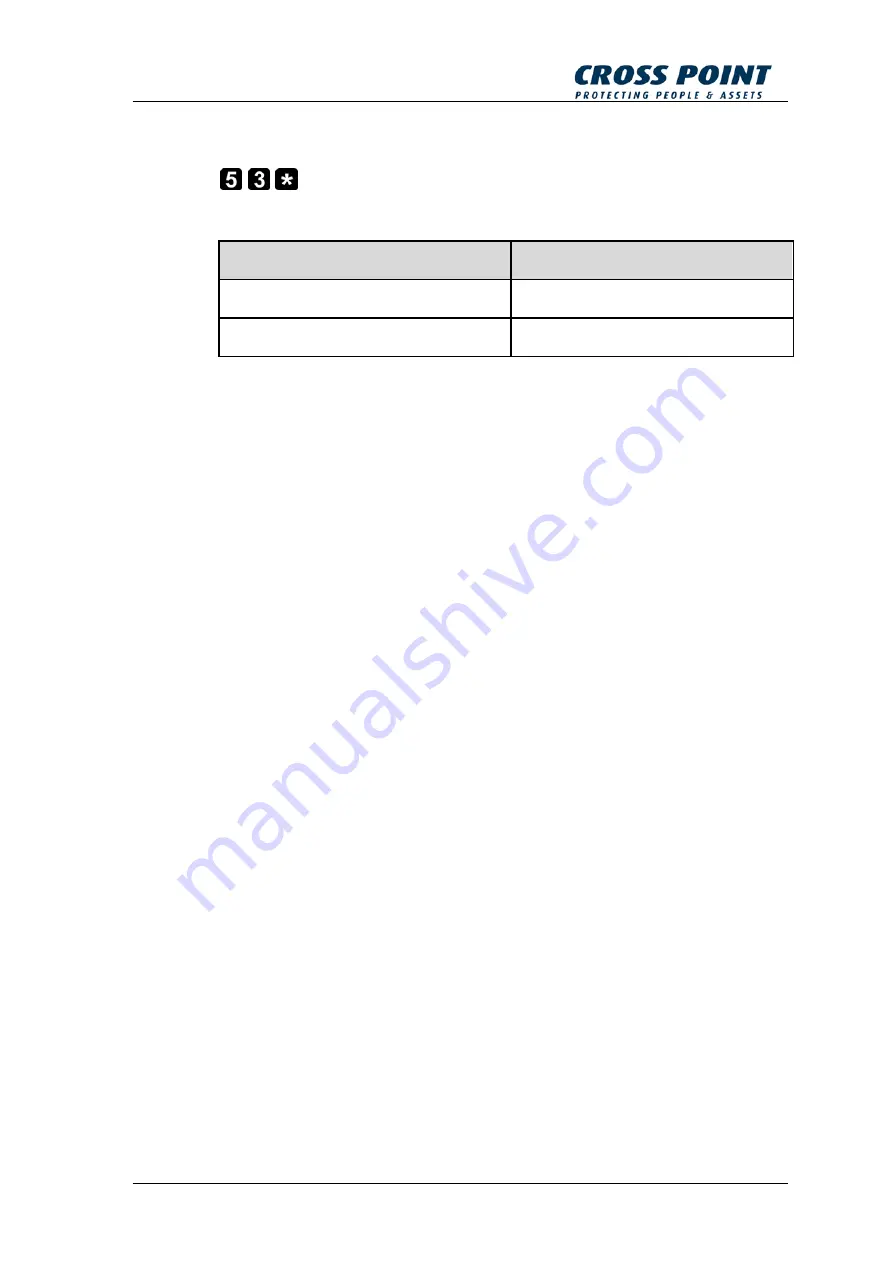
Manual XM3 Remote Programmer: Version 4.1
73
9.1
- Set Day-Night scheme
Set the day-night scheme for XM3 clock based time zone switching.
Option
Value
Night-to-day marker
0
Day-to-night marker
1
Time markers must be entered as 4-digit decimal numbers representing a 24
hour time stamp in ‘hhmm’ format, e.g. 2359 = 23:59h.
Format
:
hours
Min. value
:
00
Max. value
:
24
Default value
:
00
Format
:
minutes
Min. value
:
00
Max. value
:
60
Default value
:
00
The time markers indicate the first minute during which access in the
respective time zone is possible. Setting the night-to-day marker to 08:00h
and the day-to-night marker to 17:00h means that day-time access is
possible from 08:00h until 16:59h and night time access is possible from
17:00h to 07.59h.
Setting both time markers to 00:00h disables the XM3 clock based time zone
switching (default setting).
Summary of Contents for XM3 MICROPROXS
Page 1: ...MANUAL Remote Programmer XM3...
Page 2: ......














































