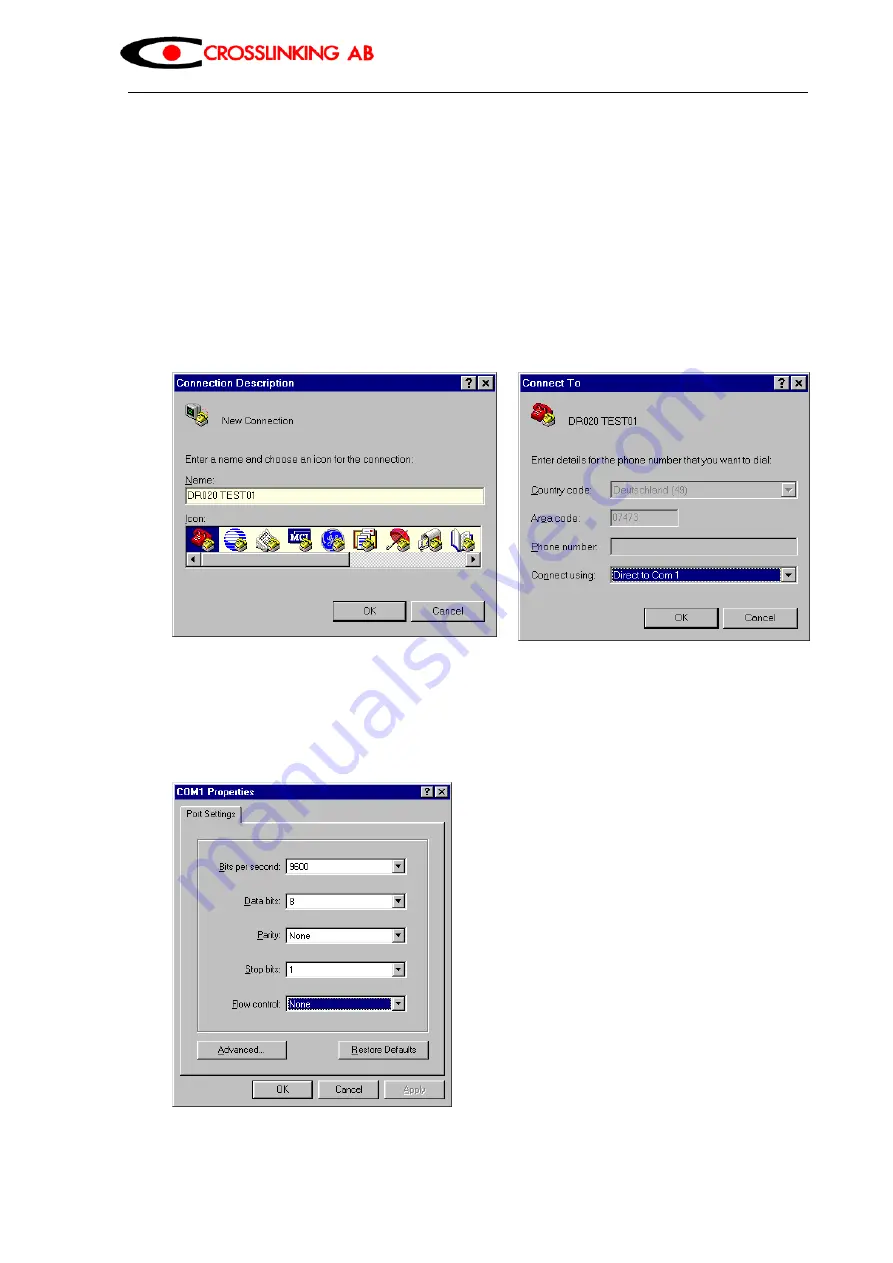
Page 10 of 14
10. Measured values via the interface
The device is equipped with a serial interface located on the rear of the device. This allows the
stored data to be read into a PC using the Print Memory option. The Windows HyperTerminal
program is used for this purpose. A null modem cable is used to connect the measurement
device via the serial interface to the PC (normally using COM 1 or COM 2).
Carry out the following steps to print the data:
- Start the Windows program HyperTerminal.
- From
the
File
menu, select New Connection and confirm your selection.
- Enter the name of the file into the
New Connection
window, e.g. MeasuredValues01 and
confirm the name.
- In
the
File name
window (e.g. MeasuredValues01), select Connect Using, choose Direct to
COM 1 or COM 2 (or your interface) and confirm your actions.
- In
the
Port settings
window, select Restore defaults and confirm your selection. These are:
- Bits per second
9600
- Data
bits
8
- Parity
None
- Stop
bits
1
- Protocol
None
































