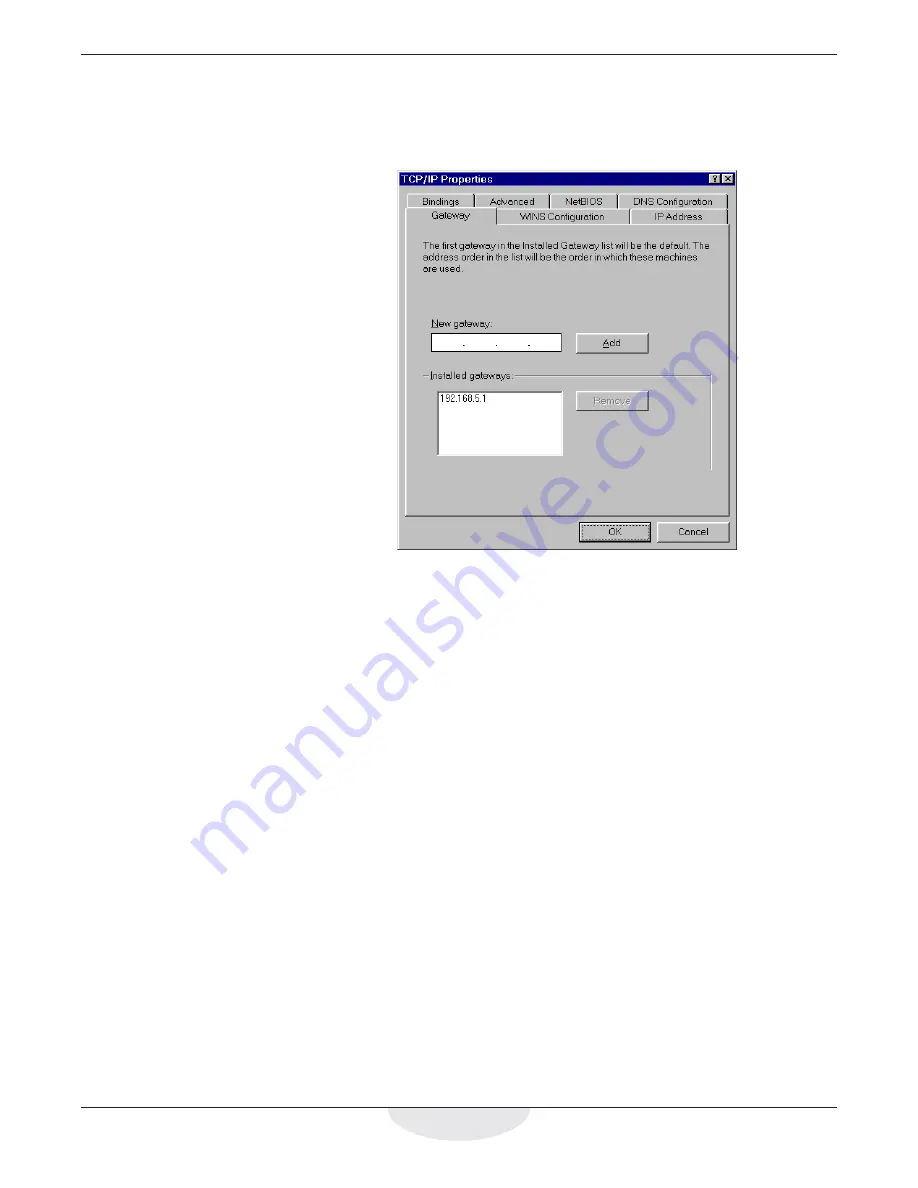
38
Pivio Network Security System User’s Guide
Step 4:
Click on the
Gateway
tab to bring it to the front.
Write down the Gateway number in the chart on page 34. Then
remove the numbers by selecting each one and clicking
Remove
.
Write down the Gateway number (under “Installed gateways”) and then
remove it
Multiple Gateway numbers
Windows will allow more than one Gateway number, although only one of
those numbers is actually used. If you have more than one Gateway number,
you need to find the one that is used.
To do this, compare the Gateway numbers to your IP address. Find the one that
is most similar to your IP address. Usually the first two or three numbers of the
IP address and the Gateway will be the same. For example, an IP address of
192.168.5.37 might have a Gateway of 192.168.5.1.
Summary of Contents for Pivio
Page 6: ...vi Table of Contents...
Page 15: ...15 Getting Started...
Page 19: ...19 Getting Started...
Page 20: ...20 Pivio User s Guide...











































