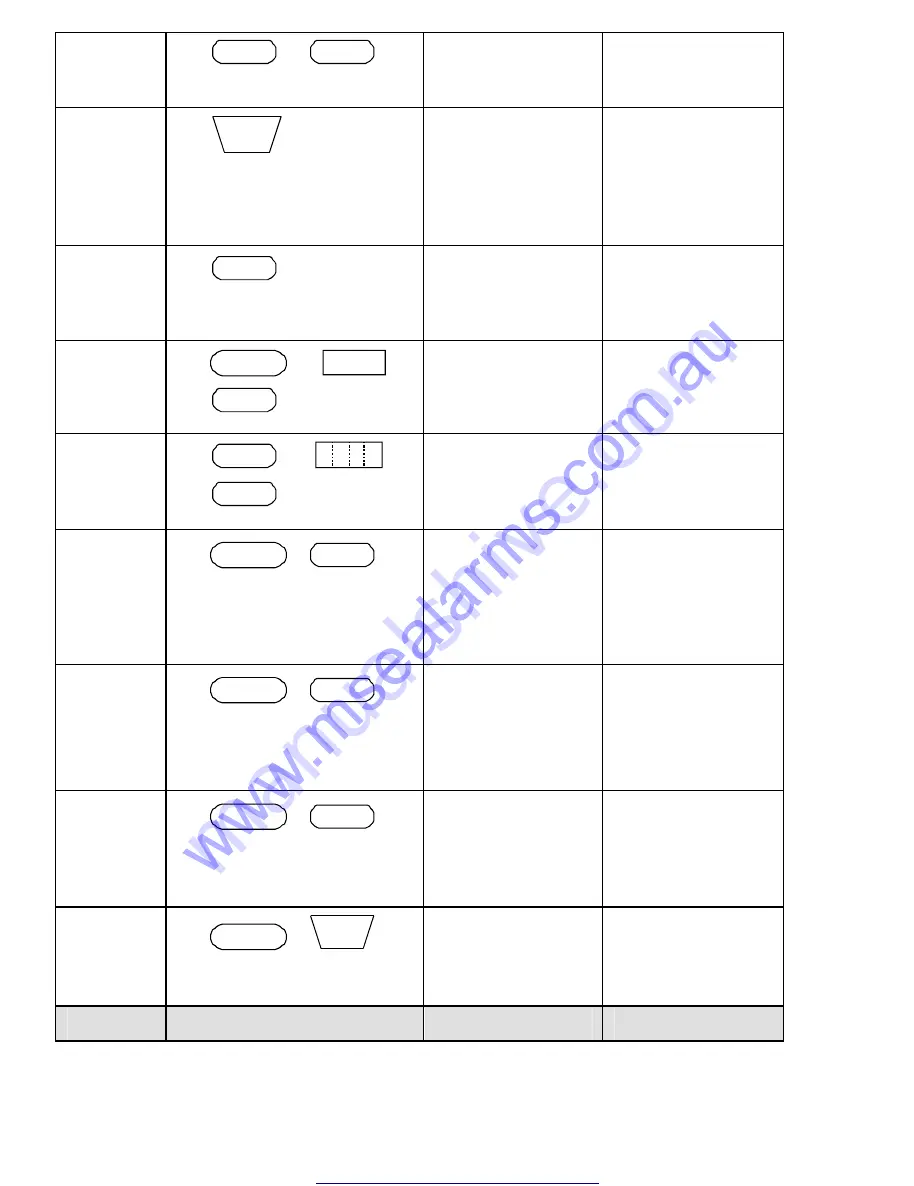
8
Initiate Fire
Alarm
A
+
B
Activates
emergency alert
Press
simultaneously for 2
seconds
Memory
MEM
Initiates display of
events from
memory.
<ENTER> cancels
memory readout
Displays events,
and automatically
scrolls to the next
event every 2.5 sec.
(Use arrow key to
scroll up manually)
Chime
Enable/dis
able
CHIME
Enable or disable
chime function
Holds the key for 2
sec to alternate.
Only if enabled by
installer
Control
CONTROL
Device#
ENTER
Activates or
deactivates outputs
and devices
Press <Control> for
2 seconds
Change or
Add Users'
code
PROG
M CODE
ENTER
Activates program
mode to add or
change Users'
codes
For details see
page 14
Customize
keypad
CONTROL
+
ARM
Enters Local Edit
Program Mode
Press Control and
then Arm, and hold
both simultaneously
for 2 sec
For details see
page 16
Increase
LCD
backlight
level
CONTROL
+
STAY
Hold <CONTROL>
and press <STAY>
repeatedly to
increase light
Decrease
LCD
backlight
level
CONTROL
+
BYPASS
Hold <CONTROL>
and press
<BYPASSS >
repeatedly to
decrease light
Increase
LED
backlight
level
CONTROL
+
MEM
Hold <CONTROL>
and press <MEM>
repeatedly to
increase light
Function
Keys
Description
Notes
www.msealarms.com.au
All manuals and user guides at all-guides.com









































