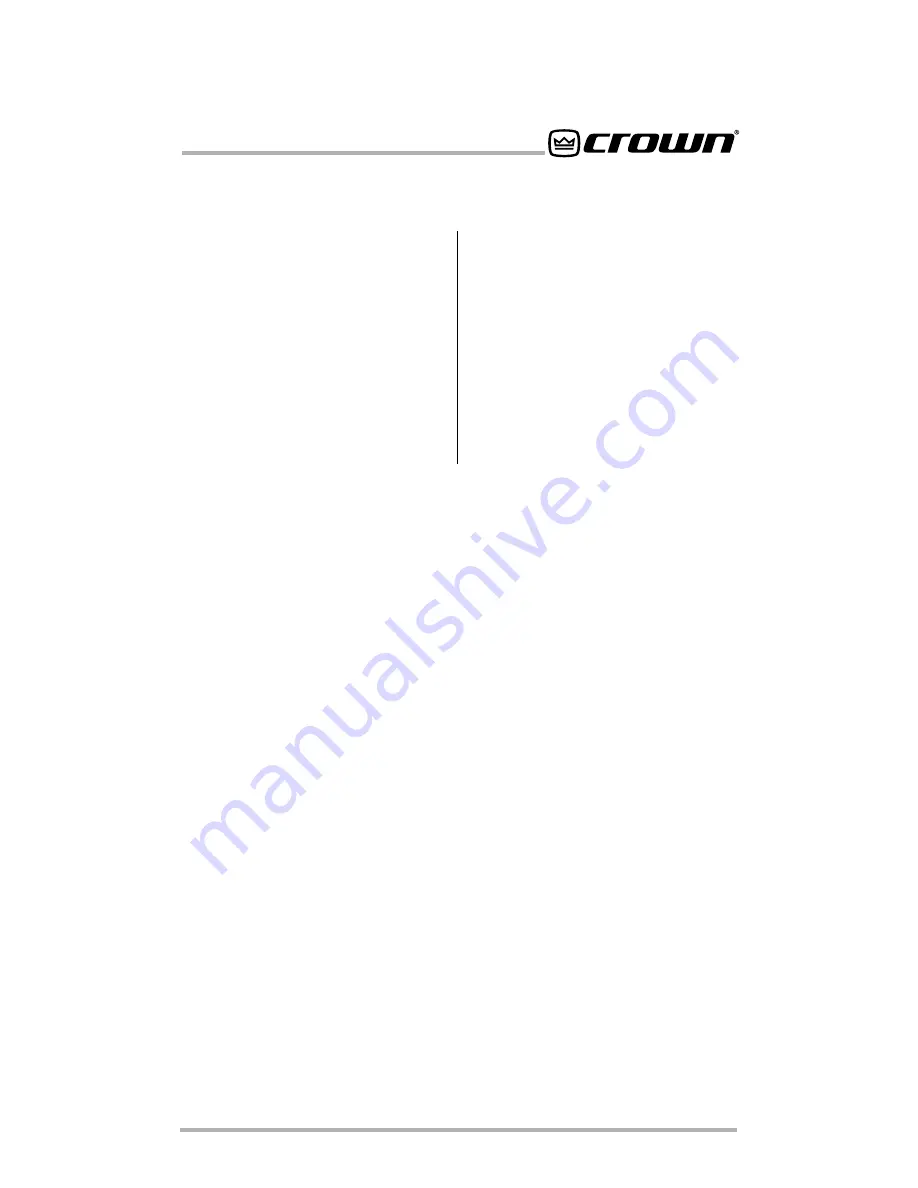
IQ-PIP-USP2/CN
Page 19
IQ-PIP-USP2/CN Reference Manual
few seconds. The port is imple-
mented as a standard 100Base-T
Fast-Ethernet interface and should
be wired with standard UTP Cat-5 or
better cabling.
4.10 AUX Input/Output
Connector
An RJ-11 connector provides both
Auxiliary input and output connec-
tion to outside circuits. Operation of
the AUX Output is described in Sec-
tion 9.3, and AUX Input operation is
described in Secton 9.4.
4.11 IQ Bus Drop Out Relay
A “Drop out” relay is provided on
the IQ Bus ports to maintain the
continuity of the IQ communication
loop even if the IQ-PIP-USP2/CN
loses power.
















































