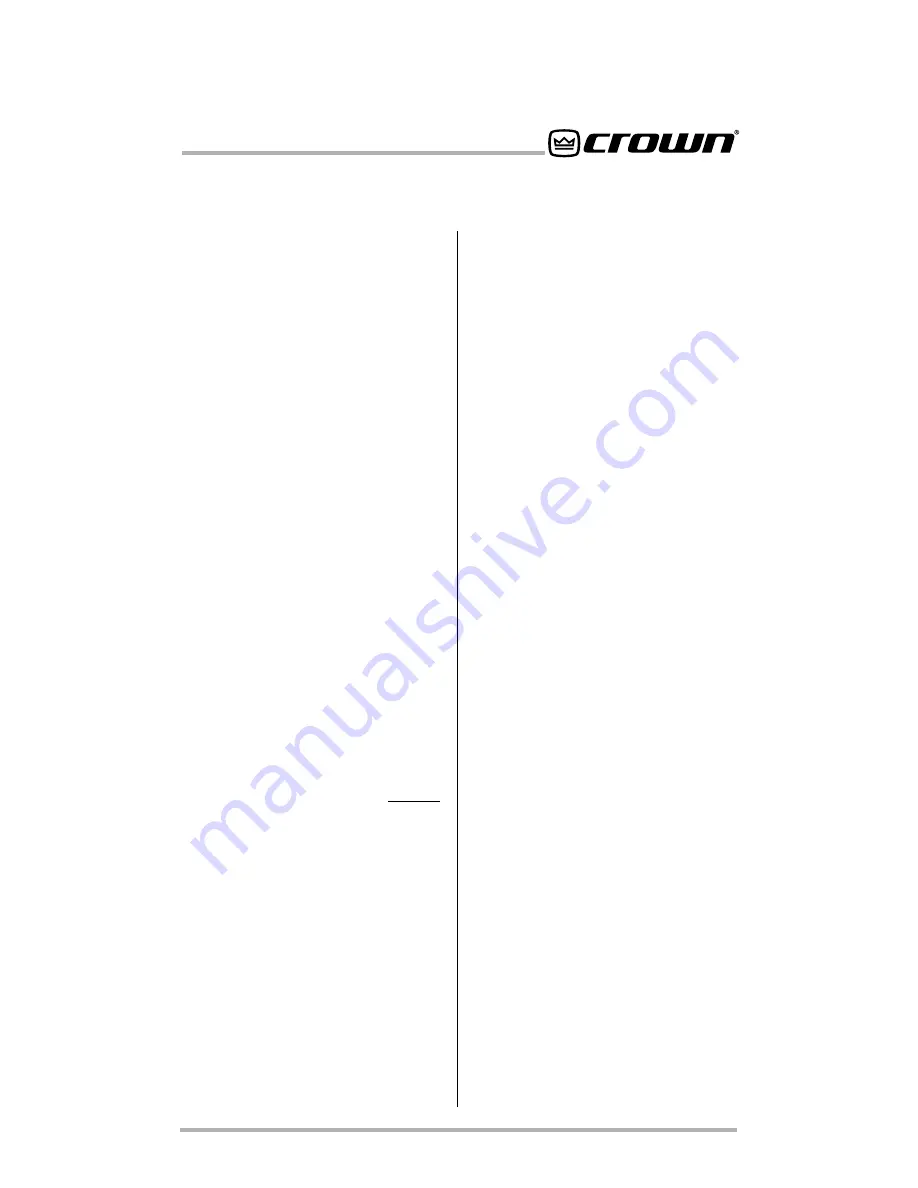
IQ-PIP-USP2/CN
Page 21
IQ-PIP-USP2/CN Reference Manual
5.5 Power/Standby
Control
Each channel’s high-voltage supply
can be independently turned on and
off.
5.6 Amp Information
Several useful items of information
about the host amplifier are deter-
mined by the IQ-PIP-USP2/CN at
start-up. These include manufac-
turer, model, date code, serial num-
ber, and revision level. These can
be printed from the system inven-
tory (no on-screen display is avail-
able).
5.7 Amp Mode
The Stereo (Dual), Bridge-Mono or
Parallel-Mono mode of the amplifier
can be stored in the IQ-PIP-USP2/
CN’s memory so the IQ System is
aware of the position of the amplifier’s
output mode switch. Storing this set-
ting serves as an “electronic re-
minder” to the system; however, the
actual mode of the amplifier cannot
be controlled with this setting. The
software amp mode setting can be
displayed or modified via IQ for Win-
dows software.
5.8 Amp Output Mode
On Com-Tech series amplifiers, the
output mode (4/8 ohm or 70V) of the
amplifier can be stored in the IQ-
PIP-USP2/CN’s memory so the IQ
System is aware of the amplifier’s
output mode setting. This software
switch also scales the output level
meters for calibrated output indica-
tion.
5.9 Error Reporting
Four different error conditions can
be detected by the IQ-PIP-USP2/CN.
They include IOC, Thermal, Fault,
and Load. Reporting for each condi-
tion can be individually configured
for output to the AUX port, the IQ for
Windows software, or both. If you
choose system software notification,
you will receive notice of the fault
condition via the IQ System. If you
choose AUX out notification, the AUX
out signal will switch from ON to OFF
when a selected error has occurred.
If you prefer, reporting can be
switched off completely. Following
is a description of each error condi-
tion:
IOC:
You can choose to be informed
when an excessive number of IOC
events occur over a unit of time in
either channel of the amplifier. When
IOC error reporting is on, an alert will
be generated when the number of
IOC events per unit of time specified
exceeds a count that you set. The
Count
control lets you set a number
of IOC events per unit of time allowed
before an error is generated. The
range is 1 to 100. The
Time
control
lets you set the unit of time in sec-
onds during which the number of
IOC error events are counted for
possible error reporting. The range
is 1 to 10 seconds.
Thermal:
You can choose to be
warned if the thermal level rises above
a predetermined level. The
Thresh-
old
control lets you set the thermal
level above which an error message
will be reported. The range is from 1
to 100%.
Fault:
You can choose to be warned
















































