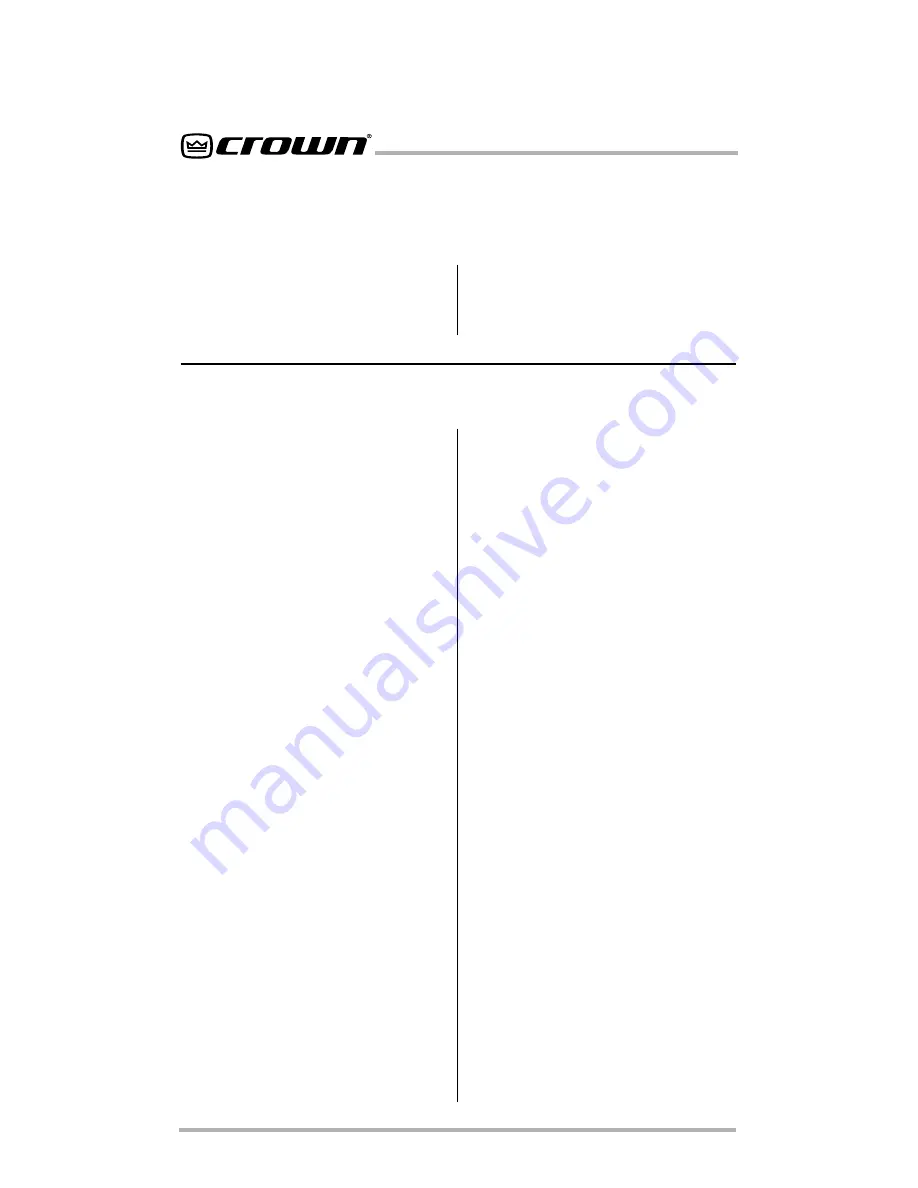
IQ-PIP-USP2/CN
Page 36
IQ-PIP-USP2/CN Reference Manual
10 Working With IQ
This section provides additional in-
formation about the IQ System with
special guides to aid in the installa-
tion and use of the IQ-PIP-USP2/CN.
For more information about any of
these topics, contact the Crown
Technical Support Group.
10.1 A Closer Look at IQ
An IQ System is a computerized
system which uses the IQ command
protocol to control and monitor sys-
tem functions. An IQ System can
monitor and control audio compo-
nents like amplifiers, mixers, and
equalizers, but is not limited to au-
dio. For example, an IQ System can
also control an auxiliary cooling sys-
tem, emergency backup power sys-
tem, security system and much
more.
An IQ System typically consists of a
set of IQ components connected to
each other and a host computer.
The host computer is typically used
to control and monitor the operation
of the connected IQ components,
although sometimes it may be re-
quired only to set up the system. IQ
for Windows is the name of a soft-
ware program which runs on the
host computer, and allows you to
setup, control and monitor the com-
ponents in an IQ System.
10.1.1 Communications
Overview
Communication in the IQ System is
strictly “client-server” or “speak
when spoken to.” In other words, all
communication is initiated by the
host through the interface. A 20mA
current loop, called the “IQ Bus,”
connects the interface and all IQ
components in the system. A com-
ponent on the IQ Bus may not initiate
communication. Only one command
can be on the IQ Bus at any one
time.
In most cases, a component receives
a message much like a radio re-
ceives a broadcast. A message sent
from the interface is simultaneously
received by all components on the
IQ Bus and also at the IN connector
of the interface at the end of the IQ
Bus.
A component can also send a re-
sponse down the IQ Bus. This re-
sponse passes through all “down-
stream” components, then through
the IN connector of the interface. All
IQ components have the ability to
block or “open” the IQ Bus.
To communicate with an IQ compo-
nent, the host sends a command via
its RS-232 port to the interface. The
interface collects and buffers the
command, waiting until it has the
entire command. This command is
then transmitted out to the IQ Bus. A
command that is transmitted is also
simultaneously received in the inter-
face receive side along with any
responses from any IQ components.
This response is then returned to the
host via the RS-232 port.
















































