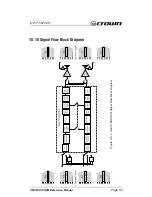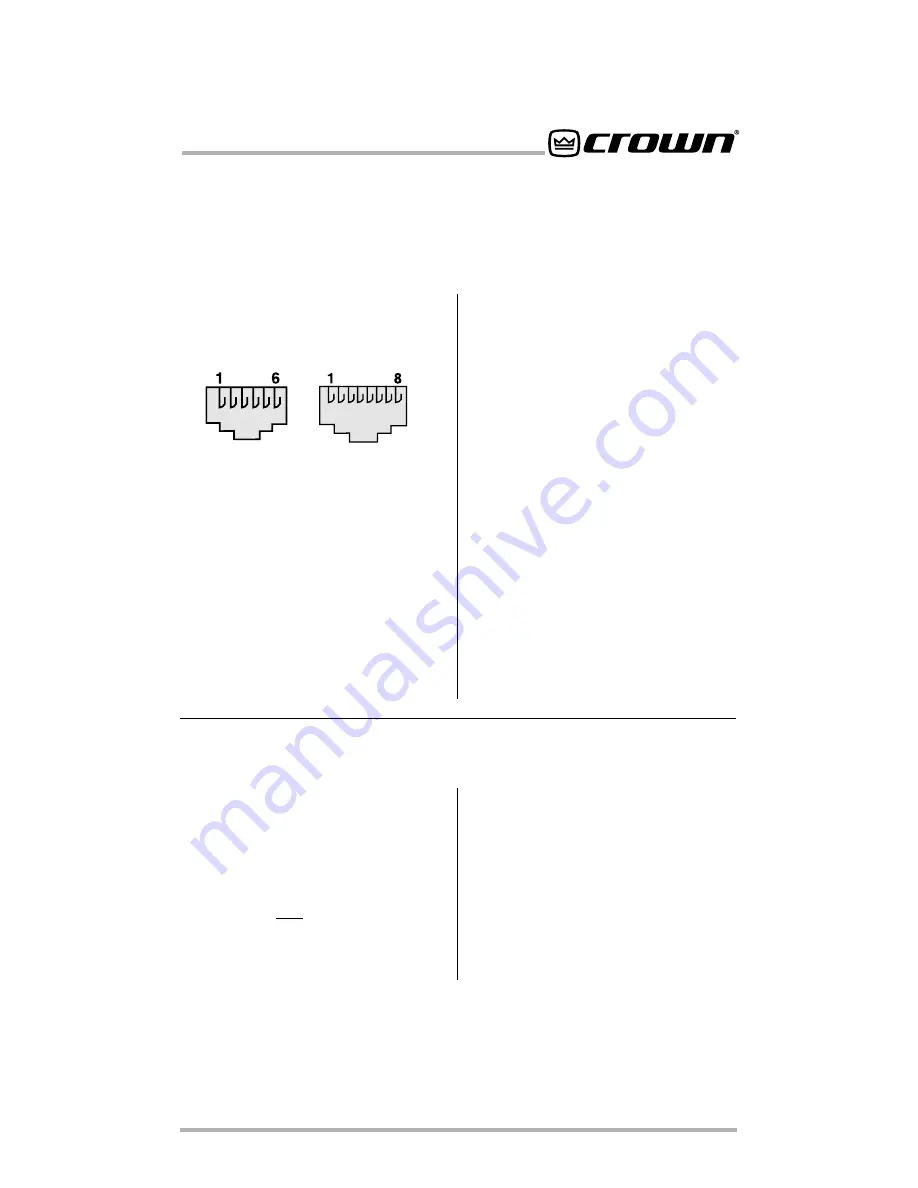
IQ-PIP-USP2/CN
Page 55
IQ-PIP-USP2/CN Reference Manual
10.9 IQ Address Tables
This section provides lookup tables
for every valid IQ address. The valid
addresses are 1 to 250. Remember
that address “0” (zero) will put the
IQ-PIP-USP2/CN into a stand-alone
mode where it is invisible to the
IQ
System.
Do not use an address
number higher than 250!
Ad-
dresses above 250 are reserved for
special system use.
Remember:
No two IQ components
of the same type which are con-
nected to the same IQ Bus loop can
have the same address.
To use the IQ address tables, sim-
ply find the address you want and
set the IQ address switch of the IQ-
PIP-USP2/CN as shown. See Sec-
tion 3.1 also.
10.8 Working with RJ-11
and RJ-45 Connectors
Pin assignments for standard RJ-11
and RJ-45 connectors are indicated
in Figure 10.15.
When wiring RJ-45 connectors, it is
good practice to follow the EIA/TIA
568B protocol for RJ-45 connector
cable. This protocol assigns wire
colors as follows:
1 white-orange
5 white-blue
2 orange-white
6 green-white
3 white-green
7 white-brown
4 blue-white
8 brown-white
Extra care must be taken when at-
taching RJ-11 and RJ-45 connec-
tors to cable. Make sure you use the
appropriate crimping tool and verify
that the connector is properly seated
into the tool, or damage will result.
Contact the Crown Audio Technical
Support Group for additional infor-
mation about working with RJ-11
and RJ-45 connectors.
When wiring RJ-11 connectors, it is
good practice to follow the USOC
protocol for RJ-11 connector cable.
This protocol assigns wire colors as
follows:
1 white-green
4 white-blue
2 white-orange
5 orange-white
3 blue-white
6 green-white
RJ-11
RJ-45
Figure 10.15 RJ-11 & RJ-45 Pin
Assignments