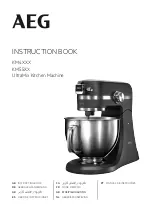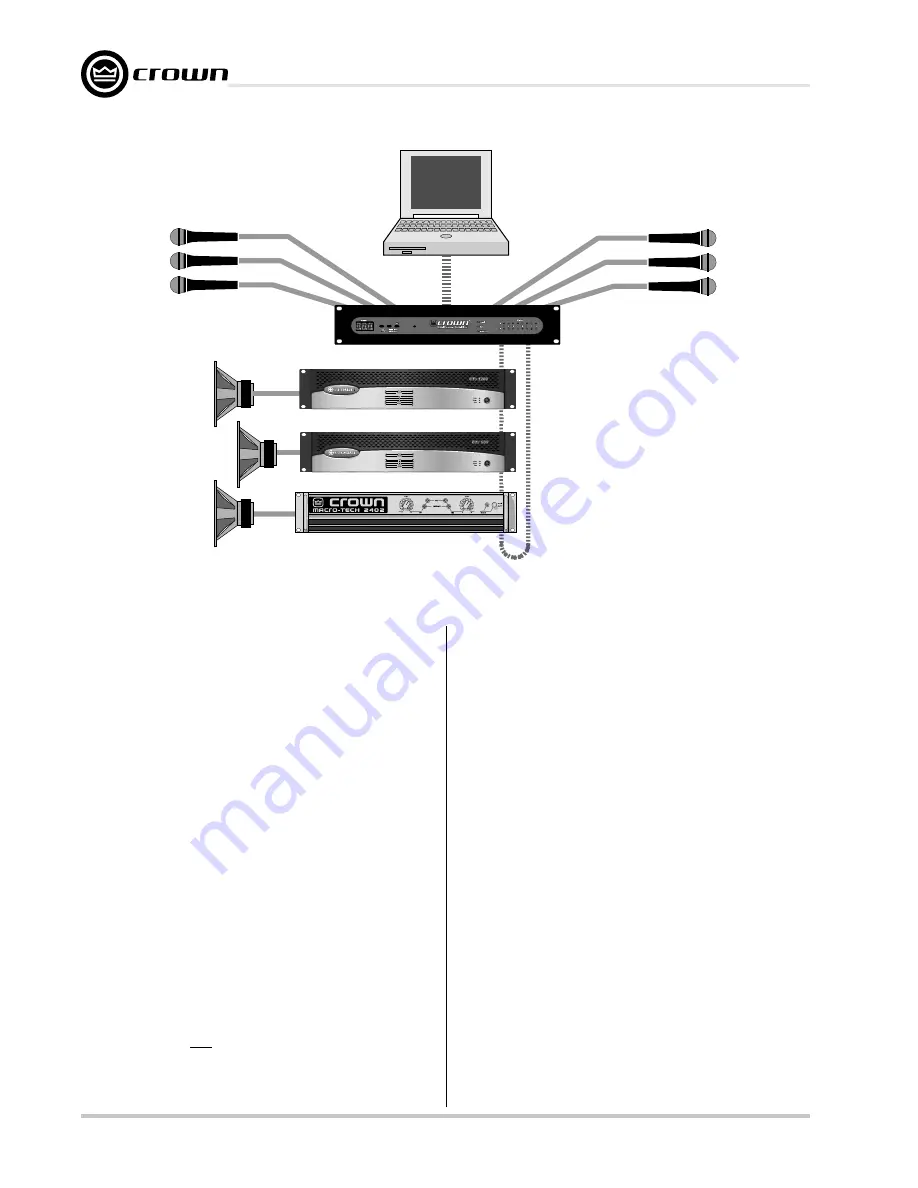
Page 10
IQ-USM 810
IQ Digital Processor / Digital Mixer
IQ-USM 810
Reference Manual
3 Hardware Installation
The installation of an IQ-USM 810 consists of install-
ing the hardware and configuring the unit via IQ for
Windows software. Refer to the IQ for Windows Help
files for instructions in setting up and operating your
IQ software.
The hardware installation is divided into 4 major
steps: 1) connecting to a host computer; 2) connect-
ing to the IQ Bus; 3) connecting the audio inputs
and outputs and; 4) connecting auxiliary devices
3.1 Connecting to a Host Computer (Step 1)
An IQ host computer is an IBM
®
PC-compatible
computer which is used to configure or control/
monitor an IQ System. Depending upon the design
of your IQ System, it may or may not require a host
computer during normal operation.
How the IQ-USM 810 will be used will determine
whether or not it will need to be connected directly
to a host computer. If the unit will be connected to
the IQ Bus it will not need to be connected directly to
a host computer. The following circumstances require
connection to a host computer:
• If an IQ Bus will not be used, the IQ-USM 810 will
need to be connected to a host computer so the
firmware inside the unit can be configured. After-
wards, if computer control is not required, the
host computer can be disconnected.
• If the IQ-USM 810
must be configured before it is
installed into an IQ System, it must be connected
directly to a host computer for configuration. The
onboard memory of the unit will maintain its soft-
ware configuration without it being plugged into
an AC source.
• If the IQ-USM 810 will be used as an IQ interface
for other IQ System
components, it will need to be
connected directly to a host computer for con-
figuration of other components during setup, and
for IQ control of components during normal op-
eration.
One of the advantages of connecting directly to a host
computer is that a separate IQ interface (
IQ–INT-II) is
not required. If you plan to configure the unit while it is
connected to the IQ Bus, skip ahead to Section 3.2.
RS232 is commonly used with IBM PCs and com-
patibles, and is the communication standard supported
by the IQ-USM 810 when used as an interface. Because
it uses unbalanced signal wiring, it cannot be
Figure 3.1 An IQ System with a Host Computer and a IQ-USM 810
IQ BUS LOOP
RS232
-12 dB
-12 dB
-12 dB
-12 dB
0 dB
0 dB
0 dB
0 dB
+9 dB
+9 dB
+9 dB
+9 dB