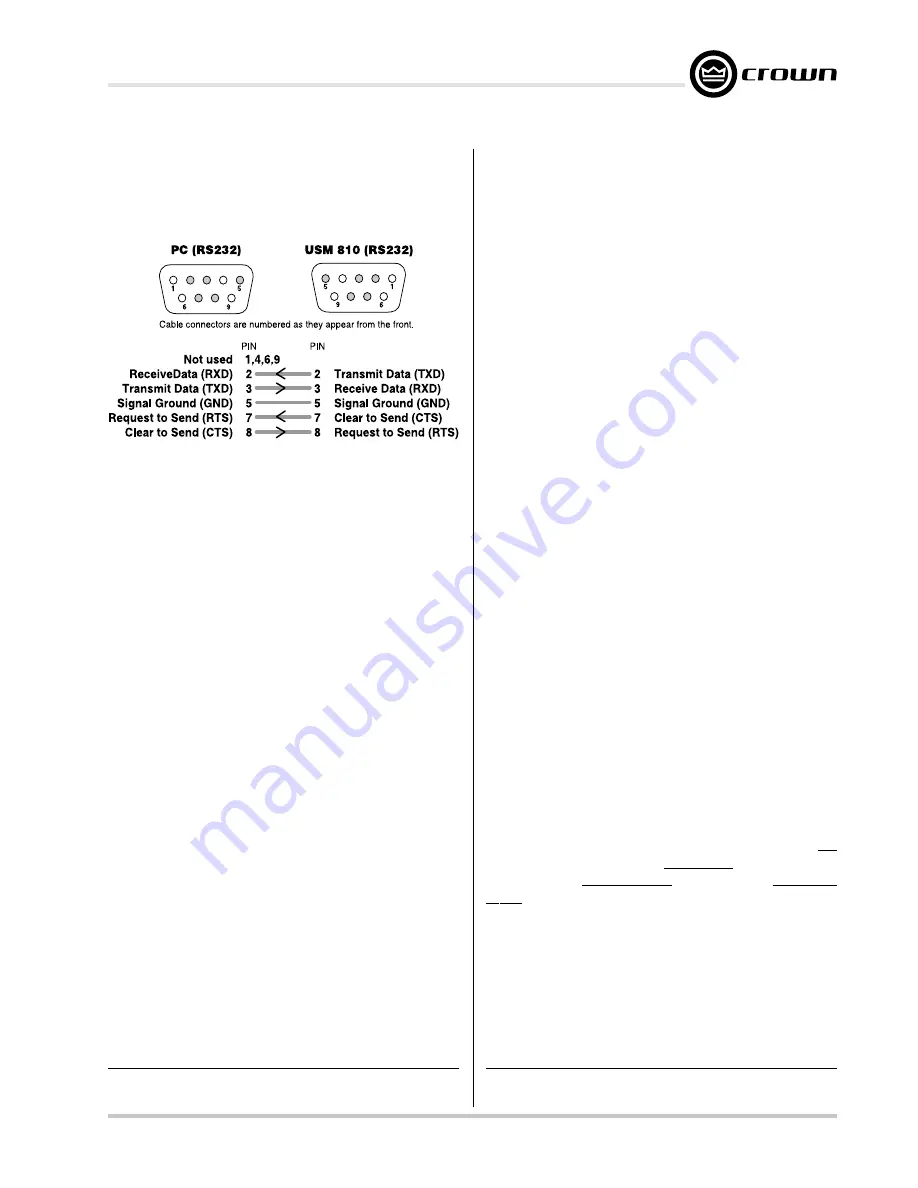
Page 11
IQ-USM 810
IQ Digital Processor / Digital Mixer
IQ-USM 810
Reference Manual
Important: Do not use twisted pair wire for RS232
because it increases crosstalk. Instead, use an un-
twisted cable or ribbon cable.
Baud rate for RS232 serial communication is set using
the front panel buttons shown in Figure 2.1. IQ for
Windows software has the capability to adjust auto-
matically to the baud rate of the IQ-USM 810 for maxi-
mum performance, so setting the baud rate usually is
not necessary; however, the baud rate can be set by
using the following procedure:
3.1.1 Set the Baud Rate
To set the baud rate, push and hold the front-panel
SEL button (see Figure 2.1) until the display
changes first to address select mode, then to baud
rate select mode, Then push the up or down arrow
buttons to select the desired baud rate. The highest
baud rate supported by the unit is 115 K baud.*
When the SEL button is released, the user has two
seconds to begin using the up or down arrow
buttons before the display changes back to de-
fault.
When the parameter is adjusted to the
desired value, press the SEL button again to
store the setting.
The communication parameters of the host com-
puter are set within IQ for Windows software. Please
refer to the IQ for Windows Help files for information
about setting up communication parameters.
Here are some steps to follow if you are having
difficulty establishing serial communication:
• If the host computer fails to communicate with the
unit and the communication standard and pa-
rameters are set correctly, try reducing the baud
rate.
• Check the serial cable for improper wiring or pos-
sible shorted or broken wires.
• If communication problems persist, check for
other programs or hardware in the computer that
might interfere.
• For further assistance contact the Crown Techni-
cal Support Group (see Section 7 for contact in-
formation.)
3.2 Connecting to the IQ Bus (Step 2)
The IQ Bus is a serial communication loop for
transmiting IQ commands and data. It provides excel-
lent flexibility, allowing an IQ Bus loop to be wired with
either fiber optic cabling or with inexpensive twisted-
pair wire. A single IQ System
can have more than one
IQ Bus loop. To function properly, an IQ Bus loop must
be unbroken.
By giving every IQ component a unique address per
IQ loop, each can be individually controlled and
monitored.
3.2.1 Set the IQ Address
To set the address, push and hold the front-panel SEL
button (see Figure 2.1) until the display changes to
address select mode, then push the up or down but-
tons to select the desired address number.
Press the
SEL button again to store the address.
The display
will automatically return to preset display mode in a
few seconds.
An IQ address can be any number from 1 to 250.* No
two IQ components of the same type which are con-
nected to the same IQ Bus can have the same ad-
dress. Suppose, for example, an IQ System has two IQ
Bus loops, 1 and 2, and a IQ-USM 810 is to be in-
stalled into loop 1 and given an address of 114. No other
IQ-USM 810
can be given the same address in loop 1.
However, a IQ-USM 810 in loop 2 can have the address
of 114, and another type of IQ component can be given
an address of 114 in loop 1. For example, both an
IQ-
PIP-USP2 and a IQ-USM 810 can use address 114 in
loop 1 or any other loop.
Figure 3.2 RS232 Cable Wiring
* Other IQ components can be set to addresses above 250, but do not do so,
because numbers above 250 are reserved for special use. With the IQ-
USM 810, address “0” (zero) disconnects external communication.
* In most cases, 115 K baud is the best setting. Adjust to a lower baud rate
only if you are having difficulty establishing communications with the host
computer.
used for distances over 50 feet (15.2 m).
The following illustration shows how to wire the
serial cable:












































