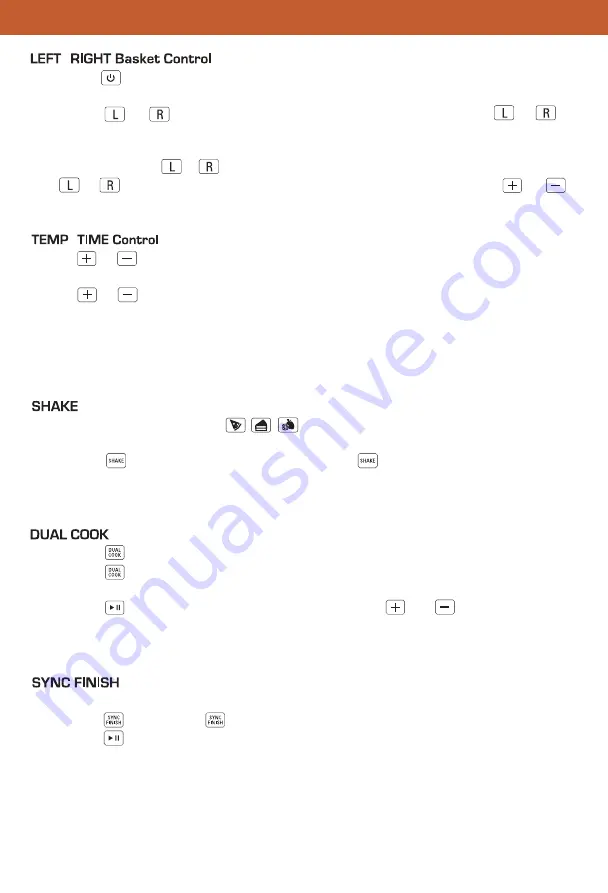
•First set the temperature and time for the two baskets.
•Press the button, the button will start flashing.
•Press the button to start working. The basket with a long set time will work first,
and then the other basket will display “HOLD”. When the frying time on both sides is
the same, the two baskets will start to cook together.
Note: After the cooking starts, SYNC Finish Function will not be available.
•Press the button to easily copy the settings of the basket.
•Press the button, select cooking preset, the same time and temperature will
be displayed on both sides.
•Press the button, in the working state, press the and buttons on either
side of the temp and time,both sides will increase and decrease at the same time.
PRODUCT FUNCTIONS
•Press or on the left to increase or decrease the TEMP by 5 degrees each
press.
•Press or on the right to increase or decrease the TIME by 1 min each press.
•Note: When using the DEHYDRATE, Time will increase or decrease by 1 hour each
press.
•Note: LEFT and RIGHT basket’s TIME and TEMP may be independently programmed at
any time before or during operation.
•For all pre-programs except ,the unit will beep 5 times at 2/3 of the
cooking time, to remind you to flip the food in the basket.
•Press the button to turn this feature off. The will stop blinking.
•Note: If the cooking time is less than 3min, the shake function will not work.
/
/
•When the button is pulsating, the unit will beep, you can now select to use either
left or right baskets independently, or dual cooking.
•Press the or button to program the desired basket. While the or
button is flashing,select any cooking preset from the menu to continue.
[Note: Left or Right baskets can be independently operated)
•Once activated,the & button will stay illuminated. To adjust or add time, select
the or and When the button starts to flash
,
use the TEMP/TIME or to
adjust.
Summary of Contents for AFT08003J-UL
Page 1: ...8 QUART 2 BASKET AIR FRYER Model No AFT08003J UL ...
Page 2: ......






























