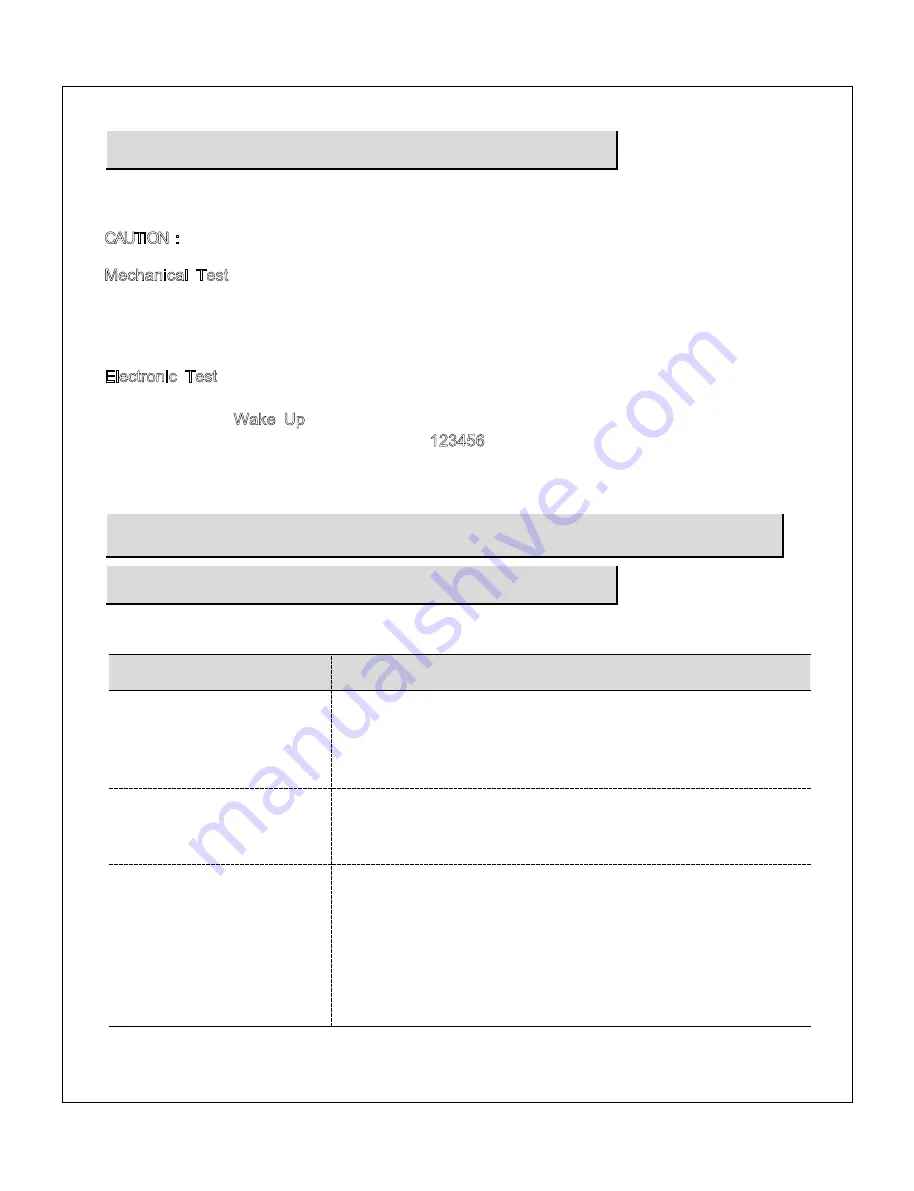
Installation and Programming Instructions for Electronic Stand-Alone Cylindrical Locks
- 11 -
Step #5 Test Lock Operation
Test the Operation of the Mechanical Lockset
If you encounter problems while performing any of the following tests, review the
installation instructions and this guide and correct any problems.
CAUTION : DOOR MUST REMAIN OPEN DURING INSTALLATION. USE DOOR STOP.
Mechanical Test
A. Rotate the inside lever. Operation should be smooth, and the latch should retract.
B. Insert the key into keyway and rotate the key to open the door. Operation should be
smooth, and the latch should retract.
Electronic Test
A. To unlock outside lever.
1. Press the [Wake Up] button to illuminate the number pad with beep.
2. Enter factory defaults Master Code [123456] and press the [✱] button.
3. Outside lever will retract the latch
B. In case of use with RF Card - refer to Programming Guide.
HARDWARE TROUBLESHOOTING
Cycle the lock in both the locked and the unlocked positions. If problems are found:
Symptom
Suggested Action
Door is binding
Ÿ
Check that door and frame are properly aligned and door is
free swinging.
Ÿ
Check hinges: They should not be loose or have excessive
wear on knuckles.
Latchbolt will not deadlock
Ÿ
Either strike is out of alignment or the gap between the door
and frame is too great.
Ÿ
Realign strike or shim strike out towards flat area of latchbolt.
Latchbolt does not retract or
extend properly
Ÿ
Latchbolt tail and retractor are not properly positioned:
F
Remove lockset. Look though 2-1/8" hole and verify
latchbolt tail is centered between top and bottom of hole.
F
Remove latchbolt and insert lockset. Look though latchbolt
hole and verify retractor mouth centered in hole. If not,
adjust outside mounting rose plate.
F
If necessary, rebore holes to line up retractor and tail.
- 12 -













































