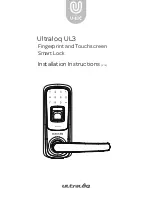Installation and Programming Instructions for Electronic Stand-Alone Cylindrical Locks
- 15 -
Symbols
Description
W
Press the [Wake Up] button on the outside assembly. It is used to start
inputting or to exit the Program mode.
0
~
9
Press the indicated number buttons.
✱
Press the [
✱
] button. It is used to complete an input process.
#
Press the the [#] button. It is used to enter Programming mode.
Mstr
PIN
Enter the Master PIN Code
Mgr
PIN
Enter the Master PIN Code (4~6 digits in length).
U
PIN
Enter the User PIN Code (4~6 digits in length).
Low Battery Icon. When battery power is low, the low battery icon will begin
blinking.
Passage Mode Icon.
Lockout Mode Icon
Menu and Icons
PROGRAMMING FEATURES
Outside
Inside
- 16 -
(Only 6 digits in length) [Factory Default : 123456]