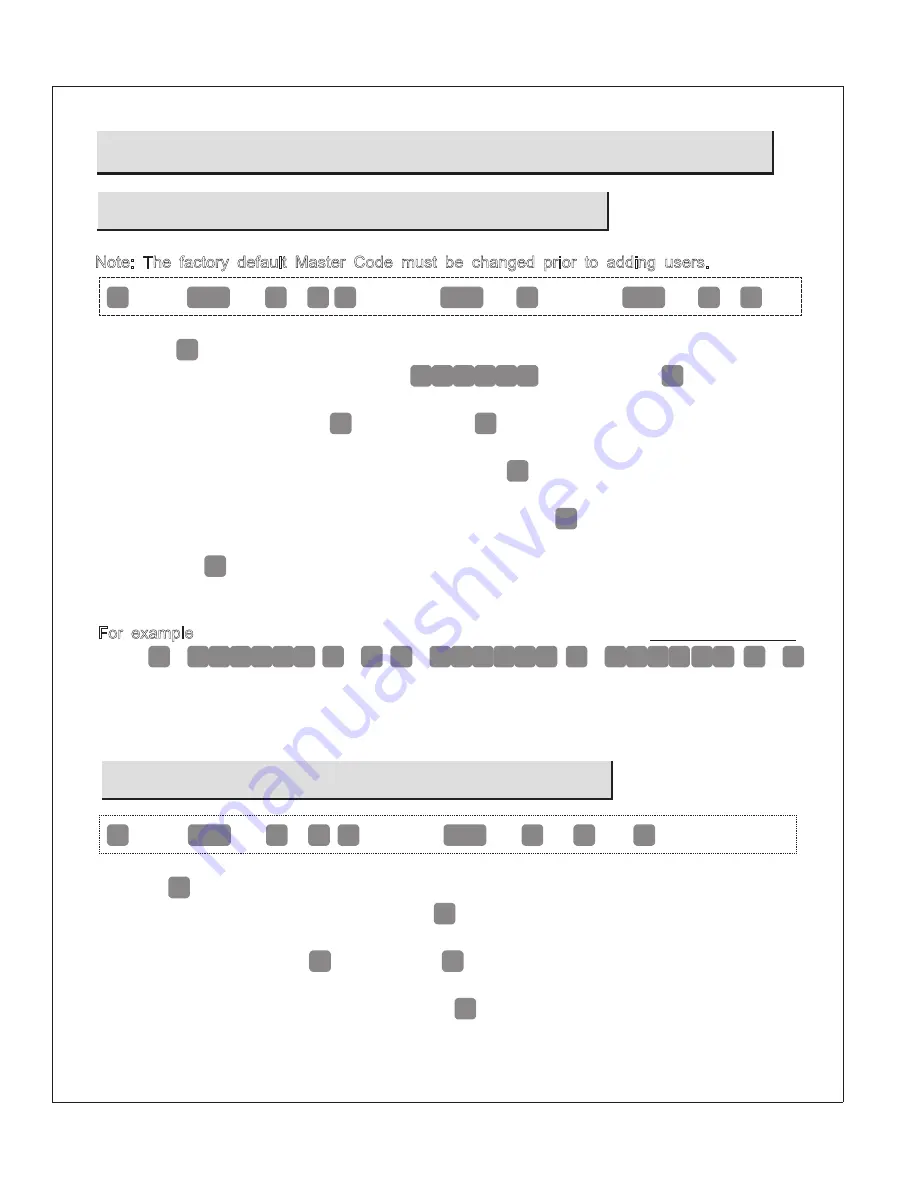
Installation and Programming Instructions for Electronic Stand-Alone Cylindrical Locks
- 18 -
Change Default Master Code Before Programming
Register User PIN Code
w
Default
Mstr
PIN
#
1
#
Enter New
Mstr
PIN
#
Enter New
Mstr
PIN
#
✱
w
Mstr
PIN
#
2
#
Enter
U
PIN
#
#
✱
PROGRAMMING
Note: The factory default Master Code must be changed prior to adding users.
Press the
w
button to activate.
1. Enter the default Master PIN Code
1 2 3 4 5 6
and press the
#
button.
Green and Red LED blinks.
2. Enter the Program Code
1
and press the
#
button.
Green and Red LED blinks.
3. Enter the new Master PIN Code and press the
#
button.
Beep melody with Green LED blinks.
4. Enter the new Master PIN Code again and press the
#
button.
Beep melody and Number pad blink one time.
5. Press the
✱
button.
Completes with beep sound.
[For example, if you want your new Master PIN Code to be "258013".
Press:
w
1 2 3
1 3
1 3
4 5 6
#
1
#
2 5 8 0
#
2 5 8 0
#
✱
]
Now that the Master Code has been changed, there is no need to change it again
(unless you want to).
Press the
w
button to activate.
1. Enter the Master PIN Code and press the
#
button.
Green and Red LED blinks.
2. Enter the Program Code
2
and press the
#
button.
Green and Red LED blinks.
3. Enter the new User PIN Code and press the
#
button.
Beep melody with Green LED blinks.
- 19 -
(Only 6 digits in length)










































