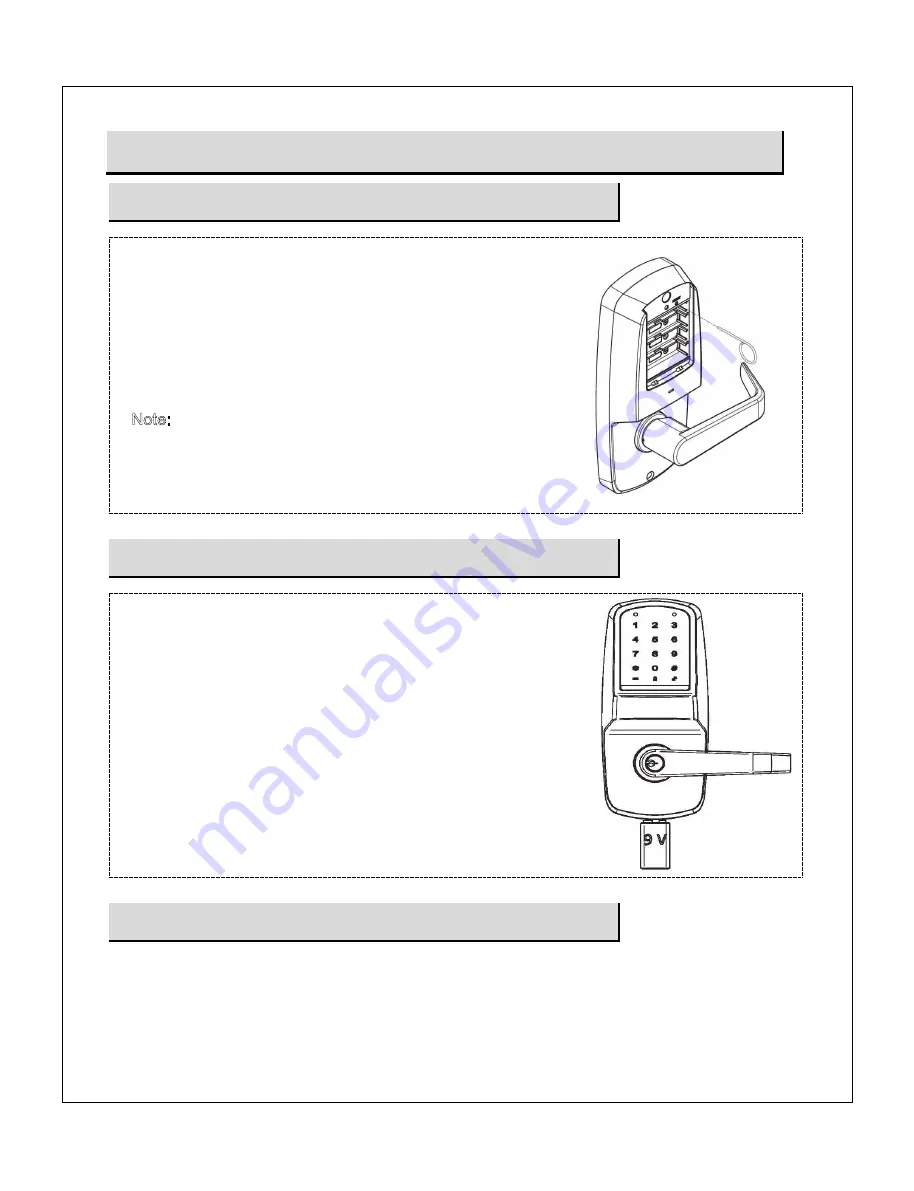
Installation and Programming Instructions for Electronic Stand-Alone Cylindrical Locks
- 23 -
Returning the Lock to Factory Defaults
1. Remove battery cover using #2 phillips screw
driver.
2. Push and hold the Reset Button with the lever
removal tool provided for 10 seconds.
3. After beep, all numbers of touchpad will blink
about 20 seconds. Please wait until the blinks
stop.
Note:
All registered Master, Manager and User PIN Code
data, etc., will be deleted, and the lock will reset to
the factory default.
9V Battery Emergency Power
9V battery connections are located under the front of
the outside assembly.
In the case that the 4 AA alkaline batteries are
completely discharged, a 9V battery can be used to
supply power to the lock.
While connecting the 9V battery, the lock can be
operated as normal, thus granting access so the 4
AA alkaline batteries can be replaced.
Discharged batteries should be replaced right away.
Battery Replacement
When battery power is low, the low battery icon will begin blinking with beep sound.
Always replace weak batteries as soon as possible. The locks use four (4) AA-size
1.5 volt alkaline batteries.
MISCELLANEOUS INFORMATION
- 24 -





































