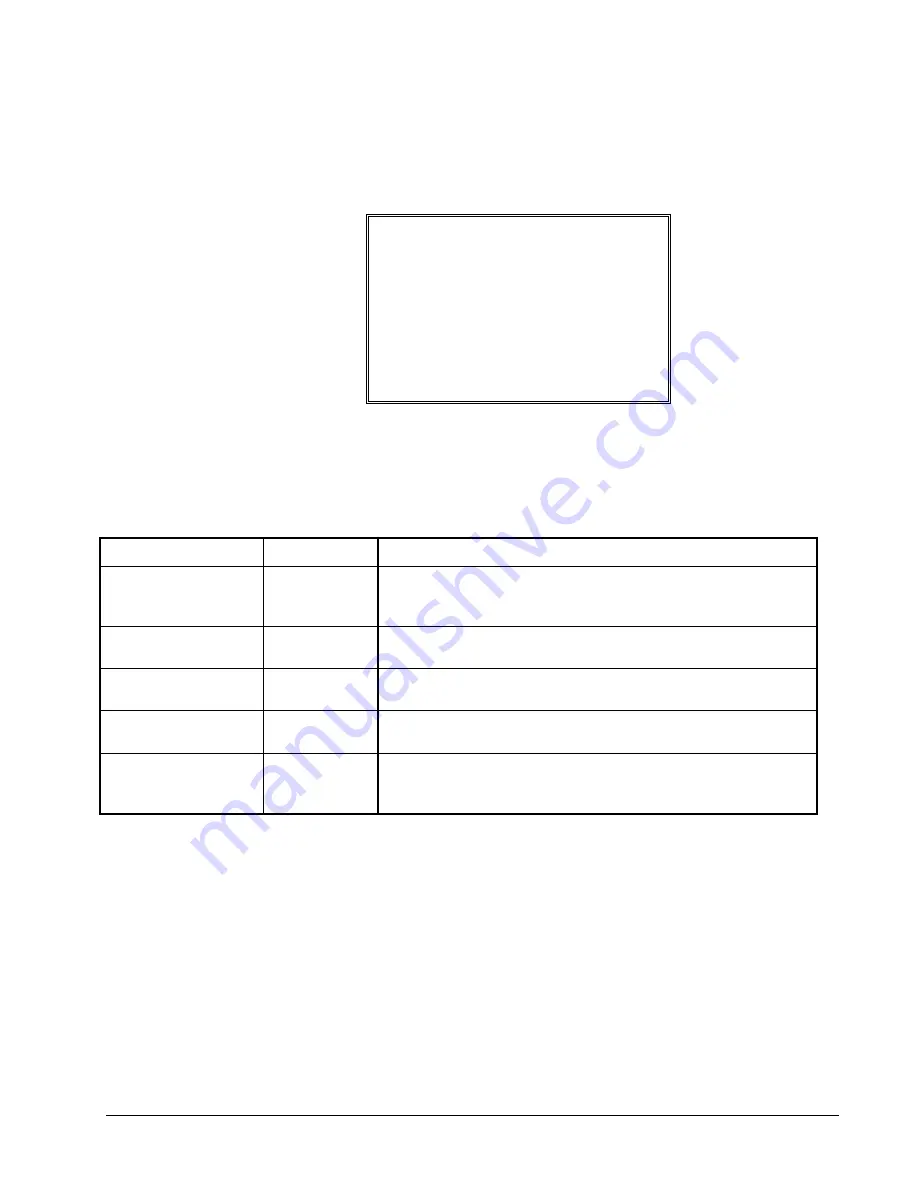
SAM4s ER-650
Program Mode Programming
•
187
PRINT CHECK
1. Press
the
PRINT CHECK
key to view the print check function key options:
PRINT CHECK PROG.
DESC : PRINT CHECK
Å
CHECK PRINT
COM PORT #(0-2) 0
AUTO SERVICE CHK N
PRT CHECK ON RECP N
SKIP PRT OF CONSEC#
ON CHECK N
2. Press
ENTER
from the last field to return to the
FUNCTION KEY
PROGRAM
screen, or press
ESC
at any time to return to the
FUNCTION
KEY PROGRAM
screen without saving changes.
PRINT CHECK Key Program Notes
Option Entry
Description
DESC Alpha
numeric
12 character
You can program a descriptor. The default descriptor is PRINT
CHECK.
CHECK PRINT
COMM PORT # (0-2)
0-2
Select the port (1 or 2) where the check print printer is attached. If
0 is selected, the check will print on the receipt printer.
AUTO SERVICE
CHK
Y or N
Select
Y
if you want the Check Print function to automatically
service the check.
PRT CHECK ON
RECP
Y or N
Select
Y
if you want the Check Print function to print on the receipt
printer.
SKIP PRT OF
CONSEC# ON
CHECK
Y or N
Select
Y
if you wish to delete the printing of the consecutive # on
the guest check.










































