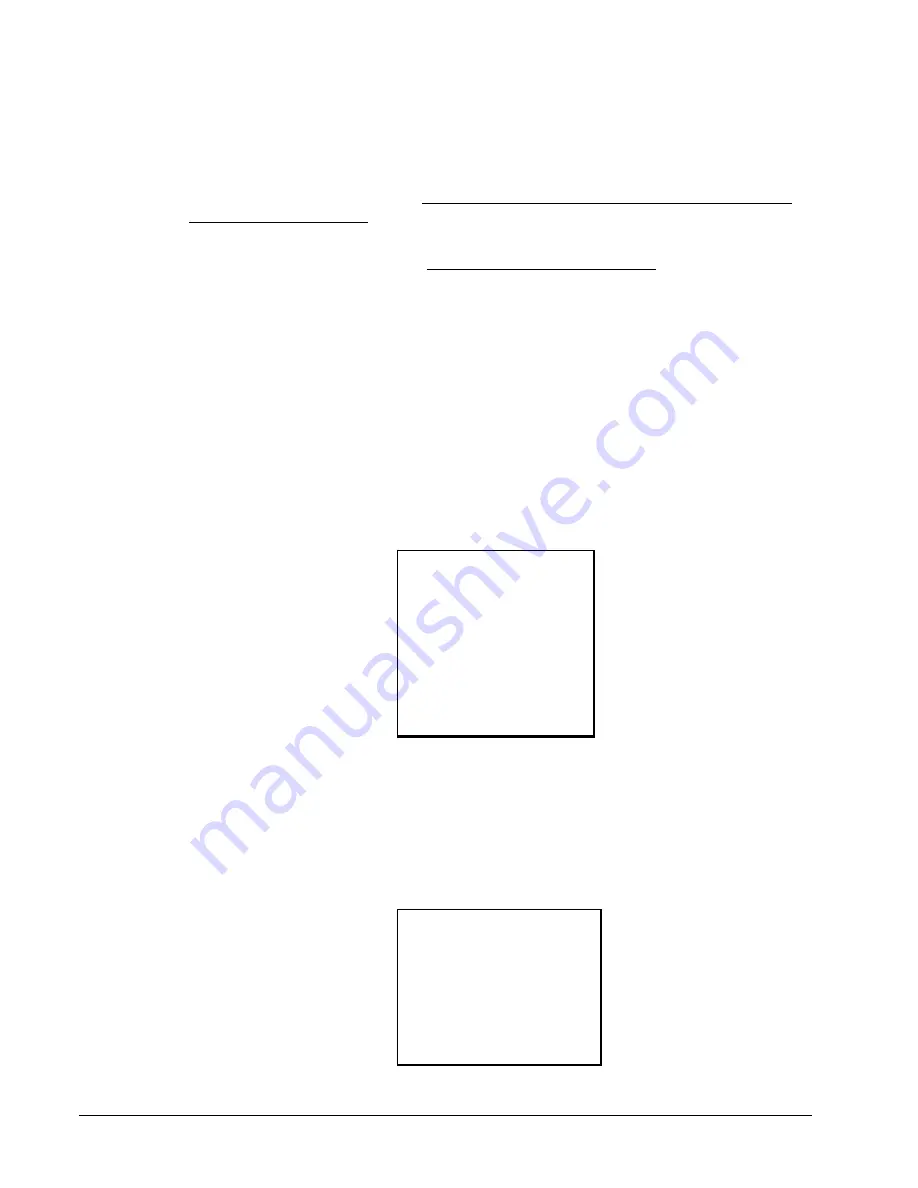
254
•
Integrated Payment Appendix
SAM4s ER-650
Clear Current Batch
The clear batch command erases all the current batch transactions from the DataTran memory
even if they have not been settled.
A LOCAL TRANSACTION INQUIRY should be printed
prior to clearing the batch.
This will ensure that the operator has the transaction detail to re-
enter if required.
This operation should only be done under the direction of DATACAP.
Change Batch Number
The change batch number command is used to assign a new batch number to an existing
batch. It is used with certain credit card processors to rectify settlement problems. It is used
infrequently. (Attempt to change batch number will be denied if bank does not allow the
feature.)
Issue Local Total
This report is added for ease of customer balancing actual totals in the Datatran to the system
wide reports. A summary of each kind of credit card and a batch total should match the totals
within the ER-650/ER-600 system-wide report before the Settle Batch is attempted.
DATE 5/24/2004 WED TIME 10:55
****LOCAL TOTAL REPORT ****
AMEX .00 0
VISA 120.32 5
MASTER .00 0
DISCOVER .00 0
PRIVATE LABEL .00 0
DINERS .00 0
JCB .00 0
DEBIT .00 0
TOTAL 120.32 5
CLERK 1 000069 00000
Issue Transaction
The Local Transaction Report contains details of each transaction in the current batch.
Example
(See Appendix for report key.)
DATE 5/24/2004 WED TIME 10:59
*** LOCAL TRANSACTION REPORT ***
1 A 54 ************6301 0501 1 V
ITAL6 * 100.00 * * * * * 4 * 052
604 113803 5 @ NY * * 00 * * D 1
00 00 * * * 00001 * * * * * 0524
04 113803 * * * * 00 *
CLERK 1 000070 00000
















































