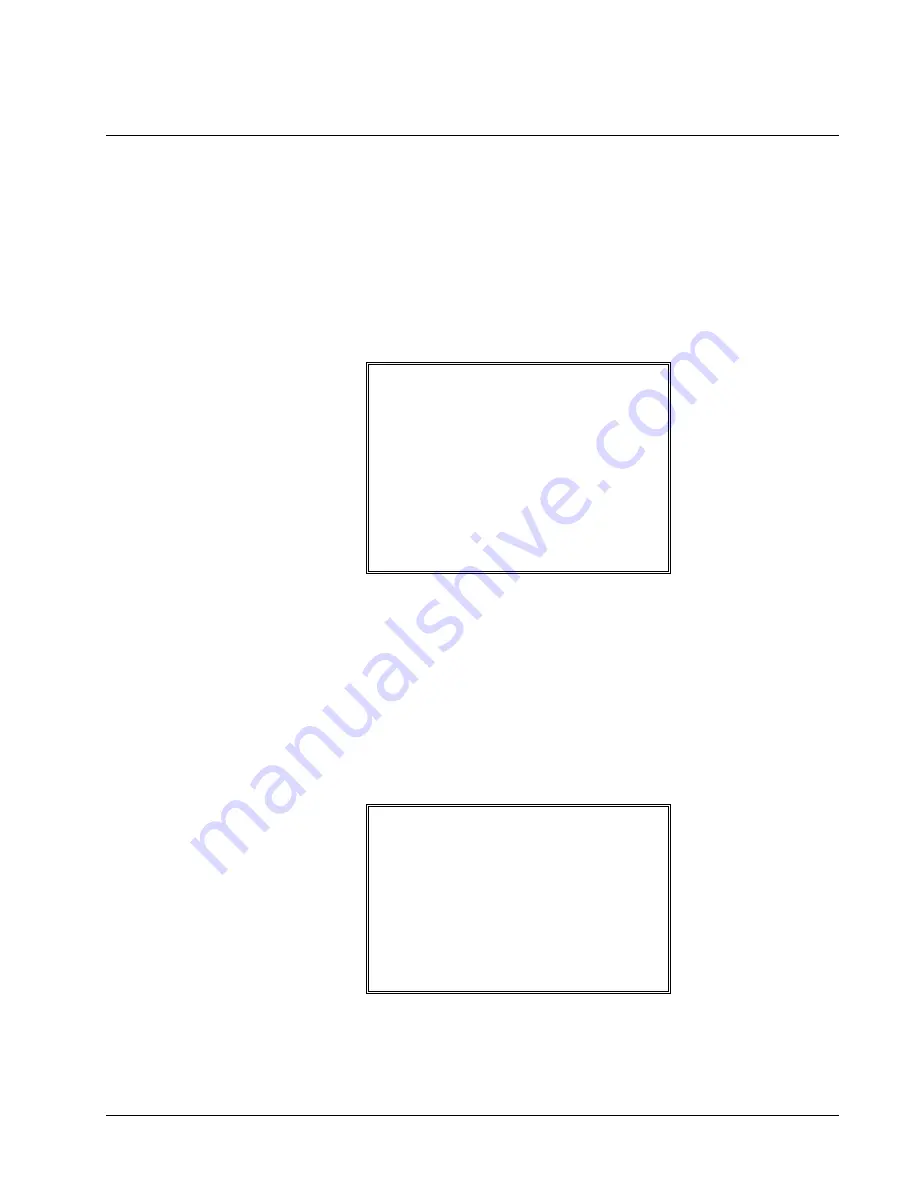
SAM4s ER-650
X Mode
•
83
Declaration
Cash declaration is the process of counting and reporting media in drawer before a report is
taken. "Enforce cash declaration" is an option that requires to the operator to declare
amounts of media in the drawer before a financial, clerk, or cash in drawer report can be
generated. The purpose of this feature is to insure accurate reporting, even in case of an
overage. You can enforce declaration by setting the appropriate system option. See "System
Option Programming" in the "Program Mode Programming" chapter.
1. From
the
MANAGER MODE
menu press
2
to display the
DELCARATION
SCREEN
:
DELCARATION SCREEN
CASH 0.00
CHECK 0.00
F/S TEND 0.00
TOTAL 0.00
2. At the DECLARATION SCREEN, enter cash amounts, press the
CASH
key.
Enter checks individually, or enter a check total, press the
CHECK
key. Enter
Food Stamps, press the
F/S TEND
key. You can make as many entries as you
wish, the screen will keep running totals. You may wish to use the
@/FOR
key
to multiply. For example if you are declaring 37 quarters, you can enter
37
, press
@/FOR
, enter
25
, then press
CASH
. The result is added to the cash declared
running total on the screen.
3. When you have completed declaration entries, press the
CASH
key again to
finalize and total your declaration. The screen will display the total declared
input, the drawer total and the difference (over/short).
DELCARATION SCREEN
INPUT AMT 31.00
DRAWER TOTAL 17.00
DIFFERENCE -14.00














































