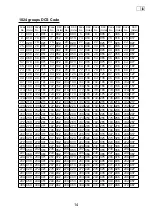5. FUNCTION SETTING
/
【UP】/【DN】
»
1
67Hz~254.1Hz、000N~777I
2
67Hz~254.1Hz、000N~777I
3
67Hz~254.1Hz、000N~777I
4
OFF、DTMF、2Tone、5Tone
5
SQ、CT/DCS、Tone、C&T、C/T
6
2.5K~50K
7
WIDE(25K)、NARROW(12.5K)
8
ON、OFF
9
ON、OFF
10
0~70MHz
11
OFF、REPEATER、BUSY
12
0~z
5.1 By Front Panel Key
1. Press key to enter main menu.
2. Press key or key to choose function.
Press key to choose value.
3.
4. Press key or key to store and exit.
When setting DCS code, key is for switch between positive and inverse code.
»
5.2 By Microphone Key
1. Press key and then press key to enter menu.
2. Press key or key to choose function.
Press key to choose value.
3.
4. Press key to store and exit
When setting DCS code, key is for switch between Positive and inverse code.
key is for choose special DCS.
Function list
No.
Function name
Setting value
TX CTC/DCS
RX CTC/DCS
TX/RX CTC/DCS
Optional signaling
Squelch mode
Step size
Band width
Reverse
Talk around
Offset frequency
Busy channel Lock
Channel name
10