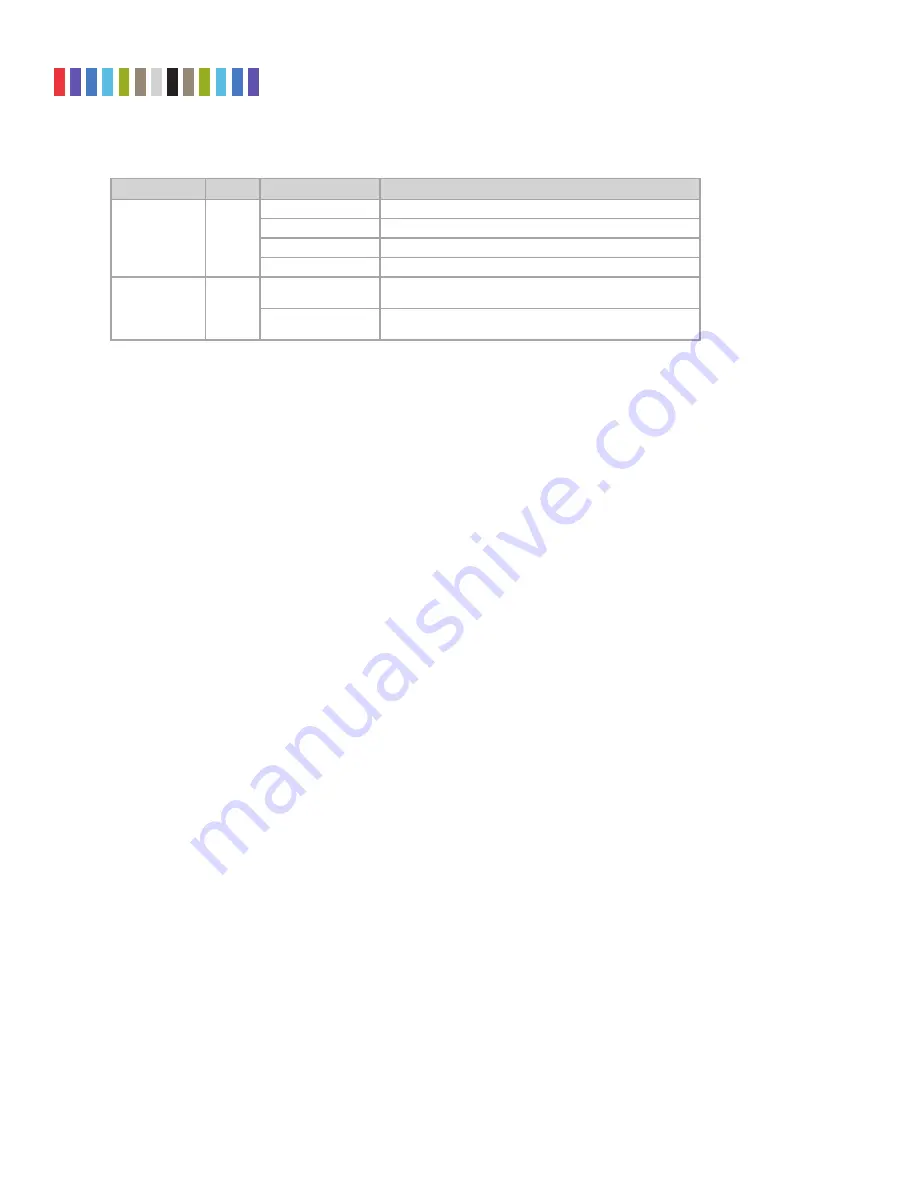
3
Protecting Your Digital Assets
TM
CRU Data Express DX175 User Manual
1.3 LED BEhavior
LED
CoLor
STaTE
DESCripTion
Drive Ready/Error
White/
Red
Flashing White
The drive is inside the bay and powering up.
Solid White
The drive is powered on and ready for access.
Flashing Red and White
Fan failure. Please contact Technical Support.
Solid Red
DC power failure. Please contact Technical Support.
Drive Activity
White
Flashing
The drive inside the bay is being accessed by your
computer. See Section 3.2 for configuration instructions.
Solid
The computer’s SAS or SATA host controller does not support drive
activity polling. See Section 3.2 for configuration instructions.
1.4 WarningS anD noTiCES
Please read the following before handling this product.
general Care
• The circuit boards within the product are susceptible to static electricity. Proper grounding is strongly
recommended to prevent electrical damage to the product or other connected devices, including the
computer host. Avoid all dramatic movement, tapping on the unit, and vibration.
• Avoid placing the drive carrier close to magnetic devices, high voltage devices, or near a heat source.
This includes any place where the product will be subject to direct sunlight. Do NOT allow water to
make contact with the carrier or receiving frame.
• Before starting any type of hardware installation, please ensure that all power switches have been
turned off and all power cords have been disconnected to prevent personal injury and damage to the
hardware.
• To avoid overheating, the DX175 should be operated in a well-ventilated area.
• Remove the drives before transporting the DX175 to prevent damage to the drive interfaces.
2 Dx175 inSTaLLaTion
2.1 FramE inSTaLLaTion
a. Slide the DX175 receiving frame into an open 5.25-inch drive bay on your computer.
b. Secure the frame to the chassis with the mounting screws provided.
c. Attach a SAS or SATA data cable to the SAS/SATA data connector on the rear of the frame and attach
the other end to the appropriate SAS or SATA host inside your computer.
d. Attach a SATA power connector to the rear of the frame.
2.2 DrivE inSTaLLaTion
a. If the carrier is locked into the frame, insert a Data Express Key into the lock and turn it 90 degrees
counterclockwise.
b. Push in on the ejection button of the carrier to pop it out.
c. Press in on the button securing the cover to the rear of the carrier and lift the cover upwards to remove
it.
d. Mount a 3.5-inch or 2.5-inch drive inside of the carrier.




























