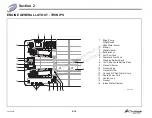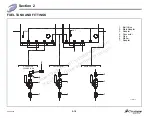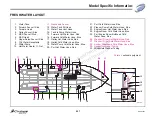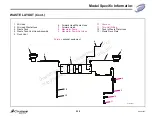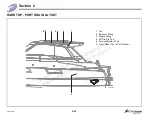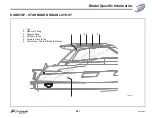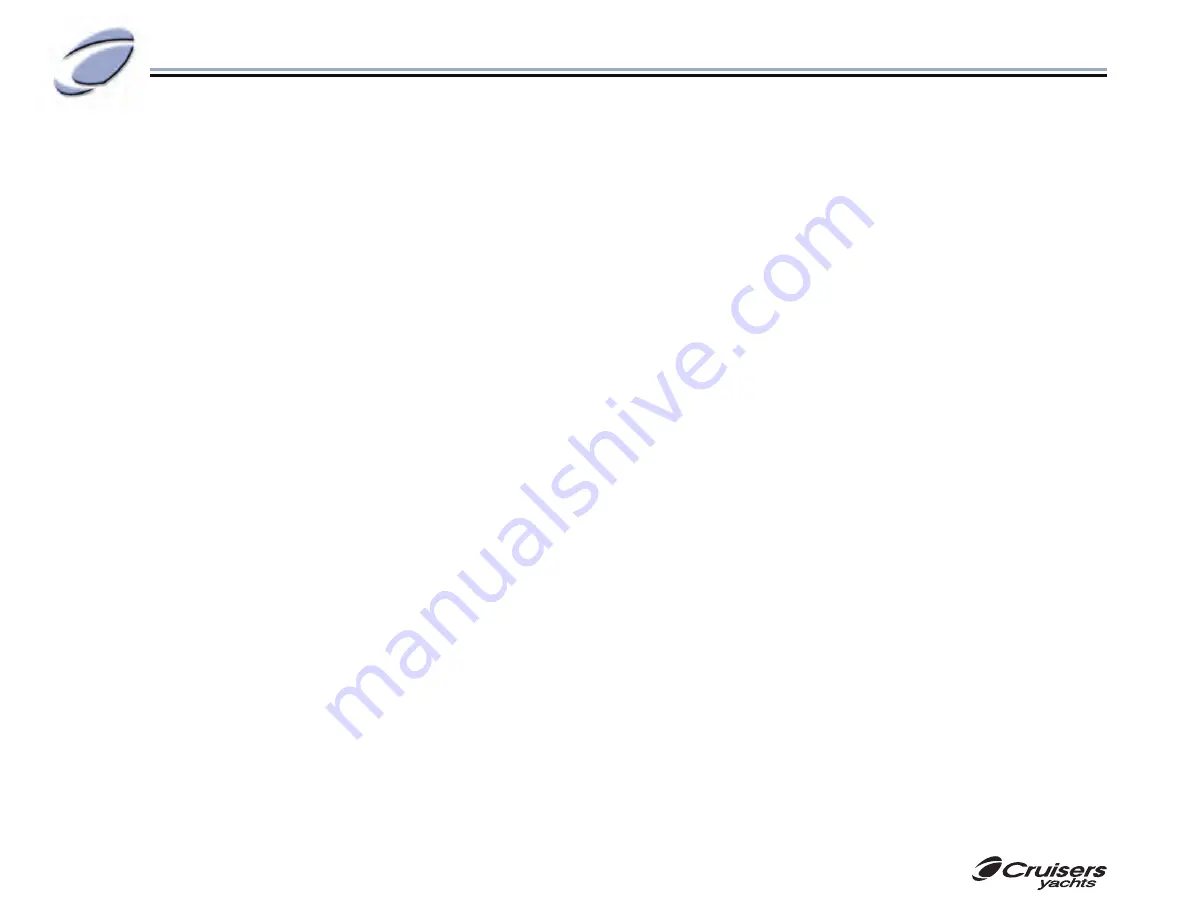
Section 3
3-4
48 Cantius
Auto Pilot - This switch sends power to enable the auto pilot system.
Aft / Mid / Forward Bilge Pump - These switches manually control
the designated bilge pumps.
LIGHTS
Hardtop Indirect - This switch controls the indirect bridge lighting.
Hardtop, Red / White - This switch controls the bridge lighting.
Navigation and Anchor - This is a three-position switch. The top
position turns the navigation lights on, the center position of the switch
is off and the bottom position is anchor/mooring position.
Underwater - This switch controls the underwater lights.
15 - Drink Holder
ADDITIONAL SWITCHES
Some switch functions are identified with symbols, which are
explained below. The switches are identified from port to starboard.
“Cockpit TV” - This switch raises and lowers the cockpit TV. The
height can be adjusted to limit at what height the TV stops. Refer to
the owner’s manual in the Skipper’s Kit for complete details.
Keep the area below the TV clear so that objects do not prevent the
TV from being stowed. The system will stop if it is blocked from being
stowed, but it can still be a painful pinch if it is your hand, finger or
arm.
“Table
▲
, Table
▼
” - This switch raises and lowers the cockpit table.
DO NOT continue to operate the switch once the table is completely
up or down; damage to the table system can occur.
“Stern Seat” - The stern seat can be raised and lowered using a
rocker switch located on the starboard side of the stern seat. Clear the
stern seat of all gear and passengers before operating the stern seat.
The space below the stern seat offers storage for boat bumpers and
other gear.
Downloaded
from
CruisersOwnersForum
http://www.CruisersOwnersForum.com