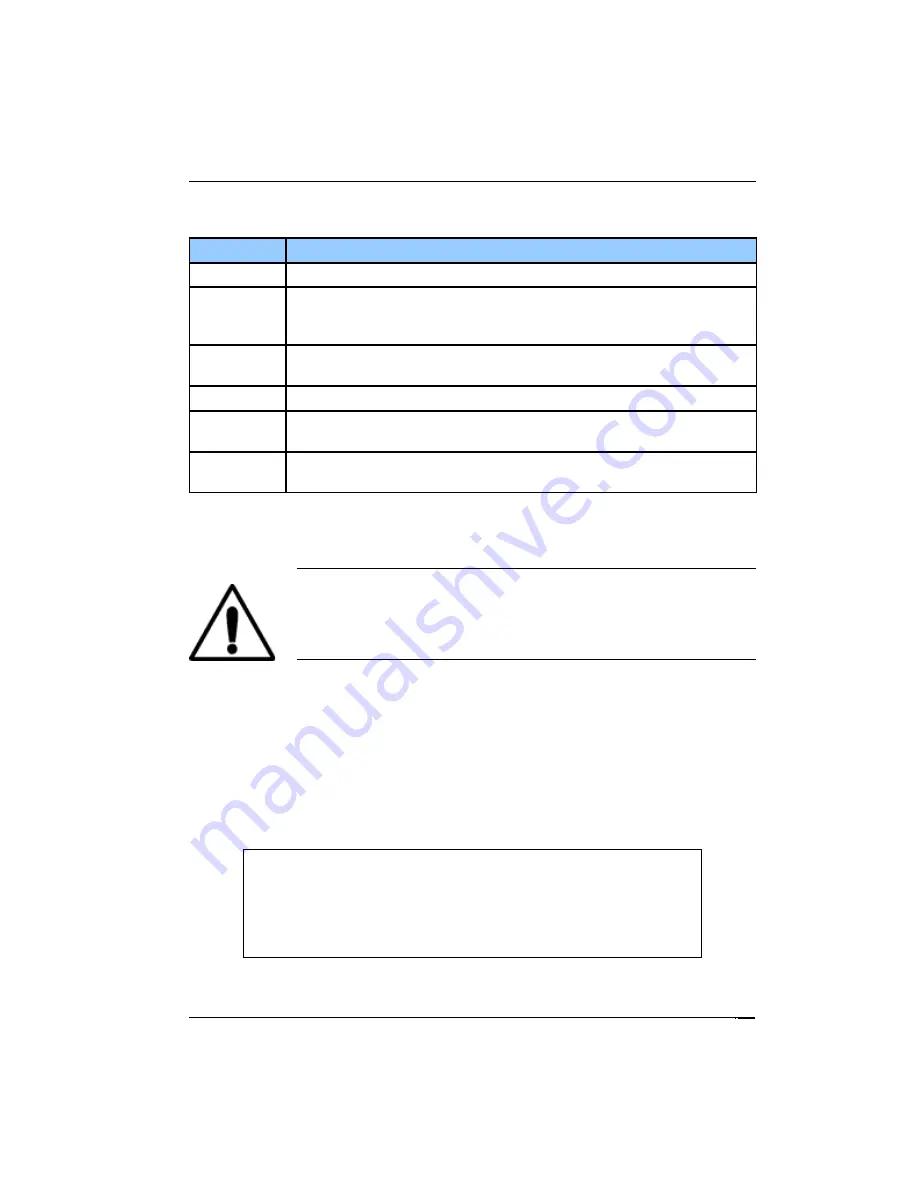
Cryo-con Model 24C
A Quick Start Guide to the User Interface.
A summary of control types is given here:
Type
Description
Off
Control loop is disabled.
Man
Manual control mode. Here, a constant heater output power is
applied. The Pman field selects the output power as a percentage of
full-scale.
Table
PID control mode where the PID coefficients are generated from a
stored, user supplied PID table.
PID
Standard PID control.
RampP
Temperature ramp control. Uses PID control to perform a
temperature ramp.
RampT
Temperature ramp control using a PID table. Uses PID control to
perform a temperature ramp.
Table 4: Control Type Summary
Caution:
The Model 24C has an automatic control-on-power-up
feature. If enabled, the controller will automatically begin controlling
temperature whenever AC power is applied. For a complete
description of this function, please see the Auto Ctl function in the
System Functions menu
section.
Restoring Factory Defaults
Factory default settings may be restored with the following simple procedure:
1.
Turn AC power OFF by pressing the
Power
key.
2.
Press and hold the Enter key while turning AC power back ON. Keep the
key pressed until you see the power-up display indicating that defaults
have been restored.
i
NOTE:
Factory defaults may be restored at any time by use of
the following sequence: 1) Turn AC power OFF. 2) Press and hold
the
Enter
key while turning power back ON. This sequence will
restore factory defaults including resetting user supplied sensor
calibration curves and saved user configurations. However, it will
NOT erase the instrument’s internal calibration data.
19
















































