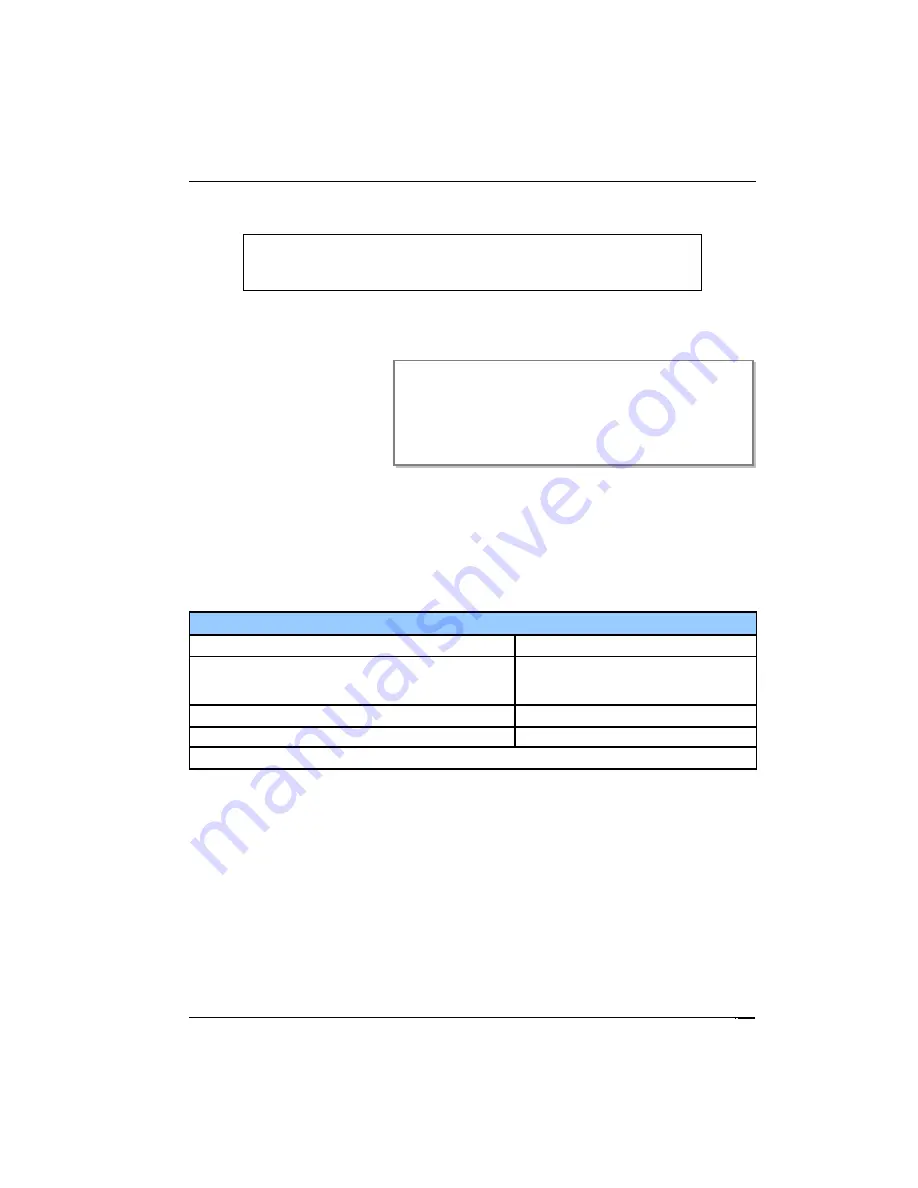
Cryo-con Model 24C
Front Panel Menu Operation
Data Logging Configuration Menu
i
Note:
This section applies only to the internal data logging
feature of the Model 24C. Remote data logging is also supported
by the Cryo-con Utility Software program.
The Data Logging Configuration menu is used to start, stop and configure the data
logging process. This menu is accessed from the System Menu.
The only user configurable
parameter is the Interval in
units of seconds. Once this
is set, data logging starts
when the State is ON and
stops when the state is OFF.
The last line of the field can
be used to clear the buffer.
The data logging function records all four input temperatures along with a real-time
clock stamp.
The log buffer is circular and contains 1365 entries. Then the maximum number of
entries is exceeded, the oldest samples are written over. The buffer is maintained in
Non-Volatile memory and will therefore survive a power failure.
DataLogging Configuration Menu
+State: ON
Turns logging ON and OFF.
#Interval:5 Sec
Sets the Data Logging interval in units of
Seconds. Minimum is 1 and maximum is
99,999.
Count:1365
Number of records in the log buffer.
Last Log: 8/1/2010 12:59:50
Date / time stamp of last record recorded.
Press Enter to delete data log buffer
Logged data is read via any of the remote interfaces as follows:
Hyperterminal
: Enter the command DLOG?. Note: you should setup a Receive
File to store the data before executing this command because a large volume
of data is returned.
Cryocon Utility Software:
Click on the Upload Internal Datalog button. This
will enable reading the log buffer to a spreadsheet .csv file.
Note: Reading a full log buffer takes about six minutes on any of the remote
interfaces.
DataLogging Configuration Menu
+State: ON
#Interval: 5 Sec
Count: 562
Last Log: 8/1/2010 13:15:09
Press Enter to delete data log buffer
63
















































