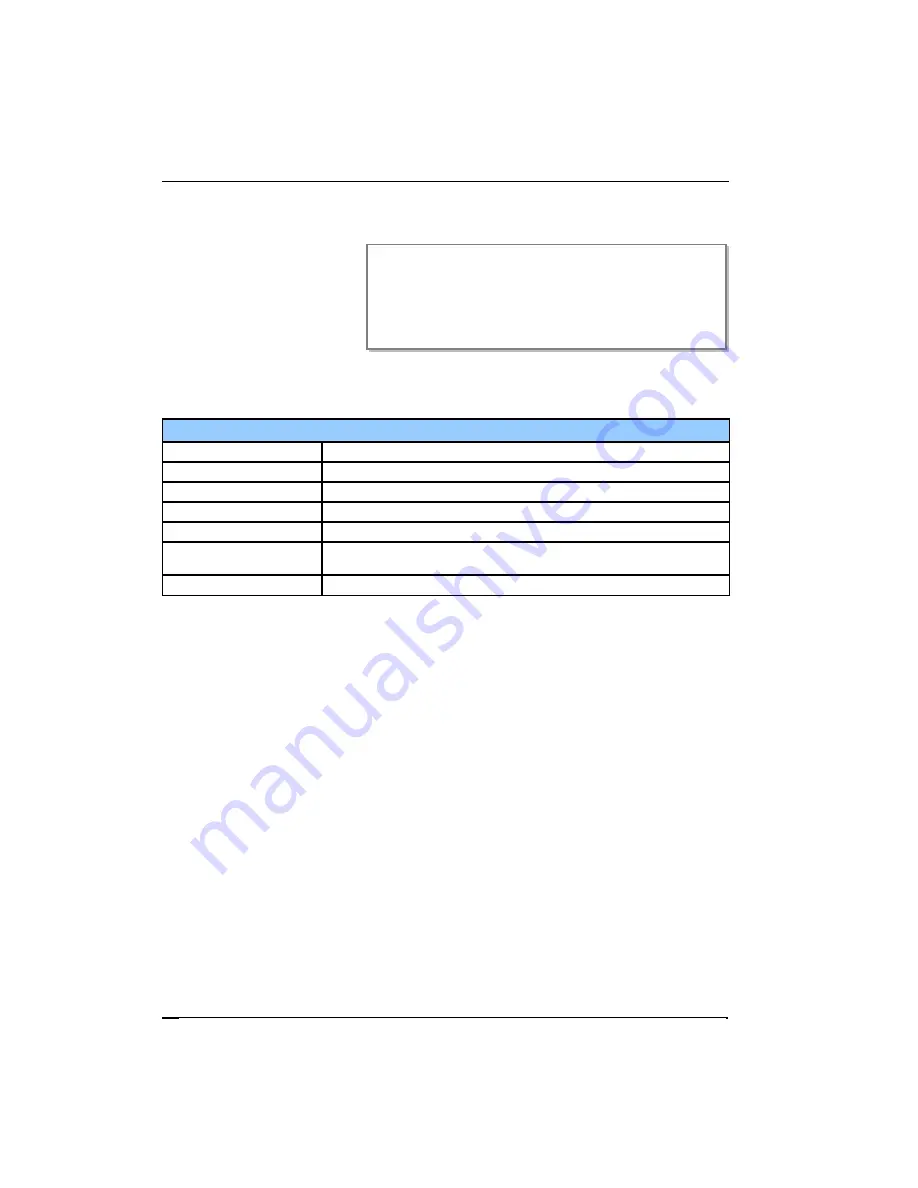
Cryo-con Model 24C
Front Panel Menu Operation
The PID Table Menu
The PID Table Menu is accessed by pressing the
PID Table
key from the Home
Display and then selecting a
table.
The first line of this display
shows which PID table is
being edited. Placing the
cursor on this line will allow
the user to scroll through all
of the tables.
PID Table Edit Menu
+Table Index
Sets the line number to edit.
#P
P gain value
#I:
I value in units of Seconds.
#D:
D value in units of inverse-Seconds.
#SetPt
Setpoint in units of temperature.
+Ch:
Input channel. Can be set to any input or to default where default is the
input channel shown in the loop setup menu.
+Range:
Heater range setting.
Table 23: PID Table Edit Menu
Pressing the
Esc
key from this menu will abort the line entry process and return the
display to the PID Table Menu above. Any edits made to the line will be lost.
When a table index is selected, all of the lines on this menu will be updated to show
the selected line. Any data in the selected index will be displayed on the following
lines.
The following data can be entered into the PID zone: Setpoint (SP), Proportional gain
(P), Integral gain (I), Derivative gain (D) and heater range.
To delete a zone from the PID Table, enter zero or a negative number in the setpoint
field. These entries will be rejected when the table is conditioned and stored in Flash
memory.
Save the entire table by scrolling to the last line, SaveTable&Exit, then press the
Enter
key.
66
Edit PID Table 01
Table Index: 00
P: 1.60
I: 160.0S
D: 40.0/S
SaveTable&Exit
Setpt: 300.00K
Ch: Default
Range: HI
















































